ERP System Examples
ERP software manages financial activities, accounting, bookkeeping, project management, and supply chain operations. They create a single source of truth for employees and executives. This article, 18 ERP System Examples [2024 Guide] focuses on how and which ERP is best for you.
Businesses should assess ERP providers’ capabilities, implementation models, integration needs, and total cost of ownership before choosing a system.
Let’s look at the top 18 ERP System Examples which can support your business.
What do ERP systems do?
Enterprise resource planning systems are integrated software solutions that handle every data-driven process in a company from financial management and accounting to human resources and supply chain management.
ERP systems store data in a central hub accessible to ensure all business departments have the correct information to make decisions. Financial management ERP systems enhance business financial management by offering a centralized database for critical data.
They’re often used with Financial Planning & Analysis (FP&A) software, which combines the historical data of your ERP with the forward-looking data of your plans, budgets, and forecasts.
While ERP systems can vary, they provide these five essential business functions:
1. Accounting and Finance
ERP systems centralize financial data for streamlined tracking, management, and input.
This saves time, minimizes input errors, and utilizes automated data consolidation, centralized formulas, and key performance indicators for generating comprehensive financial reports.
These reports offer insights into a company’s financial health and guide resource allocation decisions.
2. Commerce
ERP platforms provide omnichannel solutions that unify online, in-store, and back-office commerce activities.
By using automated inventory updates, order tracking, and accounting, companies can easily manage the different facets of their business.
Some ERP systems even offer customer relationship management tools. These CRM capabilities manage customer data, contact information, accounts, and service requests.
It can also help automate marketing, sales, and customer service processes.
3. Human Resource Management
ERP systems support human resource teams by consolidating employee data. They help HR automate manual workflows, reduce errors, and improve collaboration.
By tracking employee data like contact information, job roles, and salary information, ERP systems ensure smarter business decisions in a fraction of the time.
4. Supply Chain Management
Supply chain management includes inventory, warehouse, vendor, and order management. ERP systems support all of these functions by:
- Effective demand forecasting and lean inventory – An ERP solution in SCM improves demand forecasting accuracy and reduces inventory costs during large-batch production processes.
- Reduce production bottlenecks – A lean inventory is essential to successfully address just-in-time production methods. You can keep your supply chain flexible while reducing the overall cost of production.
- Transparency through the business – ERPs for supply chains enable easy collaboration between internal processes and external suppliers. A consolidated view of the supply chain with ERP enables business executives to make more informed decisions.
5. Manufacturing
Companies can also use ERP systems to help manage production schedules, track inventory levels, and control quality.
ERP software is a centralized resource for inventory tracking, data analysis, and replenishment strategy.

ERP Market Statistics
To understand the significance of ERP systems in today’s business landscape, consider these market statistics:
The global ERP software market size was valued at $50.57 billion in 2021 and is expected to reach $123.41 billion by 2030, growing at a CAGR of 10.7% from 2022 to 2030. (Source: Grand View Research)
Cloud-based ERP systems are gaining popularity, with a projected CAGR of 13.6% from 2021 to 2028. (Source: Fortune Business Insights)
The manufacturing sector holds the largest share of the ERP market, accounting for over 20% of the total market revenue. (Source: Allied Market Research)
Types of ERP software
Cloud based ERP systems can be categorized into on-premise and cloud-based systems.
- On-Premise ERP: These systems are installed locally on a company’s hardware and servers. They offer greater control and customization but require significant upfront investment and ongoing maintenance.
- Cloud-Based ERP: These systems are hosted on the vendor’s servers and accessed via the internet. They are known for lower upfront costs, automatic updates, and scalability, making them a popular choice for many businesses today.
Choosing the Right ERP System
Selecting the best ERP system for your organization requires careful evaluation of your specific needs and constraints. Based on my experience, here are some key factors to consider:
- Industry fit: Look for ERP systems with strong capabilities in your specific industry.
- Scalability: Ensure the system can grow with your business over time.
- Deployment options: Decide whether cloud, on-premises, or hybrid deployment best meets your needs.
- Integration capabilities: Consider how well the ERP will integrate with your existing systems and data sources.
- User experience: Evaluate the interface and ease of use to promote user adoption.
- Implementation support: Assess the vendor’s implementation methodology and support offerings.
- Total cost of ownership: Look beyond just licensing costs to understand the full financial impact.
- Vendor viability: Research the vendor’s financial stability and long-term product roadmap.
Benefits of having an ERP System
ERP systems offer a multitude of benefits that can significantly enhance business operations.
1. Cost savings
Cost savings with ERP systems are achieved through:
Streamlined processes: Automating tasks like data entry, reporting, and inventory management reduces operational inefficiencies and minimizes manual intervention, cutting labor costs and enhancing productivity.
Better resource management: Real-time visibility across finance, procurement, manufacturing, and sales enables optimized resource allocation, prevents inventory overstocking or understocking, and reduces carrying costs. Accurate financial forecasting and demand planning align production schedules with customer demand, minimizing waste and excess inventory holding costs.
Reduced IT costs: Centralized data storage and standardized processes in ERP systems consolidate IT systems, lowering maintenance, licensing, and upgrade expenses for long-term savings
2. Increased productivity
ERP systems significantly enhance productivity in several ways. Firstly, they automate routine tasks such as data entry, report generation, and transaction processing.
For example, instead of manually entering sales data into multiple spreadsheets, an ERP system can automatically capture and update this information in real time.
This automation frees up employees to focus on more strategic tasks. By integrating various business processes into a single system, ERPs streamline workflows and reduce the time spent on task switching.
For instance, a procurement manager can approve purchase orders, check inventory levels, and manage supplier relationships all within the same platform, which accelerates the overall procurement process.
3. Easy collaboration
With a centralized database, ERP systems facilitate better collaboration among departments. Teams share information seamlessly and work together more effectively.
For instance, during the budgeting process, finance, operations, and marketing teams collaborate on the same data set, ensuring consistency and reducing the need for redundant data reconciliation.
4. Regulatory compliance
ERP systems streamline regulatory compliance across industries by automating data management, ensuring accurate information.
For instance, a food manufacturing company adheres to food safety regulations using an ERP system to control production processes, track raw material origins and suppliers, and ensures quality standards and allergen labeling.
In case of a food safety recall, the ERP swiftly traces affected batches for prompt removal from distribution.
Additionally, the ERP automates compliance report generation, detailing production practices, quality control, and sanitation measures required by regulatory bodies.
5. Automation opportunities
ERP systems can automate tasks that would otherwise need human intervention, such as updating records or sending confirmations.
This not only saves businesses time and money but also reduces manual work and human errors.
For example, automating order processing streamlines operations and improves customer satisfaction through reduced order fulfillment times.
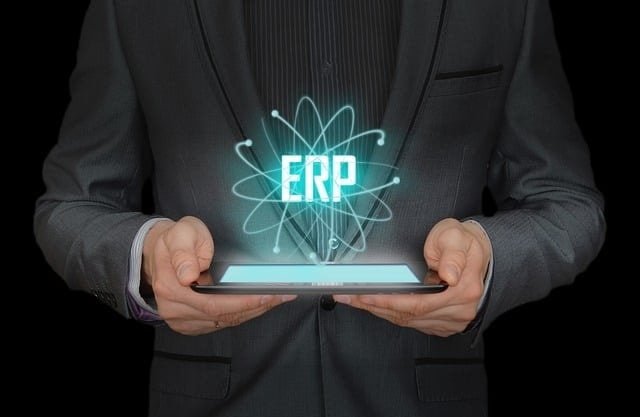
Best ERP system examples
Every ERP system offers unique features and capabilities tailored to different business needs. Here’s a closer look at some of the best ERP solutions:
1. Oracle NetSuite

NetSuite is a cloud-based ERP software, with over 30,000 companies using its services.
With deep expertise in cloud ERP development, NetSuite automates crucial processes and provides real-time insights into financial, operational, and corporate performance.
It offers a customizable platform with enterprise-grade applications for business management, including analytics, reporting, and global infrastructure. A detailed strategy and planning are essential for a successful ERP implementation, ensuring effective communication, stakeholder engagement, and user training.
NetSuite stands out as one of Cube’s top integrations, allowing seamless integration of NetSuite data into working spreadsheets with Cube’s FP&A software add-on, greatly enhancing customer satisfaction.
Features
- Integrate finance, supply chain, manufacturing, HR, and ecommerce into one platform to monitor operations without switching between different software.
- Support scalability and upgrades with NetSuite’s multi-tenant, vendor-managed cloud infrastructure.
- Generate reports and access role-based dashboards for informed decision-making.
- Customize using SuiteCloud apps and tools to meet unique business processes and structures.
Organizations interested in NetSuite’s software must request custom quotes since the company does not provide pricing information on its website.
2. Intuit QuickBooks

QuickBooks by Intuit simplifies payroll, inventory, taxes, time-tracking, and invoicing. Track expenses, cash flow, reports, and receipts—all in one place.
It’s an ideal choice for outsourcing accounting, supported by widespread accountant familiarity.
QuickBooks operates natively (QuickBooks Desktop) or via browser (QuickBooks Online), with seamless API integration for data imports and consolidations within Cube’s unified platform.
Features
- Benefit from specialized tools and reports designed for your business type and industry with tailored editions.
- Keep all vendor, inventory, pricing, and customer information in one place for quick access, streamlined workflows, and informed decision-making.
- Track items across warehouses down to specific bins or pallets with the Advanced Inventory tool, which allows multi-level categorization.
- Manage sales orders and inventory across locations from a single dashboard.
Pricing
- Simple start: $18/month/user
- Essentials: $27/month for 3 users plus accountant
- Plus: $38/month for 5 users plus accountant
- Advanced: $76/month for up to 25 users
Read our NetSuite vs Quickbooks Review.
3. Sage Intacct

Sage Intacct is an ERP system that enhances financial and inventory management with real-time, multi-dimensional reporting.
It automates accounting tasks for increased efficiency and productivity. Sage also supports HR and payroll operations.
Integrating Sage Intacct’s general ledger data with Cube’s planning and analysis capabilities gives finance professionals a comprehensive view of past, present, and future business performance.
Features
- Generate invoices automatically and manage the entire billing process with rules-based systems.
- Customize real-time reports and interactive dashboards.
- Streamline accounts payable workflows with automated tools.
- Monitor inventory quantities and order fulfillment across multiple locations.
- Calculate sales taxes in real-time during order processing.
Pricing
The platform doesn’t provide pricing online and encourages potential customers to contact them for custom pricing.
4. SAP Business One

SAP Business One is an ERP software aimed at small and medium businesses, offering various financial, CRM, inventory, and sales features.
SAP Business One also gives companies real-time visibility into their business operations to improve financial planning and forecasting.
SAP works best for businesses that use other SAP products and are familiar with data science languages and integration.
Features
- Streamline financial tools to automate essential accounting tasks like journal entries and receivables/payables
- Generate custom financial reports for planning and audits.
- Manage the entire sales process and customer lifecycle.
- Centralize and manage critical customer data in one location.
- Automate procurement with requisition requests, purchase orders, and returns management.
- Create interactive dashboards and reports for essential business metrics.
- Manage leads, and customer accounts, view inventory, and place orders from iOS or Android devices
Pricing
An online source shares the following price information:
- Professional perpetual license: $3,213.00 plus annual maintenance fee.
- Professional subscription license: $108/user/month
- Limited perpetual license: $1,666 plus annual maintenance fee
- Limited subscription license: $56/user/month.
5. Xero

Xero is an ERP tool for small businesses, accountants, and bookkeepers. Real-time tracking and reporting give you accurate and updated information to use when collaborating with your team.
You can connect your bank account through the Xero application for seamless transactions. Pay bills, claim expenses, accept payments, and track projects all through its simple dashboard.
Cube offers a supported integration with Xero, so it’s simple and easy to pull your Xero data into Excel via Cube.
Features
- Track and pay bills with clear visibility of accounts payable and cash flow.
- Manage and reimburse expenses using Xero’s comprehensive expense management tools.
- Plan, budget, quote, and invoice projects using Xero’s job tracking tools.
- Centralize customer and supplier information, including sales, invoices, and payment histories.
- Control stock, streamline invoicing, and order processes with Xero’s inventory software.
- Track your finances daily, including bank balances, invoices, and bills, from a centralized dashboard.
Pricing
- Early: $15/month
- Growing: $42/month
- Established: $78/month
6. Zoho Finance

Zoho Finance brings together Zoho’s finance and CRM tools in one comprehensive platform. This unified suite integrates invoicing, order management, accounting, and more, enhancing efficiency and simplifying processes.
Features
- Contact management
- Sales and purchases
- Inventory and warehouses
- Expense reporting and reimbursements
- Manage subscriptions (MRR/ARPU/LTV)
- Accounting and online payments
- Tax compliance for VAT/GST/Sales Tax
- One-time and recurring payment pages
Pricing
- Monthly subscription: $249/organization/month for up to 10 users
- Annual subscription: $199/organization/month for up to 10 users
7. FreshBooks

FreshBooks is a cloud-based accounting software that provides businesses with tools to automate invoicing, bookkeeping, and time-tracking.
It’s a great ERP option for freelancers, professionals, accountants, and employees.
The software offers clients payment options and accepts card payments. It also allows you to send automated late payment reminders to clients.
Features
- Bill and receive payments with invoicing, payments, and time-tracking features.
- Prepare financial reports, track expenses and receipts, and manage the books in one platform.
- Stay connected to clients, track projects and proposals, and send estimates right from the software.
- Integrate with other apps to streamline your tech stack.
Pricing
- Lite: $19.00/month
- Plus: $33.00/month
- Premium: $60/month
- Custom pricing available
8. Microsoft Dynamics 365

Microsoft Dynamics 365 is a cloud-based ERP system helping businesses manage their finances, operations, sales, and customer relationships.
It’s made up of 14 different applications, so users pick and choose which apps they need for their business. These include Dynamics 365 Commerce, Dynamics 365 Project Operations, Dynamics 365 Finance, and others. It also integrates with other Microsoft applications like Excel and Outlook.
Features
- Track cash flow and detect trends with advanced forecasting tools.
- Leverage self-service analytics to make informed decisions with unified data from Dynamics 365 apps and other sources.
- Integrate data from Dynamics 365, Microsoft 365, and partner applications for a single source of intelligent information.
- Automate tasks and prioritize financial work with a solution integrated with Microsoft 365, featuring role-based workspaces.
- Comply with local tax regulations using a flexible tax-determination matrix and configurable tax-calculation formula designer.
- Ensure global compliance across 51 countries/regions and 67 languages, and rely on Microsoft AppSource solutions for over 200 regions.
Pricing
The pricing for Dynamics 365 is a la carte, and each application incurs a separate charge.
Some apps, like the Dynamics 365 Human Resources Self Service app are available for as low as $4/user/month, while other apps (Dynamics 365 Customer Insights) run as high as $1,700/tenant/month.
Most apps offer a free trial to start.
9. SAP ERP

SAP ERP was initially called System Analysis Program Development (Systemanalyse Programmentwicklung in German).
SAP ERP is a suite of applications that helps organizations manage their finances, human resources, manufacturing, sales, and customer service processes.
It’s used by millions of businesses worldwide and is known for its comprehensive functionality and scalability.
Features
- Enhance operational efficiency by planning, scheduling, and executing asset maintenance with integrated workflows.
- Streamline accounting and financial close processes while optimizing treasury and financial risk management.
- Boost production planning and facilitate smooth manufacturing processes.
- Improve project oversight and execution and streamline product lifecycle management.
Pricing
An online source share the following pricing details:
- SAP/S4Hana: $200/month
- SAP business by design: $150/month
- SAP business one: $5,000/month
10. Deltek

Deltek is a project-based ERP system designed for architecture and engineering firms. It includes tools for project management, accounting, and business intelligence.
This ERP delivers software and information solutions that enable project intelligence, management, and collaboration. Deltek also offers an industry-specific CRM system called Vision.
Features
- Streamline projects, people, and finance management from end-to-end in a single cloud-based solution.
- Access the software from anywhere through the Deltek Cloud, ensuring security and scalability to manage a remote workforce effectively.
- Monitor KPIs to identify areas for enhancing efficiency and boosting profitability.
- Develop interactive dashboards for each user to track progress toward operational and growth objectives.
- Manage multiple companies, currencies, and languages on one platform.
Pricing
Sources say:
- Deltek Maconomy: $10-200/user/month
- Deltek Vantagepoint: $30/user/month
- Deltek Workbook: $27/user/month
11. Multiview ERP

Multiview ERP unifies information into a central database to create a complete view of a business’s operations.
It offers a team of client support specialists on top of its powerful, data-centric financial ERP software.
This software helps break down data silos, automate accounting processes, and provide more access to information through industry-leading dynamic reporting solutions.
Features
- Achieve multi-entity financial visibility and automate accounting tasks with real-time integration.
- Optimize payment processes, automate transactions, and ensure proper authorizations seamlessly.
- Create custom reports and dashboards.
- Improve efficiency with automated invoice approvals and workflow visibility.
- Streamline inventory and procurement with requisition management, tracking, barcoding, and centralized purchasing.
Pricing
While pricing isn’t listed on their site, according to an online source, Multiview ERP costs an average of $999/year.
12. Acumatica Cloud

Acumatica Cloud is a cloud ERP system offering financial support, project management, procurement, and inventory management.
It also hosts a variety of add-ons including customer relationship management (CRM) and human resources (HR) modules.
Acumatica Cloud provides an integrated ecommerce platform that includes analytic and payment processing capabilities.
Features
- Integrate your eCommerce platforms like Amazon, BigCommerce, and Shopify with Acumatica’s financials and inventory systems.
- Leverage cloud-based ERP for construction firms, providing business intelligence and enhanced visibility for success.
- Gain real-time insights and full control over production and financials to boost efficiency and growth.
- Optimize inventory processes with flexible item management, traceability, and efficient replenishment.
- Enhance warehouse operations by reducing errors, automating tasks, and boosting productivity.
Pricing
Acumatica’s pricing depends on the number of applications needed, the number of users, and the type of deployment. For specific pricing details, contact them for a pricing review.
13. Oracle ERP Cloud

Oracle ERP Cloud is a comprehensive ERP system offering financial management, human resources management, manufacturing planning, and supply chain management.
Oracle ERP Cloud simplifies everyday tasks, allowing you to ask simple questions like: “What tasks are due today?” It’s also scalable and backed by Oracle’s world-class support team.
Features
- Streamline accounting and enhance financial oversight with comprehensive, centralized financial processes.
- Manage the lifecycle of purchase orders from capture to payment, integrating data across departments for seamless order fulfillment.
- Plan, execute, and monitor projects with features for detailed planning, cost control, risk management, and your best budgeting.
- Automate routine business processes, reducing manual effort and human error.
Pricing
According to an online source, Oracle ERP Cloud pricing plans are:
- Base: $625/month
- Minimum user requirement (10 users): $75,000/year
14. Syspro

Syspro focuses on the unique challenges of the manufacturing and distribution industries. The software was created by industry specialists who understand the unique needs of manufacturers. They aim to provide robust solutions and tools to manage and support business processes.
Features
- Plan and schedule production activities to optimize resources and meet delivery deadlines.
- Streamline and manage the flow of materials and information across the supply chain.
- Monitor and control manufacturing processes to ensure quality and efficiency.
- Oversee and coordinate all aspects of manufacturing operations to maximize productivity.
- Manage inventory levels, locations, and movements to minimize costs and ensure availability.
- Monitor and control manufacturing costs to improve profitability and financial performance.
An online source reports that SYSPRO ERP costs $199/user/month.
15. TallyPrime

TallyPrime is an extensive business management software that enables businesses to streamline invoicing, cost accounting, inventory, banking, cash and credit management taxation, and payroll using a single software.
The solution automates all critical business processes quickly, efficiently, and with better control over your business. You can reduce complexities to focus on business growth.
Features
- Create and record invoices with optimized components, configurable settings, and multiple billing modes tailored to your business needs.
- Manage inventory with features like godown management, multiple stock valuation methods, batch and expiry tracking, job costing, and inventory reports.
- Access over 400 business reports in intuitive visual formats.
- Optimize cash flows by enhancing efficiencies in accounts receivable, accounts payable, and inventory management with insightful reports to monitor cash flow.
Pricing
- Single-user perpetual license: $630
- Multi-user perpetual license: $1,890
- Developer Silver: $360/year
- Developer Gold: $1,080/year
16. Epicor

Epicor iScala is a comprehensive ERP system that helps organizations manage all aspects of their business, from financials and operations to sales and customer service.
It offers a wide range of features and functionality and works for SMBs.
Features
- Manage accounts payable, accounts receivable, view financial statements, and other core functions within the Financial Ledger component.
- Enhance operational effectiveness with comprehensive service management and supply chain capabilities.
- Simplify and streamline logistics, warehouse management, sales, and purchase processes for daily operations.
- Leverage efficiencies and fuel growth by optimizing business processes to meet global competition and complex supply chain challenges.
- Optimize manufacturing processes with tailored modules.
- Manage and report on asset purchasing, consumption, location, responsibility, and disposal.
Pricing
Sources report that Epicor’s subscription licenses range from $2,000-$10,000/month, while a perpetual license ranges from $100,000-$500,000. Additional costs apply for additional users, modules, training, support, etc.
17. Odoo

Odoo is a versatile suite of open-source business applications designed to meet various company needs, from ERP and CRM to eCommerce and CMS. Available both as a downloadable on-premise solution and a cloud-based service, Odoo aims to help businesses grow by providing a comprehensive suite of tools.
With 30 core applications and a community contributing over 16,000 additional apps, Odoo serves millions of users worldwide, ranging from small startups to large enterprises.
Features
Manage finances with comprehensive accounting tools.
Plan projects and resources with advanced planning features.
Combine financial information from different entities for a unified view.
Simplify the billing process with automated invoicing.
Control stock levels and warehouse operations efficiently with warehouse and inventory management tools.
Manage manufacturing processes with the MRP system.
Optimize field service operations with dedicated tools.
Automate marketing campaigns, including email and social media.
Integrate online sales with other business processes.
Maintain and enhance customer relationships with the CRM system.
Pricing
Odoo community: free
Odoo standard: $24.90/user/month
Odoo custom: $37.40/user/month
18. Extensiv

Extensiv is a fulfillment technology company dedicated to transforming warehouse and fulfillment operations to meet the demands of modern commerce and consumer expectations.
Their software platform supports brands and third-party logistics providers (3PLs) by enabling the creation of advanced fulfillment networks that optimize inventory placement, enhance distribution intelligence, reduce costs, and speed up delivery.
Features
Unify information for better visibility, deeper insights, and improved forecasting.
Use advanced algorithms to optimize distribution processes.
Integrate with over 150 shopping channels.
Integrate with existing systems to prevent disruptive migrations.
Automate inventory management and replenishment.
Pricing
Merchant: $39/month
EDI merchant: $99/month
3PL (integrations only): $99/month
Master account: $199/month
What are the differences between ERP systems and FP&A software?
ERP systems integrate core business processes into one comprehensive system, streamlining operations across departments such as finance, HR, supply chain, manufacturing, services, and procurement. Their main aim is to automate day-to-day operations.
In contrast, FP&A software is tailored for financial planning, budgeting, forecasting, and analysis within finance departments. It offers advanced financial modeling, analysis, and reporting capabilities to support strategic financial decisions and performance evaluation.
When to use ERP software
Businesses should use ERP software when they need to centralize data and processes, enhance operational efficiency, and improve decision-making.
ERP systems are essential for supporting growth and scalability, ensuring regulatory compliance, and boosting customer satisfaction.
They help manage complex supply chains, facilitate cross-department collaboration, and reduce costs through process automation and improved efficiency.
When to use FP&A software
FP&A software is essential for businesses needing specialized tools for financial planning, analysis, forecasting and budgeting.
The software streamlines budgeting processes, aligning budgets with strategic goals and allowing real-time performance monitoring. It offers deep financial analysis capabilities, facilitating comprehensive insights into financial health and performance.
FP&A software supports collaboration across teams, enhances reporting with customizable tools, and manages complex financial data from multiple sources, making it ideal for businesses aiming to strengthen financial management and decision-making processes.
Optimize your ERP system for scalable success
ERP systems are essential for businesses of all sizes, integrating and streamlining core processes like finance, HR, and supply chain management. By centralizing data and automating operations, ERP enhances efficiency, cuts costs, and bolsters decision-making.
Moreover, ERP systems support growth, scalability, and regulatory compliance, improving customer satisfaction through streamlined service delivery. In today’s competitive landscape, agility and data-driven insights are crucial.
Whichever ERP system you choose, integrating with Cube provides comprehensive planning and analysis capabilities that optimize performance and drive sustainable business success.
Building a Compelling Business Case for ERP Systems
Creating a robust business case is crucial when proposing the implementation of a new ERP system. A well-crafted business case not only justifies the investment but also serves as a roadmap for the project and a benchmark for measuring success. Here’s a step-by-step guide to building a compelling business case for ERP systems:
1. Identify Current Problems and Pain Points
Start by thoroughly examining your current business processes and systems. Identify key issues such as:
Time-consuming manual processes and workarounds
Error-prone processes requiring data re-entry
System limitations hindering growth
Data access and inconsistency problems
Inefficiencies affecting customer satisfaction
Lack of real-time data for decision-making
Extra costs related to maintaining outdated systems
Siloed systems causing operational disconnects
Quantify these pain points where possible. For example, calculate the hours spent on manual data entry or the costs associated with inventory inaccuracies.
2. Define Objectives and Goals
Clearly articulate what you want to achieve with the new ERP system. Your goals should be SMART (Specific, Measurable, Achievable, Relevant, and Time-bound). For example:
Reduce inventory costs by 8% within the first year of implementation
Increase on-time deliveries from 85% to 95% within six months
Improve cash flow by reducing Days Sales Outstanding (DSO) by 15% in the first year
3. Analyze Opportunities and Benefits
Outline the potential benefits of implementing a new ERP system. Consider both tangible and intangible benefits:
Tangible benefits:
Cost reductions (e.g., lower inventory costs, reduced labor expenses)
Revenue increases (e.g., improved sales due to better customer service)
Productivity improvements (e.g., faster order processing)
Intangible benefits:
Enhanced decision-making capabilities
Improved customer satisfaction
Better compliance and risk management
Increased employee satisfaction and retention
4. Evaluate Potential Solutions and Vendors
Research ERP solutions that align with your industry and specific needs. Consider factors such as:
Vendor expertise in your industry
Solution functionality and alignment with your requirements
Scalability and flexibility to support future growth
Integration capabilities with existing systems
User-friendliness and adoption potential
5. Estimate Costs
Provide a comprehensive breakdown of all costs associated with the ERP implementation:
Software licensing fees
Implementation services (consulting, customization, data migration)
Hardware upgrades (if necessary)
Training costs
Ongoing maintenance and support fees
Be sure to consider both one-time and recurring costs over a 5-10 year period to get a true picture of the Total Cost of Ownership (TCO).
6. Calculate Return on Investment (ROI)
Use the following formula to calculate the ROI:ROI = (Total Benefits – Total Costs) / Total Costs x 100For example, if the total benefits over 5 years are estimated at $1,000,000 and the total costs are $500,000:ROI = ($1,000,000 – $500,000) / $500,000 x 100 = 100%This indicates a 100% return on investment over the 5-year period.
7. Conduct Risk Assessment and Mitigation Planning
Identify potential risks associated with the ERP implementation, such as:
Project delays
Budget overruns
User adoption challenges
Data migration issues
For each risk, outline mitigation strategies to minimize their impact.
8. Develop a High-Level Implementation Plan
Provide a broad overview of the implementation process, including:
Project phases and timeline
Resource requirements (internal and external)
Key milestones and deliverables
9. Present the Value Proposition
Summarize the key benefits and value that the new ERP system will bring to different stakeholders in the organization. Address how it will solve current pain points and support future growth.
10. Executive Summary
Conclude with a concise executive summary that highlights the key points of your business case, including the problem statement, proposed solution, costs, benefits, ROI, and implementation timeline.
By following these steps, you’ll create a comprehensive and persuasive business case that demonstrates the value of implementing a new ERP system. Remember to tailor the content and depth of analysis to your audience, ensuring that decision-makers have all the information they need to make an informed choice.
Case Studies: ERP System Examples in Action
Case Study 1: Global Manufacturing Company Implements SAP S/4HANA
A global manufacturing company with operations in 50 countries implemented SAP S/4HANA to replace its legacy systems and streamline operations.
Challenges:
Disparate systems across regions
Lack of real-time visibility into global operations
Inefficient supply chain management
Solution:
The company implemented SAP S/4HANA with a phased approach, starting with core financials and gradually rolling out additional modules.
Results:
30% reduction in month-end close time
20% improvement in inventory turnover
15% increase in on-time deliveries
Real-time visibility into global operations
Case Study 2: Retail Chain Adopts Microsoft Dynamics 365
A mid-sized retail chain with 200 stores implemented Microsoft Dynamics 365 to improve its omnichannel capabilities and customer experience.
Challenges:
Disconnected online and in-store systems
Limited visibility into inventory across locations
Inefficient customer service processes
Solution:
The company implemented Microsoft Dynamics 365 for Finance and Operations, along with the Retail module.
Results:
25% increase in online sales
40% reduction in out-of-stock incidents
30% improvement in customer satisfaction scores
Seamless omnichannel experience for customers
Personal Case Study: Noel’s Experience with SAP Implementation
As an ERP consultant specializing in SAP, Microsoft, and Oracle systems, I’ve had the opportunity to work on numerous implementations. One particularly challenging project involved implementing SAP S/4HANA for a large pharmaceutical company.
Challenges:
Complex regulatory requirements
Need for robust data security and privacy measures
Integration with existing laboratory information management systems
Solution:
We implemented SAP S/4HANA with industry-specific modules for pharmaceuticals, along with custom developments to meet unique regulatory requirements.
Results:
40% reduction in compliance-related costs
50% improvement in batch traceability
35% increase in overall operational efficiency
Enhanced data security and privacy controls
This experience reinforced my recommendation for SAP, particularly for large enterprises with complex requirements. SAP’s industry-specific solutions and robust customization capabilities make it an excellent choice for organizations that need a highly tailored ERP system.
ERP Implementation Cheatsheet
Based on my experience implementing various ERP systems, here’s a cheatsheet for successful implementation:
Define clear objectives and KPIs
Secure top management support
Assemble a cross-functional implementation team
Conduct thorough business process analysis
Choose the right ERP system and implementation partner
Plan for data migration and cleansing
Invest in user training and change management
Implement in phases or modules
Conduct rigorous testing before go-live
Provide ongoing support and maintenance
Why Some ERP Systems Fail: Understanding the Pitfalls
Enterprise Resource Planning (ERP) systems are complex, organization-wide software solutions that promise to streamline operations, improve efficiency, and drive growth. However, despite their potential benefits, ERP implementations can sometimes fail spectacularly, costing companies millions of dollars and causing significant operational disruptions. Understanding the reasons behind these failures is crucial for organizations planning to implement or upgrade their ERP systems.
1. Inadequate Planning and Preparation
One of the primary reasons for ERP failure is insufficient planning. Many organizations underestimate the complexity of ERP implementations and fail to develop a comprehensive project roadmap. This can lead to:
Unclear project goals and objectives
Inadequate resource allocation
Unrealistic timelines
Failure to anticipate integration challenges
For example, Hershey’s infamous ERP failure in 1999 was largely due to an overly aggressive implementation timeline, which forced the company to cut corners on critical processes like testing and training.
2. Poor Stakeholder Involvement and Communication
ERP implementations affect every aspect of an organization, yet many projects fail due to a lack of engagement from key stakeholders. This can result in:
Misaligned expectations
Resistance to change
Lack of executive support
Ineffective decision-making processes
Clear, consistent communication across all levels of the organization is essential for ERP success. Without it, rumors and misinformation can spread, leading to decreased morale and project support.
3. Insufficient Training and Change Management
ERP systems often require significant changes to existing business processes. Without proper training and change management, employees may struggle to adapt, leading to:
Low user adoption rates
Decreased productivity
Errors in data entry and system use
Resistance to new processes
Investing in comprehensive training programs and change management strategies is crucial for ensuring that employees are prepared for the new system and understand its benefits.
4. Data Migration and Quality Issues
Many ERP failures can be traced back to problems with data migration and quality. Common issues include:
Incomplete or inaccurate data transfer
Failure to cleanse and standardize data before migration
Inadequate testing of migrated data
Underestimating the complexity of data integration
For instance, Nike’s supply chain disruptions in 2000 were partly due to problems with data migration and integration between its new ERP system and existing demand-planning software.
5. Customization Overload
While some customization is often necessary, excessive modifications to an ERP system can lead to:
Increased complexity and cost
Difficulties with future upgrades
Reduced system stability
Longer implementation timelines
The failed ERP implementation at Lidl, which cost the company €500 million, was largely due to attempts to heavily customize the SAP system to fit Lidl’s unique processes instead of adapting their processes to industry standards.
6. Unrealistic Expectations and Scope Creep
Many organizations have unrealistic expectations about what an ERP system can achieve or how quickly benefits will be realized. This can lead to:
Disappointment with initial results
Pressure to add features mid-implementation (scope creep)
Failure to realize long-term benefits due to impatience
Setting realistic expectations and maintaining a disciplined approach to scope management are crucial for ERP success.
7. Poor Vendor Selection and Management
Choosing the wrong ERP vendor or implementation partner can doom a project from the start. Issues can include:
Misalignment between vendor capabilities and organizational needs
Lack of industry-specific expertise
Poor project management from the vendor
Contractual disputes
The lawsuit between MillerCoors and HCL Technologies over a failed SAP implementation highlights the importance of careful vendor selection and management.
8. Inadequate Testing
Rushing through or skipping critical testing phases can lead to disastrous results when the system goes live. Proper testing should include:
Unit testing of individual components
Integration testing across modules
User acceptance testing
Performance testing under realistic conditions
9. Neglecting Post-Implementation Support
ERP implementation doesn’t end at go-live. Many projects fail because organizations don’t plan for adequate post-implementation support, including:
Ongoing training and education
System optimization and fine-tuning
Addressing user feedback and issues
Planning for future upgrades and enhancements
Conclusion: Mitigating ERP Implementation Risks
While ERP failures can be costly and disruptive, they are not inevitable. By understanding these common pitfalls, organizations can take proactive steps to mitigate risks, including:
Developing a comprehensive implementation strategy with realistic timelines and budgets
Ensuring strong executive sponsorship and stakeholder engagement
Investing in robust change management and training programs
Carefully managing data quality and migration processes
Balancing customization with out-of-the-box functionality
Choosing vendors and partners with proven track records
Implementing rigorous testing protocols
Planning for long-term support and continuous improvement
By learning from past failures and adopting best practices, organizations can significantly increase their chances of ERP implementation success, realizing the full benefits of these powerful business systems.
Subscribe to our website to get more information on all the technology information you need.
Also Read: DXC’s SAP Center of Excellence: 10 Ways They Walk the Talk!
You will also love: Here Are 10 Tips for Choosing Warehouse Management Systems!



![18 ERP System Examples [2024 Guide] 18 ERP System Examples [2024 Guide]](https://shiftgearx.com/wp-content/uploads/2024/05/image-114-860x473.png)





