What is ERP?
Definition of Enterprise Resource Planning (ERP)
-
Enterprise Resource Planning (ERP) is a software system that helps manage and integrate various business functions, including accounting, finance, human resources, supply chain management, and customer relationship management.
-
ERP systems provide a centralized platform for managing and automating business processes, improving efficiency, and reducing costs.
Brief history and evolution of ERP systems
-
ERP systems originated in the 1960s as Material Requirements Planning (MRP) systems, focusing on inventory management and production planning.
-
Over time, ERP systems evolved to include additional modules and functions, such as financial management, human resources, and customer relationship management.
Importance of ERP in modern business operations
-
ERP systems are essential for modern businesses, enabling them to streamline operations, improve efficiency, and make data-driven decisions.
-
ERP systems provide real-time visibility into business operations, allowing for better decision-making and improved customer satisfaction.
ERP System in Accounting vs. Accounting Software
Key differences between ERP and accounting software
-
ERP systems are comprehensive software solutions that integrate multiple business functions, while accounting software focuses solely on financial management.
-
ERP systems provide a broader range of features and functions, including supply chain management, inventory management, and customer relationship management.
Limitations of traditional accounting software
-
Traditional accounting software is limited in its ability to manage and integrate multiple business functions.
-
Accounting software may not provide real-time visibility into business operations or enable data-driven decision-making.
Benefits of using an ERP system over accounting software
-
ERP systems provide a centralized platform for managing and automating business processes, improving efficiency and reducing costs.
-
ERP systems enable real-time visibility into business operations, allowing for better decision-making and improved customer satisfaction.
ERP System Finance Components
General Ledger and Financial Management
-
General Ledger: a centralized repository for financial data, providing real-time visibility into financial performance.
-
Financial Management: includes modules for accounts payable, accounts receivable, cash management, and budgeting.
Accounts Payable (AP) and Accounts Receivable (AR)
-
Accounts Payable: manages and automates the payment process, ensuring timely and accurate payments to suppliers.
-
Accounts Receivable: manages and automates the invoicing and payment process, ensuring timely and accurate payments from customers.
Cash Management and Budgeting
-
Cash Management enables real-time visibility into cash flow, allowing for better decision-making and improved financial management.
-
Budgeting: provides tools for creating and managing budgets, enabling better financial planning and control.
ERP Financial System Key Features and Functions
Automated Accounting Transactions and Financial Analytics
-
Automated Accounting Transactions: automates financial transactions, reducing manual errors and improving efficiency.
-
Financial Analytics: provides real-time visibility into financial performance, enabling better decision-making and improved financial management.
Audit Trail and Security Measures for Financial Data
-
Audit Trail: provides a chronological record of all financial transactions, ensuring transparency and accountability.
-
Security Measures: ensures the integrity and confidentiality of financial data, protecting against unauthorized access and data breaches.
Workflow Automation and Multi-Currency Support
-
Workflow Automation: automates business processes, improving efficiency and reducing manual errors.
-
Multi-Currency Support: enables businesses to manage and automate financial transactions in multiple currencies, improving global operations.
How does an ERP System in Accounting Work
Centralized data management and integration
-
ERP systems provide a centralized platform for managing and integrating multiple business functions.
-
Centralized data management enables real-time visibility into business operations, allowing for better decision-making and improved customer satisfaction.
Real-time visibility and reporting
-
ERP systems provide real-time visibility into business operations, enabling better decision-making and improved customer satisfaction.
-
Real-time reporting enables businesses to respond quickly to changing market conditions and customer needs.
Automation of business processes
-
ERP systems automate business processes, improving efficiency and reducing manual errors.
-
Automation enables businesses to focus on strategic activities, improving productivity and competitiveness.
Advantages of ERP Systems in Accounting
-
Improved accuracy: By automating data entry and calculations, ERP systems reduce the risk of human error in financial records.
-
Real-time financial visibility: ERP systems provide up-to-date financial information, allowing for quicker decision-making and more accurate forecasting.
-
Enhanced compliance: Many ERP systems include built-in compliance features, helping organizations adhere to financial regulations and standards.
-
Streamlined processes: ERP systems automate many routine accounting tasks, freeing up time for more strategic financial activities.
-
Better financial control: With centralized data and robust reporting capabilities, ERP systems provide greater control over financial processes and outcomes.
-
Improved collaboration: ERP systems facilitate better communication and data sharing between accounting and other departments.
-
Scalability: As businesses grow, ERP systems can adapt to handle increased transaction volumes and more complex financial operations.
ERP System Deployment Options
Cloud ERP and its benefits
-
Cloud ERP: a deployment option that provides scalability, flexibility, and cost savings.
-
Benefits of cloud ERP include reduced IT costs, improved scalability, and increased mobility.
On-Premise ERP and its limitations
-
On-Premise ERP: a deployment option that requires significant upfront investment and ongoing maintenance.
-
Limitations of on-premise ERP include high upfront costs, limited scalability, and increased IT complexity.
Hybrid ERP and its advantages
-
Hybrid ERP: a deployment option that combines on-premise and cloud-based solutions.
-
Advantages of hybrid ERP include flexibility, scalability, and cost savings.
Top 10 Accounting ERP Systems
-
SAP S/4HANA: Known for its robust financial management capabilities and integration with other SAP modules.
-
Oracle NetSuite: A cloud-based ERP solution popular among small to mid-sized businesses.
-
Microsoft Dynamics 365: Offers strong integration with other Microsoft products and services.
-
Sage Intacct: Specializes in financial management and accounting for various industries.
-
Epicor ERP: Known for its industry-specific solutions, particularly in manufacturing and distribution.
-
Infor CloudSuite: Offers industry-specific ERP solutions with strong financial management capabilities.
-
Acumatica: A cloud-based ERP system known for its flexibility and customization options.
-
Workday Financial Management: Part of Workday’s broader HCM and financial management suite.
-
Odoo: An open-source ERP system with a modular approach, including robust accounting features.
-
FinancialForce: Built on the Salesforce platform, offering strong integration with CRM functionalities.

Case Studies
To illustrate the impact of ERP systems on accounting practices, let’s examine two case studies:
Case Study 1: Global Manufacturing Company: A large manufacturing company with operations in multiple countries implemented SAP S/4HANA to replace its legacy accounting systems. The results included:
-
30% reduction in financial close time
-
40% improvement in accounts payable processing efficiency
-
Real-time visibility into financial performance across all global operations
-
Improved compliance with international accounting standards
-
Enhanced ability to perform complex financial analysis and forecasting
Case Study 2: Mid-sized Retail Chain: A growing retail chain implemented Microsoft Dynamics 365 to integrate its accounting processes with other business operations. The outcomes were:
-
50% reduction in manual data entry for financial transactions
-
Improved inventory management leading to better cash flow
-
Real-time financial reporting across all store locations
-
Enhanced ability to analyze profitability by product and store
-
Streamlined month-end closing process, reducing time from 5 days to 2 days
Personal Case Study: Recommendation of SAP
Based on my experience and analysis, I would recommend SAP as an ERP solution, particularly for large enterprises or organizations with complex financial needs. Here’s why:
-
Comprehensive functionality: SAP offers a wide range of modules covering various business processes, including robust financial management capabilities.
-
Scalability: SAP can handle high transaction volumes and complex operations, making it suitable for growing businesses.
-
Industry-specific solutions: SAP offers tailored solutions for different industries, ensuring that specific accounting needs are met.
-
Advanced analytics: SAP’s analytics capabilities allow for deep financial insights and forecasting.
-
Global compliance: SAP is designed to meet international accounting standards and regulatory requirements.
-
Integration capabilities: SAP can integrate with a wide range of third-party applications, ensuring a seamless flow of financial data.
-
Cloud and on-premises options: SAP offers both cloud-based and on-premises solutions, providing flexibility in deployment.
-
Continuous innovation: SAP invests heavily in R&D, ensuring that its ERP solution stays at the forefront of technological advancements.
While SAP can be more expensive and complex to implement compared to some other ERP solutions, its robust features and scalability make it a strong choice for organizations with sophisticated accounting needs.
Effects of ERP on Accounting Practices
The implementation of ERP systems has significantly transformed accounting practices in several ways:
-
Automation of routine tasks: ERP systems automate many repetitive accounting tasks, such as data entry, invoice processing, and reconciliations. This automation reduces the risk of errors and frees up accountants to focus on more strategic activities.
-
Real-time financial reporting: With ERP systems, financial data is updated in real-time across the organization. This enables faster closing of books and more timely financial reporting.
-
Enhanced data accuracy: By eliminating manual data entry and providing a single source of truth, ERP systems significantly improve the accuracy of financial data.
-
Improved financial analysis: ERP systems offer advanced analytics and reporting tools, allowing for deeper insights into financial performance and trends.
-
Better compliance management: Many ERP systems include built-in compliance features, helping organizations adhere to various financial regulations and standards.
-
Streamlined auditing processes: With centralized data and robust audit trails, ERP systems make it easier to conduct internal and external audits.
-
Enhanced forecasting and budgeting: ERP systems provide more accurate and timely data for financial forecasting and budgeting processes.
-
Improved cash flow management: By providing real-time visibility into accounts payable and receivable, ERP systems help organizations better manage their cash flow.
-
Integration of financial and operational data: ERP systems allow for better integration between financial data and other operational data, providing a more holistic view of business performance.
-
Shift in accountant roles: With many routine tasks automated, accountants can focus more on strategic financial planning, analysis, and decision-making support.

ERP System and Accounts Payable
Accounts Payable (AP) is a critical function within the accounting department, and ERP systems offer significant benefits in managing this process:
-
Automated invoice processing: ERP systems can automatically capture and process invoices, reducing manual data entry and associated errors.
-
Improved accuracy: By automating calculations and applying predefined rules, ERP systems reduce errors in AP processes.
-
Better cash flow management: ERP systems provide real-time visibility into outstanding payables, helping organizations optimize payment timing and take advantage of early payment discounts.
-
Enhanced vendor relationships: With more accurate and timely payments, organizations can maintain better relationships with their suppliers.
-
Streamlined approval processes: ERP systems often include workflow automation features for invoice approvals, speeding up the process and ensuring proper controls.
-
Improved audit trails: ERP systems maintain detailed records of all AP transactions, making it easier to track and audit payment processes.
-
Integration with other financial processes: AP data in ERP systems is integrated with the general ledger and other financial modules, providing a more comprehensive financial picture.
-
Advanced reporting capabilities: ERP systems offer robust reporting tools for AP, allowing for better analysis of spending patterns and vendor performance.
Implementing an ERP Software System
Best practices for successful implementation
-
Define business requirements and objectives
-
Develop a comprehensive implementation plan
-
Provide training and support to end-users
Common challenges and solutions
-
Change management and resistance to change
-
Data migration and integration
-
Customization and configuration
Measuring ROI and success
-
Define key performance indicators (KPIs)
-
Track and measure progress
-
Evaluate ROI and success
Challenges in Implementing an Enterprise Resource Planning Systems for Accounting
While ERP systems offer numerous benefits for accounting functions, their implementation can also present several challenges:
-
High initial costs: ERP systems, especially comprehensive solutions like SAP, can require significant upfront investment in software, hardware, and implementation services.
-
Complex implementation process: Implementing an ERP system often involves extensive customization, data migration, and process reengineering, which can be time-consuming and complex.
-
Resistance to change: Employees may resist adopting new systems and processes, requiring effective change management strategies.
-
Training requirements: Extensive training is often needed to ensure that staff can effectively use the new ERP system.
-
Data migration issues: Transferring data from legacy systems to the new ERP system can be challenging and may lead to data integrity issues if not managed properly.
-
Integration with existing systems: Ensuring seamless integration between the ERP system and other existing software can be complex.
-
Customization vs. standardization: Organizations must balance the need for customization with the benefits of using standardized processes built into the ERP system.
-
Ongoing maintenance and updates: ERP systems require regular maintenance and updates, which can be costly and disruptive if not managed well.
-
Security concerns: As ERP systems centralize data, ensuring robust security measures is crucial to protect sensitive financial information.
-
Scalability issues: If not properly planned, an ERP system may struggle to scale as the organization grows or its needs change.
How does an ERP system integrate with existing Accounting software
Here are the key ways an ERP system typically integrates with existing accounting software:
-
Data synchronization: ERP systems can sync financial data bidirectionally with accounting software, creating a unified database and single source of truth. This eliminates duplicate data entry and ensures consistency across systems.
-
Automated workflows: Integration allows for the automation of financial processes and workflows between the ERP and accounting system, reducing manual work.
-
Real-time visibility: By connecting systems, companies gain real-time visibility into financial data and performance across the organization.
-
Streamlined payment processing: Integration enables streamlined invoice and payment processing between the ERP and accounting/AR systems.
-
Enhanced reporting: Connecting ERP and accounting data allows for more comprehensive financial reporting and analysis.
-
Field mapping: Key fields and data points are mapped between the ERP and accounting system to ensure proper data flow.
-
Single login: Users can often access integrated accounting features through the ERP interface with a single login.
-
API connections: Many modern systems use API integrations to connect ERP and accounting software.
-
Automated reconciliation: Integration allows for automated reconciliation of financial data between systems.
-
Scalability: Integrated systems can more easily scale to handle growth in transaction volumes and financial complexity.
The key benefits of this integration include improved accuracy, reduced manual work, better financial visibility and control, streamlined processes, and the ability to leverage ERP capabilities while maintaining existing accounting workflows. Proper integration requires careful planning and mapping of data flows between systems
What role does ERP play in reducing data breaches in payment processing
-
Centralized data management: ERP systems consolidate financial data and payment information into a single, secure platform. This centralization reduces the number of potential access points for cybercriminals and makes it easier to implement robust security measures across the entire system.
-
Advanced access controls: ERP systems typically offer role-based access control (RBAC), allowing organizations to restrict access to sensitive payment data on a need-to-know basis. This minimizes the risk of internal data breaches and unauthorized access.
-
Encryption and tokenization: Many ERP systems incorporate advanced encryption techniques and tokenization to protect sensitive payment information. This ensures that even if data is intercepted, it remains unreadable and unusable to unauthorized parties.
-
Automated processes: By automating payment workflows, ERP systems reduce the need for manual data entry and handling, which are often sources of human error and potential security breaches. Automation also ensures consistent application of security protocols.
-
Real-time monitoring and auditing: ERP systems often include features for real-time monitoring of payment activities and comprehensive audit trails. This allows for quick detection of suspicious activities and aids in forensic analysis in case of a security incident.
-
Compliance management: Many ERP systems are designed to help organizations meet various regulatory compliance requirements, such as PCI DSS for payment card data security. This built-in compliance support helps ensure that payment processes adhere to industry security standards.
-
Integration with secure payment gateways: ERP systems can integrate with secure, PCI-compliant payment gateways, ensuring that payment data is transmitted and processed securely.
-
Regular updates and patch management: ERP vendors typically provide regular security updates and patches to address newly discovered vulnerabilities. This ongoing maintenance helps keep the system secure against evolving threats.
-
Multi-factor authentication (MFA): Many modern ERP systems support MFA, adding an extra layer of security to prevent unauthorized access to payment processing functions.
-
Data backup and disaster recovery: ERP systems often include robust backup and disaster recovery features, ensuring that payment data can be recovered in case of a breach or system failure.
They provide a comprehensive, secure environment for managing financial transactions, helping organizations protect sensitive payment information and maintain the trust of their customers and partners.
Best Practices for Successful ERP Integration
When integrating an ERP system with other business applications, keep these best practices in mind:
-
Clearly define integration requirements and goals upfront
-
Map out data flows and touchpoints between systems
-
Use standardized APIs and integration protocols when possible
-
Implement proper data governance and security measures
-
Test integrations thoroughly before going live
-
Provide adequate training for users on the integrated systems
-
Monitor integrations closely after implementation and optimize as needed
-
Work with experienced integration partners or consultants
Measuring ROI of ERP Integration
To determine the return on investment of ERP integration efforts, consider metrics like:
-
Reduction in manual data entry and errors
-
Improved data accuracy and consistency
-
Time savings from automated workflows
-
Enhanced visibility into cross-functional processes
-
Faster financial close and reporting cycles
-
Increased productivity and efficiency
-
Better decision-making from integrated analytics
The Future of an ERP System in Accounting
As technology continues to evolve, ERP systems are adapting to meet new challenges and opportunities in the accounting field. Here are some emerging trends:
-
Cloud-based ERP: More organizations are moving towards cloud-based ERP solutions for greater flexibility, scalability, and reduced IT infrastructure costs.
-
Artificial Intelligence and Machine Learning: AI and ML are being integrated into ERP systems to enhance predictive analytics, automate complex tasks, and improve decision-making in financial processes.
-
Internet of Things (IoT) integration: IoT devices are being connected to ERP systems to provide real-time data for financial analysis and decision-making.
-
Mobile ERP: Mobile access to ERP systems is becoming increasingly important, allowing financial professionals to access and update information on-the-go.
-
Blockchain integration: Some ERP vendors are exploring blockchain technology to enhance security and transparency in financial transactions.
-
Increased focus on user experience: ERP systems are becoming more user-friendly, with intuitive interfaces and personalized dashboards.
-
Advanced analytics and reporting: ERP systems are incorporating more sophisticated analytics tools, including predictive analytics and data visualization capabilities.
-
Regulatory compliance features: As financial regulations become more complex, ERP systems are evolving to include more robust compliance management features.
-
Integration with external data sources: ERP systems are increasingly able to integrate with external data sources to provide more comprehensive financial insights.
-
Sustainability reporting: As environmental, social, and governance (ESG) factors become more important, ERP systems are incorporating features to support sustainability reporting and management.
Conclusion
Summary of key takeaways
-
ERP systems provide a centralized platform for managing and integrating multiple business functions.
-
ERP systems enable real-time visibility into business operations, allowing for better decision-making and improved customer satisfaction.
Final thoughts on the importance of ERP systems in accounting
-
ERP systems are essential for modern businesses, enabling them to streamline operations, improve efficiency, and make data-driven decisions.
-
ERP systems provide a competitive advantage, enabling businesses to respond quickly to changing market conditions and customer needs.
Frequently Asked Questions
Some popular accounting ERP systems include SAP S/4HANA, Oracle NetSuite, Microsoft Dynamics 365, Sage Intacct, and Epicor ERP. These systems offer comprehensive financial management capabilities integrated with other business functions.
The main difference is that ERP systems integrate multiple business functions (including accounting, HR, supply chain, etc.) into a single platform, while non-ERP systems typically focus on specific functions. ERP systems offer a more holistic view of the business and facilitate better data flow between departments.
ERP systems have significantly impacted accounting by automating routine tasks, improving data accuracy, enabling real-time reporting, enhancing compliance management, streamlining auditing processes, and shifting the role of accountants towards more strategic activities.
While accounting software focuses primarily on financial management, ERP systems integrate accounting with other business functions like HR, supply chain, and customer relationship management. ERP systems offer a more comprehensive view of the business and typically provide more advanced features and scalability.
Subscribe to Shift GearX for more!
Also Read: Top 10 Warehouse Management Systems You Can’t Miss – Tech News Before It’s News | Shift GearX
You will also love: 10 Leading Supply Chain ERP System Choices Featuring AI – Tech News Before It’s News | Shift GearX

















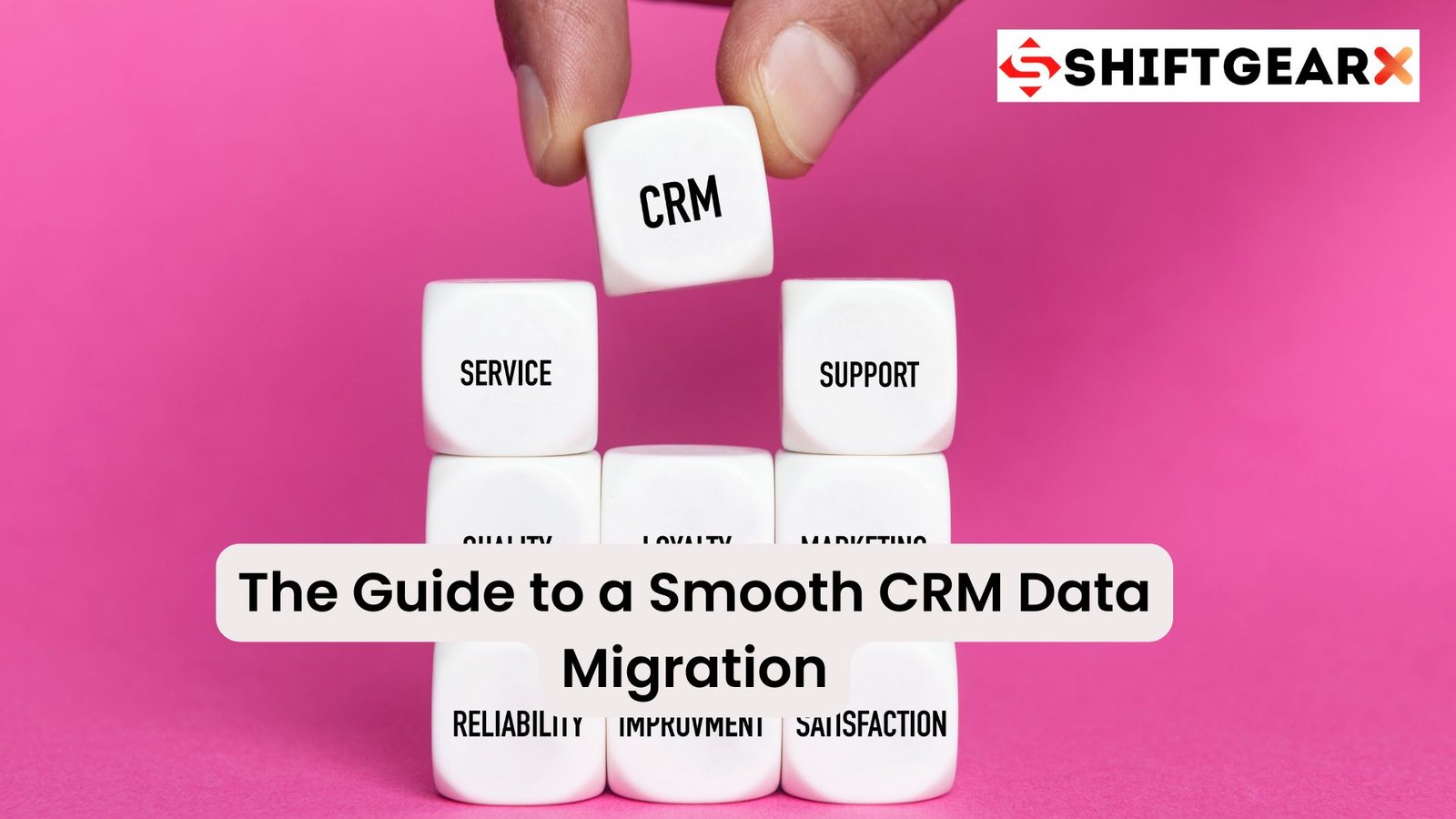


![18 ERP System Examples [2024 Guide] 18 ERP System Examples [2024 Guide]](https://shiftgearx.com/wp-content/uploads/2024/05/image-114-150x150.png)




