Importance of Collaboration Tools in Business
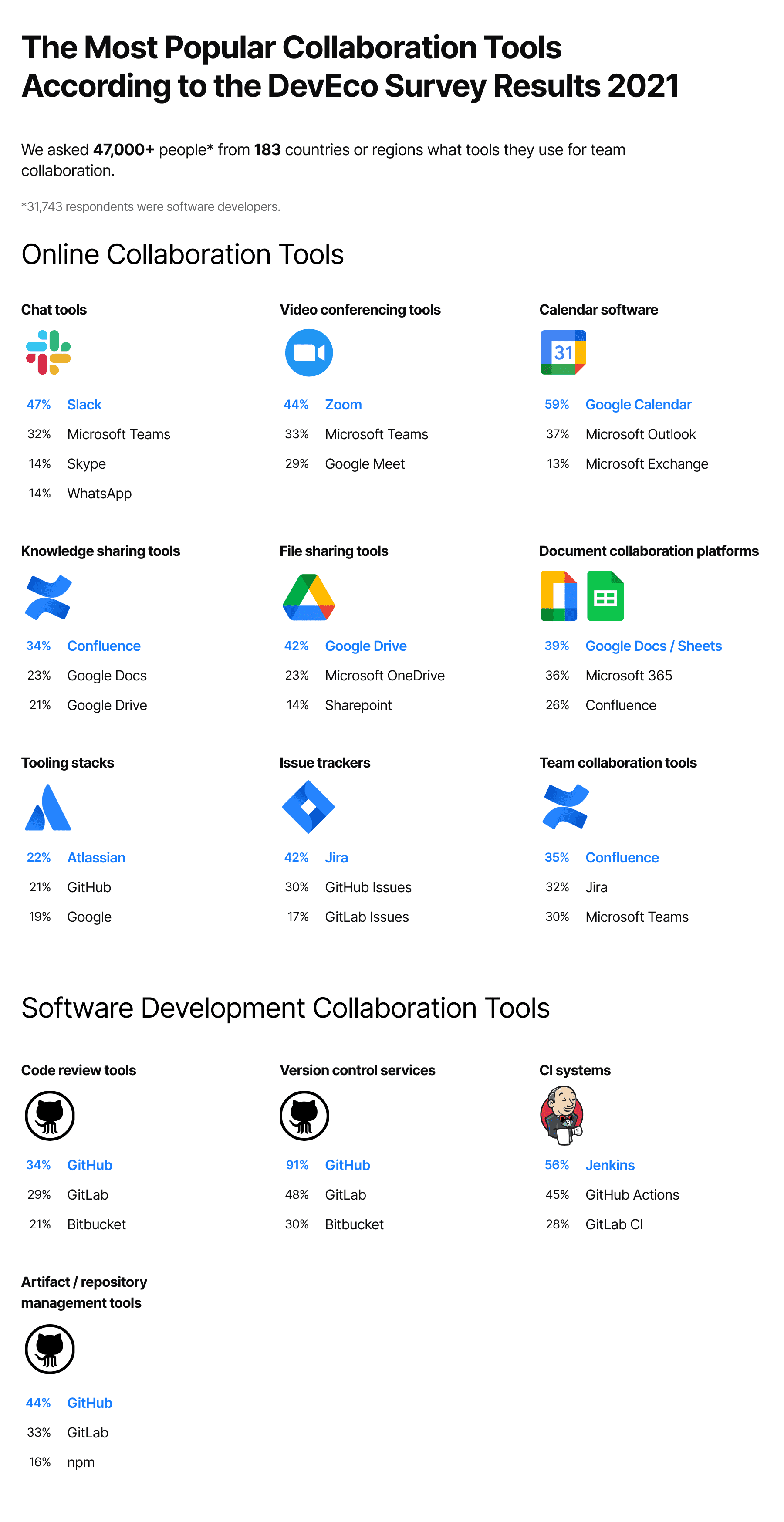
1. Miro
What is Miro?
Miro is a versatile online whiteboard and collaboration platform that enables teams to ideate, plan, and work together in real-time. It’s a digital canvas that allows users to create, share, and annotate visual content, making it an invaluable tool for brainstorming, project planning, and remote team collaboration.
- Infinite whiteboard canvas for freeform ideation and visual collaboration
- Extensive library of templates for various use cases (e.g., agile workflows, design sprints, retrospectives)
- Real-time collaboration with team members, including video conferencing and chat
- Integrations with popular productivity and communication tools (e.g., Google Suite, Slack, Trello)
- Powerful presentation and workshop features, including virtual sticky notes, shapes, and diagrams
- Robust security and access controls to ensure data privacy and confidentiality
Pricing
- Free plan with limited features
- Pro plan starting at $8 per user per month
- Business plan starting at $16 per user per month
Why Miro?
Miro is an excellent choice for teams that need a flexible, visual collaboration platform to bring their ideas to life. Its intuitive interface and extensive feature set make it a versatile tool for a wide range of use cases, from brainstorming and project planning to remote workshops and presentations.
2. Slack
What is Slack?
Slack is a cloud-based team communication and collaboration platform that has become a staple in many modern workplaces. It provides a centralized hub for real-time messaging, file sharing, and task management, helping teams stay connected and productive.Key Features
- Instant messaging and group chat channels for team communication
- File sharing and document collaboration
- Integration with a wide range of productivity and business tools
- Customizable notifications and alerts to stay on top of important updates
- Powerful search functionality to quickly find relevant information
- Audio and video calling capabilities for virtual meetings
Pricing
- Free plan with limited features
- Pro plan starting at $6.67 per user per month
- Enterprise Grid plan with advanced security and administration features
Why Slack?
Slack excels at facilitating seamless team communication and collaboration. Its intuitive interface, robust integrations, and real-time messaging capabilities make it a go-to choice for businesses looking to streamline their internal communication and keep their teams connected, regardless of their physical location.
3. Microsoft Teams
What is Microsoft Teams?
Microsoft Teams is a comprehensive collaboration platform that integrates with the Microsoft 365 suite of productivity tools. It offers a centralized hub for chat, video conferencing, file sharing, and task management, making it a powerful collaboration solution for businesses of all sizes.
- Persistent chat channels for team communication
- Audio and video conferencing with screen sharing capabilities
- Integration with Microsoft 365 apps (e.g., Word, Excel, PowerPoint)
- Collaborative document editing and real-time co-authoring
- Task management and project planning features
- Customizable tabs and apps to streamline workflows
Pricing
- Free plan with limited features
- Microsoft 365 Business Basic plan starting at $5 per user per month
- Microsoft 365 Business Standard plan starting at $12.50 per user per month
Why Microsoft Teams?
Microsoft Teams is an excellent choice for organizations that are already invested in the Microsoft 365 ecosystem. Its tight integration with other Microsoft tools, such as SharePoint and OneDrive, makes it a seamless and efficient collaboration solution for teams that rely on the Microsoft productivity suite.
4. Google Workspace (formerly G Suite)
What is Google Workspace?
Google Workspace (formerly G Suite) is a comprehensive suite of cloud-based productivity and collaboration tools, including Gmail, Google Drive, Google Docs, Google Sheets, and Google Slides. It provides a centralized platform for teams to communicate, share information, and work together in real-time.
- Collaborative document, spreadsheet, and presentation editing
- Cloud-based file storage and sharing through Google Drive
- Video conferencing and online meetings with Google Meet
- Shared calendars and task management with Google Calendar
- Integration with a wide range of third-party apps and tools
Pricing
- Google Workspace Essentials plan starting at $8 per user per month
- Google Workspace Business Starter plan starting at $6 per user per month
- Google Workspace Enterprise plans available for larger organizations
Why Google Workspace?
Google Workspace is an excellent choice for teams that value simplicity, ease of use, and seamless collaboration. Its suite of intuitive, cloud-based tools makes it easy for teams to work together, share information, and stay connected, regardless of their physical location.
5. Confluence
What is Confluence?
Confluence is a collaborative content creation and management platform developed by Atlassian. It allows teams to create, organize, and share knowledge, documentation, and project-related information in a centralized, user-friendly workspace.
- Intuitive wiki-style content creation and editing
- Real-time collaboration and commenting on pages
- Customizable templates and layouts for various use cases
- Integration with other Atlassian products (e.g., Jira, Trello)
- Powerful search and content organization features
- Robust access controls and permissions management
Pricing
- Free plan for up to 10 users
- Standard plan starting at $5.50 per user per month
- Premium plan starting at $10.50 per user per month
Why Confluence?
Confluence is an excellent choice for teams that need a robust, enterprise-grade platform for knowledge management and collaborative content creation. Its intuitive interface, powerful features, and seamless integration with other Atlassian tools make it a popular choice for businesses of all sizes.
6. Asana

Asana is a project management and task collaboration tool that helps teams plan, organize, and track their work. It provides a centralized platform for managing projects, tasks, deadlines, and team communication, enabling more efficient and effective collaboration.
- Customizable project boards and Kanban-style task management
- Calendars, timelines, and Gantt charts for visualizing project progress
- Assignable tasks, due dates, and dependencies
- Real-time updates and notifications for team members
- Integration with a wide range of productivity and communication tools
- Robust reporting and analytics capabilities
Pricing
- Free plan for up to 15 team members
- Premium plan starting at $10.99 per user per month
- Business plan starting at $24.99 per user per month
Why Asana?
Asana is an excellent choice for teams that need a comprehensive project management solution to plan, execute, and track their work. Its intuitive interface, powerful features, and seamless integrations make it a popular choice for businesses of all sizes, from startups to large enterprises.
7. monday.com
What is monday.com?
monday.com is a highly customizable work management and collaboration platform that helps teams plan, track, and manage their work more effectively. It offers a range of features, from project boards and task management to workflow automation and reporting.
- Customizable project boards and Kanban-style task management
- Automated workflows and custom views (e.g., calendar, Gantt chart)
- Real-time collaboration and communication tools
- Integrations with a wide range of business tools
- Powerful reporting and analytics capabilities
- Flexible pricing and scalability for growing teams
Pricing
- Free plan for up to 2 team members
- Basic plan starting at $8 per user per month
- Standard plan starting at $10 per user per month
- Pro plan starting at $16 per user per month
Why monday.com?
monday.com is an excellent choice for teams that need a highly customizable and flexible work management platform. Its intuitive interface, powerful features, and robust integration capabilities make it a popular choice for businesses of all sizes, from startups to large enterprises.
8. Trello
What is Trello?
Trello is a Kanban-based project management and collaboration tool that helps teams organize and prioritize their work. It uses a visual board system with cards and lists to provide a clear, intuitive way to manage tasks, projects, and workflows.
- Kanban-style boards for visualizing project progress
- Customizable cards with checklists, due dates, and attachments
- Drag-and-drop functionality for easy task management
- Real-time collaboration and commenting on cards
- Integration with a wide range of productivity and communication tools
- Powerful automation and workflow features
Pricing
- Free plan with limited features
- Business Class plan starting at $5 per user per month
- Enterprise plan with advanced features and security controls
Why Trello?
Trello is an excellent choice for teams that prefer a simple, visual approach to project management and collaboration. Its intuitive Kanban-style interface, combined with its powerful features and integrations, make it a popular choice for a wide range of use cases, from agile project management to content planning and marketing workflows.
9. Loom
What is Loom?
Loom is a video messaging and screen recording tool that enables teams to communicate more effectively, especially in remote or hybrid work environments. It allows users to record their screen, webcam, or both, and share the video with others, making it a valuable tool for collaboration, training, and asynchronous communication.
- Intuitive screen, webcam, and audio recording capabilities
- Ability to record, edit, and share videos with team members
- Automatic transcription and closed captions for accessibility
- Commenting and feedback features for collaborative reviews
- Integration with popular productivity and communication tools
- Robust security and privacy controls
Pricing
- Free plan with limited features
- Pro plan starting at $8 per user per month
- Business plan starting at $12 per user per month
Why Loom?
Loom is an excellent choice for teams that need to communicate and collaborate more effectively, especially in remote or hybrid work environments. Its screen recording and video messaging capabilities make it easier to share information, provide feedback, and train team members, reducing the need for lengthy meetings and back-and-forth emails.
Comparison Table: Top 9 Collaboration Tools
| Tool | Key Features | Pricing |
|---|---|---|
| Miro | – Infinite whiteboard canvas – Real-time collaboration – Integrations with popular tools |
– Free plan – Pro plan: $8/user/month – Business plan: $16/user/month |
| Slack | – Instant messaging and group chat – File sharing and document collaboration – Audio and video calling |
– Free plan – Pro plan: $6.67/user/month – Enterprise Grid plan |
| Microsoft Teams | – Persistent chat channels – Audio and video conferencing – Integration with Microsoft 365 apps |
– Free plan – Business Basic: $5/user/month – Business Standard: $12.50/user/month |
| Google Workspace | – Collaborative document editing – Cloud-based file storage and sharing – Video conferencing with Google Meet |
– Essentials: $8/user/month – Business Starter: $6/user/month – Enterprise plans available |
| Confluence | – Wiki-style content creation – Real-time collaboration and commenting – Integration with other Atlassian products |
– Free plan (up to 10 users) – Standard: $5.50/user/month – Premium: $10.50/user/month |
| Asana | – Customizable project boards – Calendars, timelines, and Gantt charts – Robust reporting and analytics |
– Free plan (up to 15 members) – Premium: $10.99/user/month – Business: $24.99/user/month |
| monday.com | – Customizable project boards – Automated workflows and custom views – Powerful reporting and analytics |
– Free plan (up to 2 members) – Basic: $8/user/month – Standard: $10/user/month – Pro: $16/user/month |
| Trello | – Kanban-style boards – Customizable cards and checklists – Powerful automation and workflow features |
– Free plan – Business Class: $5/user/month – Enterprise plan |
| Loom | – Screen, webcam, and audio recording – Automatic transcription and closed captions – Commenting and feedback features |
– Free plan – Pro: $8/user/month – Business: $12/user/month |
Conclusion
In today’s dynamic business landscape, effective collaboration is the key to unlocking your team’s full potential. By leveraging the right collaboration tools, you can streamline workflows, improve communication, and foster a more connected and engaged workforce.
You will also love: 2024 Big Cartel Pricing: What You Need to Know – Tech News Before It’s News | Shift GearX
If you liked this article, please share it and subscribe to my website. For consulting work, please visit my website, Shift Gear and I would be glad to help you in your requirement.









