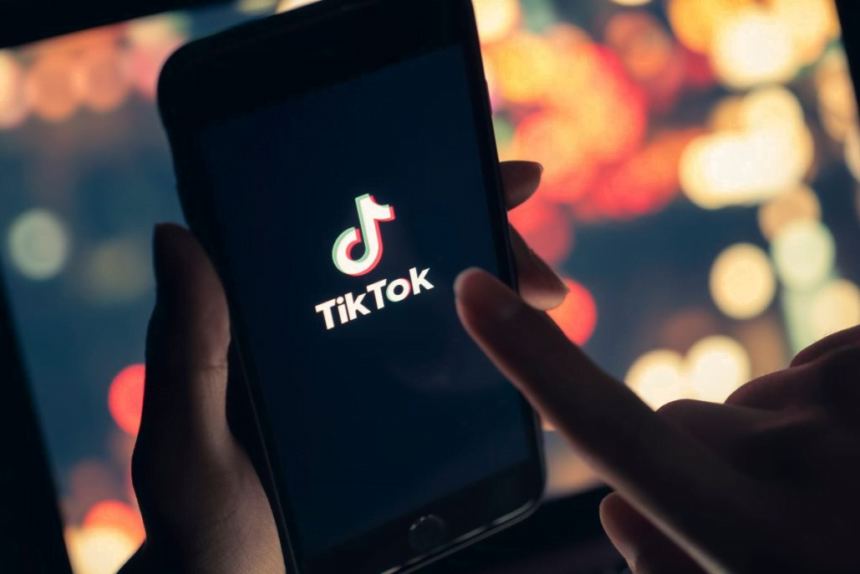How To Block Someone On Tiktok

Are you tired of unwanted followers on TikTok? Do you want to learn how to block someone on TikTok to maintain your privacy and peace of mind? In this guide, we will walk you through the step-by-step process of blocking unwanted followers on the popular social media platform.
By following these instructions, you can take control of your TikTok experience and ensure that only the people you want to interact with are able to engage with your content. Let’s dive in and learn how to block someone on TikTok.
Understanding the Block Feature on TikTok
Before diving into the specifics of how to block someone on TikTok, it’s crucial to grasp the implications of this action on the platform. Blocking a user means severing all digital interactions with them. They will be unable to access your profile, engage with your posts, or send you direct messages. This function is a cornerstone of TikTok’s privacy tools, designed to give users the upper hand in managing their online presence.
It ensures that your content and personal space on the app are shielded from those you deem unsuitable or intrusive. Understanding this feature is the first step toward creating a safer and more tailored TikTok experience, allowing you to freely enjoy the platform without unwanted interruptions.

Navigating to the User’s Profile
To start the process of blocking someone on TikTok, the initial step is to locate the specific user’s profile you wish to block. Open your TikTok application and utilize the search function at the bottom of your screen to type in the username of the individual. Once the search results populate, find the correct user from the list and click on their username.
This action will direct you to their TikTok profile page, setting the stage for the subsequent steps in the blocking process. This is a straightforward yet critical step to ensure you are targeting the right person before proceeding with the block feature.
The Three-Dot Menu: Your Gateway to Privacy Settings
Upon arriving at the user’s TikTok profile that you wish to block, direct your attention to the upper right corner of the screen, where you’ll find an icon consisting of three vertical dots. This icon is crucial as it serves as your entry point to a variety of privacy and interaction options related to the user’s account.
By tapping on this three-dot menu icon, you’ll open up a submenu filled with actions you can take. This includes the ability to block the user, among other options. It’s an essential step in the process, allowing you to move forward with adjusting how this individual can interact with your TikTok content and profile.

Selecting “Block” from the Menu Options
After you’ve tapped on the three-dot menu on the user’s profile, a menu will emerge presenting various options. Among these, you’ll find the option labeled “Block.” This is the key to proceeding with your intention to remove this user’s access to your TikTok presence.
Tapping on “Block” is a decisive action that prompts the app to ask for confirmation of your decision, ensuring that you’re certain about blocking the user. This step is pivotal as it directly leads to the enforcement of your privacy preferences, making it a critical moment in the process of controlling your interaction on TikTok.
Confirming the Block
Upon selecting the “Block” option from the menu, TikTok will present a pop-up window seeking your confirmation. This step is crucial as it ensures that the decision to block a user is intentional and not made in haste. The message displayed will inquire whether you’re sure about proceeding with the block. It’s at this juncture that you have the opportunity to either confirm your action or reconsider.
Should you choose to move forward, tapping on the “Confirm” button will finalize the process. This confirmation is a safeguard, designed to prevent accidental blocking and to make certain that your decision aligns with your desire to restrict the user’s access to your content and interactions on the platform.

What Happens After Blocking?
Once the block is successfully implemented on TikTok, the blocked individual loses the ability to see or interact with your profile and content. This immediate cessation of digital visibility means they cannot find your profile through search, view any of your posts, or contact you via TikTok’s messaging feature. Additionally, any previous following status is revoked, effectively removing them from your followers’ list.
This action creates a barrier that safeguards your online experience, ensuring that interactions on the platform remain within your comfort zone. It’s important to note, the blocked user is not notified of this change, maintaining a layer of privacy around your decision to limit their access. This mechanism is part of TikTok’s commitment to user safety and privacy, providing a discrete way to manage interactions and maintain a positive environment on the platform.
Managing Your Blocked List
Navigating through your blocked list on TikTok allows you to review and make changes to the individuals you’ve decided to block from your account. This can be particularly useful if you wish to reassess your privacy choices or have mistakenly blocked someone. To access this feature, first, head over to your profile by tapping on the profile icon. Then, tap on the three dots located in the top right corner to enter the settings and privacy menu.
Within this menu, select “Privacy,” and you will find the option to view your “Blocked Accounts.” Here, you’ll be presented with a list of all the users you have blocked. This section provides you the flexibility to manage your interactions on TikTok more closely, allowing you to unblock users with ease or review your decisions to ensure they still align with your privacy needs and comfort level on the platform.

Unblocking a User on TikTok
Should you have a change of heart or find yourself in a situation where you wish to reconnect with someone you’ve previously blocked on TikTok, reversing the action is simple. Begin by accessing your profile settings through the app. Here, look for the “Privacy” section, where you will find the “Blocked Accounts” option. This will display a comprehensive list of all the users you have blocked. Scanning through this list, identify the person you wish to unblock and select their name. You’ll see an option to “Unblock” next to their username.
Clicking on this will prompt a confirmation to ensure that you’re sure about your decision. Once confirmed, the user will be immediately unblocked, allowing them once again to view your profile, engage with your content, and send you direct messages, if your privacy settings permit. This process empowers you to fluidly manage your digital interactions on TikTok, granting you the flexibility to modify your blocked list as your personal or security needs evolve.
Additional Privacy Settings to Consider
While mastering how to block someone on TikTok is essential for managing your digital interactions, exploring the app’s broader privacy settings can further enhance your online security and personal comfort. Beyond blocking, TikTok offers a range of customizable options to tailor your user experience. Dive into your account settings to explore features such as making your account private, thereby limiting your content visibility to approved followers only. Adjust who can comment on your videos to create a more controlled environment for engagement.
Additionally, consider tweaking your direct message settings to restrict incoming messages to friends or no one at all. By familiarizing yourself with these settings, you can craft a TikTok experience that aligns with your personal boundaries and preferences, ensuring a safer and more enjoyable social media journey. Exploring these additional privacy features allows you to assert greater control over your TikTok presence, providing a comprehensive approach to online safety and interaction management.

When to Block: Making the Decision
Deciding to block someone on TikTok isn’t always straightforward, yet it’s an essential aspect of navigating the platform safely and comfortably. The decision to utilize the block feature should be guided by your personal feelings and experiences on the app. If an individual’s interactions with you become a source of discomfort, anxiety, or fear, it is a clear indicator that blocking may be necessary to protect your mental health and privacy.
Additionally, encountering any form of harassment, bullying, or inappropriate behavior warrants immediate action. Remember, you have every right to control your digital environment and should not tolerate any behavior that undermines your sense of security or enjoyment on TikTok. Trusting your judgment and acting swiftly to block someone who negatively impacts your experience can significantly enhance your overall satisfaction with the app.
In Summary…
It’s also important to regularly review your interactions and adjust your privacy settings as needed to maintain a positive and secure presence on TikTok. Ultimately, your comfort and safety are paramount, and utilizing the block feature is a proactive step towards ensuring a healthier engagement with the platform.
If you liked this article, please share it and subscribe to my website. For consulting work, please visit my website, Shift Gear and I would be glad to help you in your requirement.
Check this also – Become a Mac Whiz: Learn How to Screen Record on Mac – Tech News Before It’s News | Shift GearX
You will also like: How To Get Help In Windows When You Need It- Tech News Before It’s News | Shift GearX
Ciao!