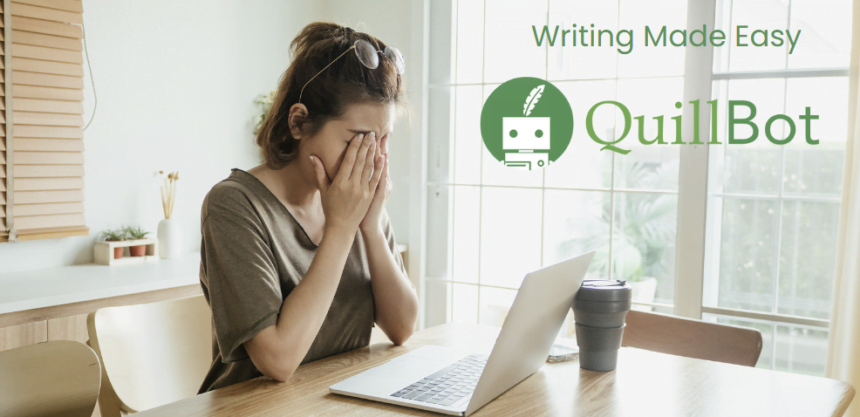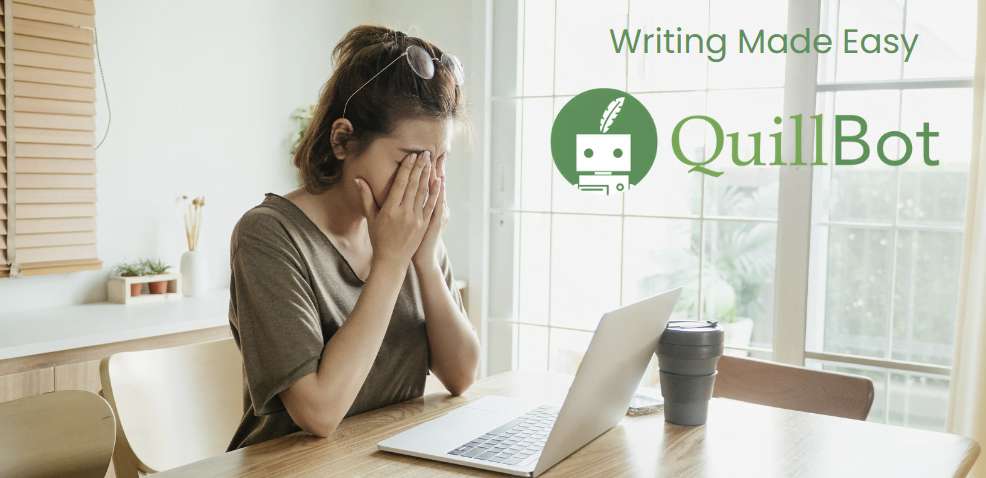
Having Writing Troubles?
Are you looking to take your writing to the next level with the help of cutting-edge technology? Look no further than Quillbot paraphrase, an AI-powered tool that can revolutionize the way you write. In this blog post, we will explore the power of Quillbot paraphrase and how you can leverage its features to enhance your writing.
From academic papers to creative writing projects, Quillbot has got you covered. So, let’s dive in and unlock the full potential of this innovative tool in 10 simple steps.

1. Understanding Quillbot’s Core Functionality
Quillbot stands out in the realm of AI tools with its unique ability to assist users in elevating their writing through sophisticated paraphrasing and grammar checking features. It operates on cutting-edge natural language processing algorithms that skillfully rephrase your text, ensuring the essence of your original message remains intact.
This functionality is a treasure for anyone aiming to boost the clarity, coherence, and impact of their written work. Whether you’re polishing an email, fine-tuning a report, or revising an academic paper, Quillbot’s core capabilities are designed to transform your writing into something more engaging and understandable. Its intuitive interface and seamless operation make it an indispensable tool in your writing toolkit, offering you a way to articulate your thoughts more effectively and compellingly.
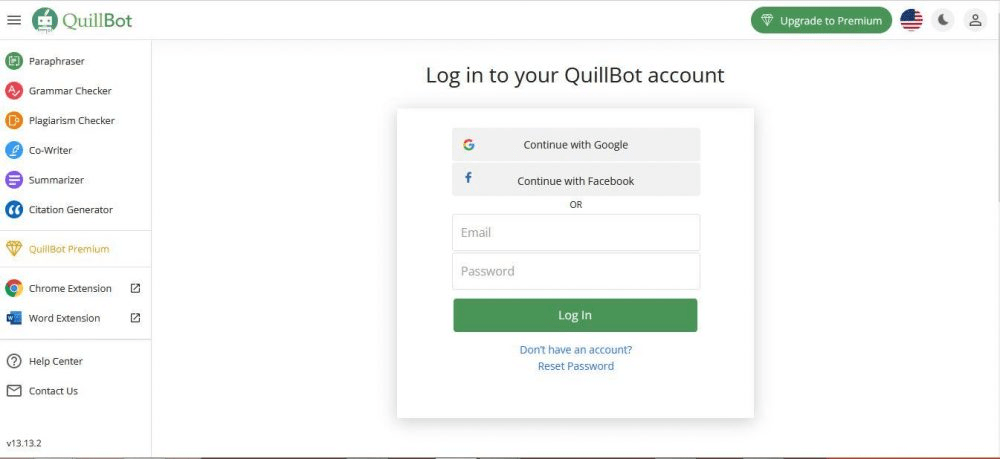
2. Setting Up Your Quillbot Account
Getting started with Quillbot is a breeze and the first step toward elevating your writing with AI. To kick things off, head over to the Quillbot website and sign up for an account. The process is straightforward and quick, requiring only a few pieces of information to get you up and running. Once you’re registered, you’ll have the freedom to access Quillbot from any internet-connected device.
This flexibility lets you work from a laptop at a coffee shop, tablet at the library, or smartphone while commuting.
3. Choosing the Right Mode for Your Needs
Quillbot comes equipped with a variety of modes tailored to fit every writer’s unique needs. Whether you’re crafting flawless academic papers, producing resonant creative content, or perfecting professional documents, Quillbot has a mode for you. Each mode offers specific features designed to enhance your writing in different ways.
From Standard mode, balancing text changes while retaining the original, to Creative mode, transforming sentences vibrantly, discover your project’s perfect match. Additionally, the Fluency mode is ideal for smoothing out your sentences, ensuring they’re grammatically sound and easy to read.
Dive into the different modes Quillbot offers and watch as your writing not only improves in quality but also becomes more aligned with your unique voice and objectives.
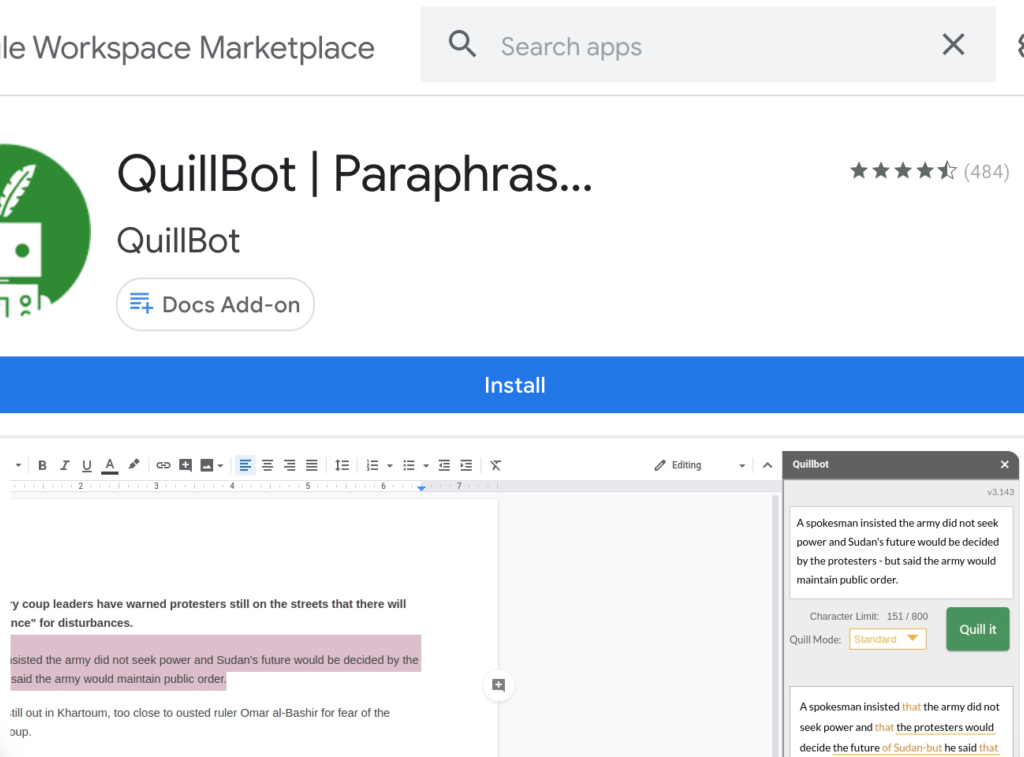
4. Mastering the Art of “Quillbot Paraphrase”
Diving into Quillbot’s paraphrasing tool can be a game-changer for your writing. This feature offers a unique opportunity to reimagine your sentences, ensuring they are not only clear but also engaging for your audience.
To truly master the art of Quillbot paraphrase, it’s essential to play around with the tool. See how slight adjustments can dramatically alter the tone and clarity of your writing. By carefully selecting parts of your text to paraphrase, you can enhance your message’s impact without losing its intent.
It’s like having a writing coach by your side, guiding you to express your ideas in the best possible way. Remember, the goal is to enrich your writing, making it more accessible and enjoyable for your readers.
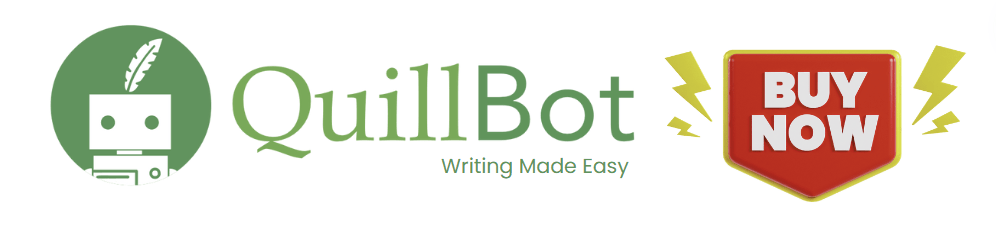
5. Utilizing Quillbot for Academic Writing
For those buried in academic work, Quillbot serves as a brilliant companion, making the daunting task of crafting papers, dissertations, and research articles a whole lot smoother. By using its paraphrasing prowess, you can reword complex concepts, ensuring scholarly work reads better while maintaining original ideas’ integrity.
This is particularly useful for avoiding the pitfalls of plagiarism, a cardinal sin in academic circles. Quillbot can help you navigate through the maze of academic writing, providing clarity and precision where it’s most needed.
It’s like having a secret weapon in your arsenal, ready to elevate your academic pieces above the crowd. With Quillbot, you’re not just simplifying writing; you’re enriching academic texts with nuanced expressions that significantly impact readers.

6. Enhancing Creative Writing with Quillbot
Creative writers rejoice! Quillbot is your new ally in the quest for captivating narratives and poignant prose. Imagine breathing new life into your stories, finding the right turn of phrase, or infusing characters with previously unimagined depth.
With Quillbot’s innovative paraphrasing tool at your disposal, you can experiment with language and style, pushing the boundaries of traditional storytelling. It’s like having a brainstorming partner who’s always ready to offer fresh perspectives and help you overcome writer’s block.
Whether drafting a novel or polishing poems, Quillbot adapts to your process, enriching writing with nuanced layers captivating readers. Dive into the endless possibilities with Quillbot and watch as your creative writing takes on a life of its own.

7. Improving Professional Documents with Quillbot
In the bustling world of professional communication, making an impact with clear, concise, and compelling documents is key. Quillbot steps in as a powerful ally, offering its paraphrasing and grammar checking prowess to refine your business emails, reports, and proposals.
With Quillbot, your critical documents will convey your message more effectively while showcasing your meticulous attention to detail. It’s like having a personal editor who ensures your professional reputation shines through your words.
Whether aiming to persuade, inform, or connect, Quillbot equips you to elevate your writing, ensuring it stands out professionally.
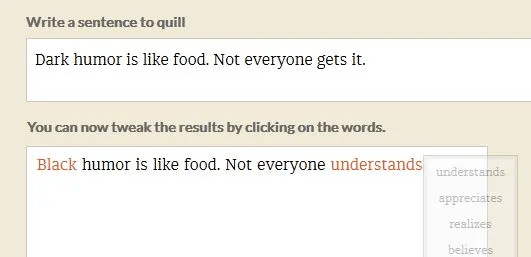
8. Quillbot’s Thesaurus Feature for Vocabulary Enhancement
Elevate your writing by unlocking the treasure trove of words with Quillbot’s thesaurus feature. This nifty tool is more than just a simple word-swapper; it’s your gateway to expressing your ideas with precision and flair. Struggling to find just the right word? Quillbot’s thesaurus digs deep into the vast expanse of the English language, offering you alternatives that can perfectly capture the essence of what you’re trying to convey.
It’s incredibly user-friendly, inviting you to explore new linguistic landscapes without ever feeling lost. This feature is particularly useful when you’re aiming to add depth to your writing or avoid repetitive language that can dull your masterpiece. Imagine the satisfaction of finding that perfect synonym that fits like a glove, enhancing your sentence in a way you hadn’t thought possible.
With Quillbot’s thesaurus by your side, your journey through the nuances of vocabulary enhancement becomes not just easier, but a true delight. Embrace this feature and watch as your writing blossoms with enriched vocabulary that dazzles your readers.
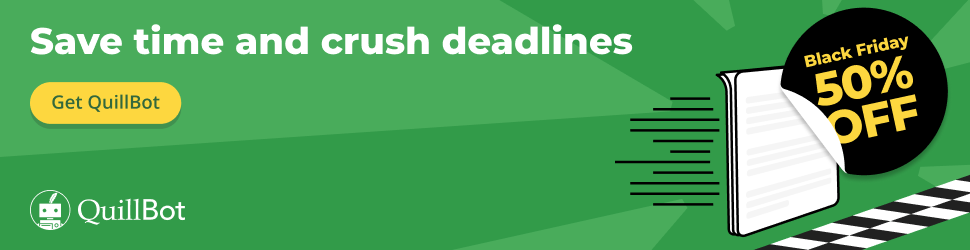
9. Integrating Quillbot with Your Daily Tools
Integrating Quillbot into your daily writing routine can supercharge your productivity and creativity. It seamlessly melds with popular platforms like Microsoft Word and Google Docs, allowing you to access its powerful features without disrupting your workflow. Picture yourself crafting emails, reports, or your next big project with Quillbot’s assistance directly in the tools you use every day.
This integration is a breeze to set up, making your transition to more effective writing smooth and hassle-free. By bringing Quillbot into your writing environments, you ensure superior paraphrasing, grammar checks, and vocabulary enhancements are just a click away.
This integration is designed to be intuitive, letting you focus on what truly matters: producing top-notch writing that resonates with your audience. Embrace this capability to make your writing process more efficient and your outcomes more impressive.
10. Best Practices and Tips for Using Quillbot
To maximize your experience with Quillbot, embracing a handful of strategies can truly elevate your writing endeavors. Dive into the various modes available; you might be surprised at how they can uniquely cater to your project’s demands. Harness the power of the paraphrasing tool to enhance not just the clarity but the creativity of your prose. Don’t overlook the grammar checker – it’s there to polish your sentences to perfection.
And when you’re on the hunt for that perfect word, the thesaurus feature is your best friend, ready to expand your vocabulary with a few clicks. Integration with your daily writing tools can streamline your process, making Quillbot not just a tool but an indispensable partner in your writing journey. Mixing and matching these strategies can not only improve the effectiveness of your writing but also make the process more enjoyable and less daunting.
Let Quillbot be your ally, pushing your writing to its full potential with these user-friendly tips.
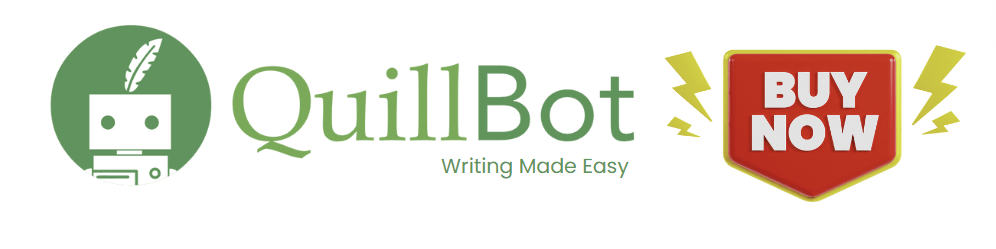
- SAP CPI Decoded: Simplifying Business Process Integration
- AI Homework Helper: Transforming Study Habits
- The Guide to a Smooth CRM Data Migration
- How AI and Automation Streamline Data Management for FinOps
- Artificial Intelligence Jobs: Finding Your Job in 2024
If you liked this article, please share it and subscribe to my website. For consulting work, please visit my website, Shift Gear and I would be glad to help you in your requirement.
Check this also – Snapchat AI: How to Remove It and Why You Should – Tech News Before It’s News | Shift GearX
Ciao!