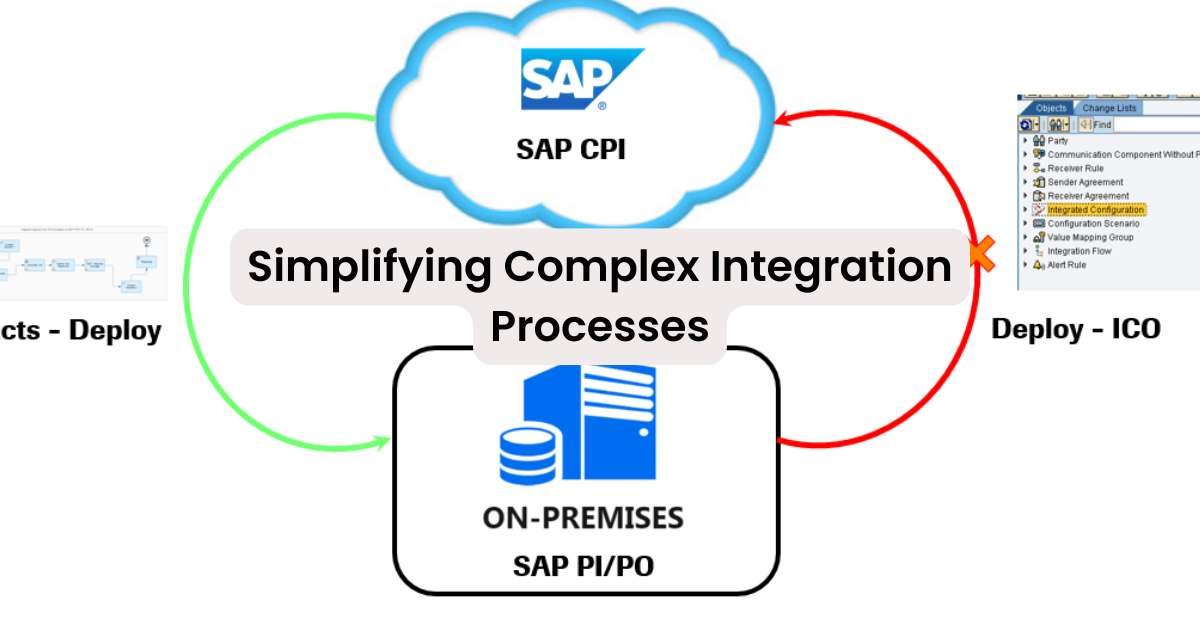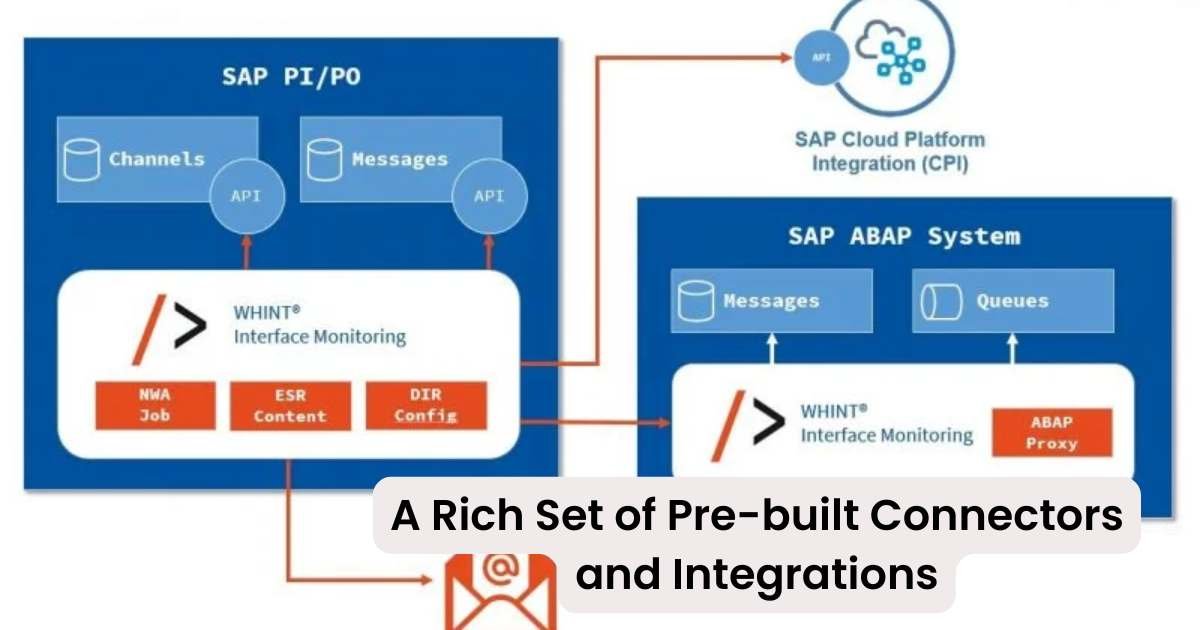Let’s get to the point: if your business isn’t talking about integration, it’s probably screaming about it. In today’s digital-first world, the ability to seamlessly connect various systems isn’t just nice to have—it’s a make-or-break necessity. While connections between our systems are vital, all too often gaps prevent a smooth flow of useful data. Heard of SAP CPI?
I will always remember the frantic day our desperate CEO burst into my office, questioning why projections so wildly missed our true stocks. Right then, it hit me like a ton of bricks: our disconnected systems weren’t just annoying—they were actively sabotaging our growth. Success requires tearing down walls limiting vision, not just of leaders but between once isolated parts.
I bet you’ve been there before! From startups to Fortune 500 companies, businesses everywhere are grappling with the challenge of making their CRMs, ERPs, and legacy systems play nice together. It’s like trying to host a dinner party where all your guests speak different languages and have wildly different dietary restrictions. Chaos, right?
But what if I told you there’s a universal translator for your business systems? A solution that could turn your integration headaches into a symphony of seamless data flow? That’s exactly what the SAP Cloud Platform Integration (SAP CPI) does.
The Purpose of this Article
In this article, we’re going to understand a lot more about SAP CPI and show you how it can transform your business operations from a fragmented mess into a well-oiled machine. Whether you’re a techy who dreams in code or a business leader trying to make sense of it all, you’ll find actionable insights to take your integration game to the next level.
So, grab your favorite beverage (no judgment here—we’ve all been there), and let’s dive into the world of SAP CPI. By the time we’re done, you’ll be looking at business integration in a whole new light. And who knows? You might even impress your CEO at the next board meeting. Let’s get started!

What is SAP CPI, and Why Should You Care?
To begin with, it’s a tool that helps your computer systems work together. In technical terms, it is a comprehensive integration platform. Think of it like a translator for your business apps that is all about simplifying integration processes, lives in a cloud foundry environment and has seamless data exchange, as mentioned above. Too many words and confusing – I know. I will break it down further for you.
Here’s today’s situation: Most companies have a bunch of different systems. There’s one for sales, another for inventory, maybe a few for dealing with suppliers. The problem? These systems often don’t talk to each other well. Sometimes, there are complex integration processes, and no one knows how to fix them.
That’s where SAP CPI comes in. It sits in the middle and helps all these systems share information within the cloud services. That’s what is called SAP Process Orchestration. It consists of an Integration suite with a host of API Management.
I saw this work wonders for a company I helped a while back. They made widgets (doesn’t everyone in these stories?). They had old systems, new systems, and everything in between. Since it is a cloud based integration platform, through SAP systems, it helps to connnect SAP and non-SAP systems.
Before SAP CPI, it was a mess. The sales team would promise products the warehouse said didn’t exist. Keeping track of inventory was like guessing how many jellybeans are in a jar. Not fun at all.
We brought in SAP CPI. Here’s what changed:
- Data moved between systems on its own. No more copying and pasting.
- Mistakes dropped by a ton. Turns out, computers are better at entering data than tired humans.
- Setting up new connections between systems got way faster.
- Everyone could see what was happening across the company in real-time.
- Most importantly, there was secure data transmission with graphical tools and excellent message processing.
The result? The company ran smoother. They could respond faster to what customers wanted. The IT folks stopped pulling their hair out. The operating and maintenance costs went down, and the integration suite always worked like a charm.
Now, you might think, “That’s nice, but my company isn’t making widgets.” Fair point. But here’s the thing: Whether you’re selling shoes, providing healthcare, or running a bank, you’ve got data in different places that needs to work together.
That’s why SAP Cloud Platform Integration matters. It’s not just about making computers talk to each other. It’s about making your business run better.
In the next bit, we’ll look closer at what SAP CPI can do. No jargon, I promise. Just straight talk about how this tech can make your work life easier.
Key Features of SAP Cloud Platform Integration
Let’s break down what makes SAP CPI special. Here are the main features that’ll make your life easier:
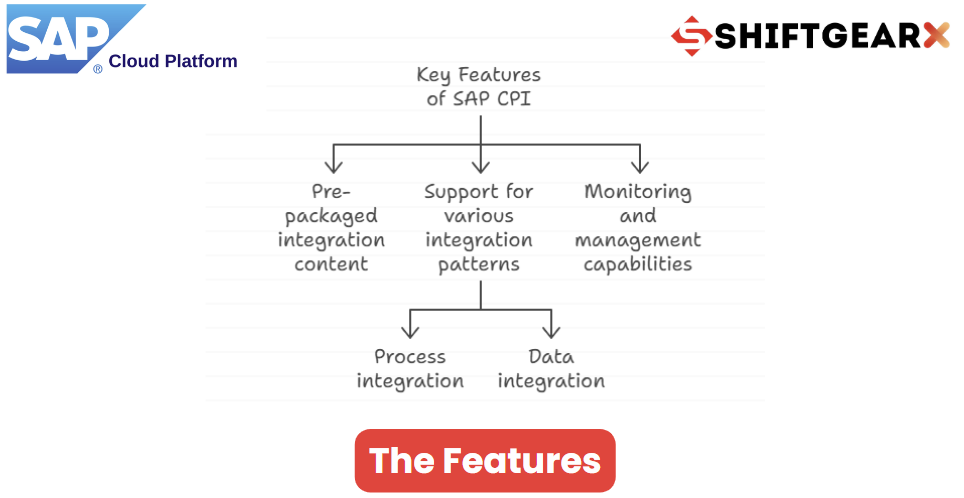
-
Pre-built Integrations: Imagine you’re building with Legos. SAP CPI gives you a box of pre-made Lego structures. Need to connect your online store to your inventory system? There’s probably a pre-built piece for that. It’s like having a cheat sheet for your integration homework. For example, if you’re using Salesforce for sales and SAP S/4HANA for finance, SAP CPI might have a ready-made integration to sync customer data between them. You just tweak it a bit to fit your needs, and you’re good to go.
-
Visual Integration Flow Designer: Remember trying to read those complicated subway maps? SAP CPI’s designer is the opposite of that. It’s more like drawing with crayons – simple and fun. You can drag and drop different elements to create your integration flow. Want data to go from your website to your CRM? Just draw a line between them. Need to change some data along the way? Drop in a “transform” box. It’s that easy.
-
Wide Protocol Support: SAP Cloud Platform Integration speaks many languages. SOAP, REST, OData, FTP – these are just some of the ways computer systems talk to each other. SAP CPI understands all of them. Let’s say your inventory system only speaks “SOAP”, but your new e-commerce platform speaks “REST”. No problem. SAP CPI can translate between them, like a tech-savvy interpreter.
-
Security Features: This is the bouncer at the club of your data. SAP CPI keeps the bad guys out and your information safe. It uses fancy locks (that’s the encryption part) to scramble your data as it moves around. It also uses OAuth, which is like a special pass that lets systems access each other without sharing passwords. For instance, when customer credit card info moves from your online store to your payment processor, SAP CPI makes sure it’s wrapped up tight so no one can peek.
-
Monitoring and Analytics: Think of this as the health app for your data. You can see how your integrations are doing in real-time. Is data flowing smoothly between your sales and finance business processes and systems? SAP CPI can show you. Did an order fail to reach the warehouse system? You’ll know right away. You can set up alerts too. So if something goes wrong, you’ll get a notification faster than your phone tells you about a new cat video.
-
Cloud-Based: SAP CPI lives in the cloud. This means you don’t need to buy expensive servers or hire an IT army to maintain it. You can access it from anywhere with an internet connection. Working from home? No problem. Need to check something while on vacation? You can (but maybe don’t – vacations are important!).
-
Scalability: As your business grows, SAP Cloud Platform Integration CPI grows with you. It’s like those expandable suitcases. Start small with just a few integrations. Then, as you need more, SAP CPI can handle it. Whether you’re connecting 5 systems or 500, it’s got you covered.
-
Error Handling: Things go wrong sometimes. It’s life. But SAP CPI is pretty good at dealing with hiccups. If one system is down or data doesn’t look right, SAP CPI can retry, send alerts, or even reroute things. It’s like having a really smart traffic cop for your data.
These features work together to make your systems play nice. No more data silos, no more manual data entry, no more pulling your hair out because System A can’t talk to System B. I know I have simplified it here, you can also read my other articles on SAP CPI which focus on in-depth integration
HTTP, SOAP, and REST Adapters in SAP CPI – Shift GearX
A Guide to Outbound Soap Web Services in SAP CPI – Shift GearX
A Rich Set of Pre-built SAP integration Suite
Real-World Applications: Where SAP Cloud Integration Shines
Let’s move beyond the features and look at how SAP CPI can make a real difference in various industries:
E-commerce Integration
Picture an online retailer struggling to keep their inventory, orders, and customer data in sync across multiple platforms. With SAP CPI, they can create seamless integrations between their e-commerce platform, ERP system, and warehouse management software. The result? Real-time inventory updates, faster order processing, and happier customers.
Healthcare Data Management
In the healthcare sector, data accuracy can literally be a matter of life and death. SAP CPI can help healthcare providers integrate patient records, lab results, and billing systems. This not only improves patient care but also ensures compliance with strict data protection regulations.
Manufacturing Supply Chain
Remember that manufacturing company I mentioned earlier? SAP CPI helped them create a connected supply chain by integrating their ERP with supplier portals and logistics systems. This gave them real-time visibility into their entire supply chain, from raw materials to finished products.
Transforming Your Business with SAP CPI: A Deep Dive

Let’s talk about how SAP CPI is changing the game for businesses. It’s not just about connecting systems – it’s about transforming how your whole company works.
SAP CPI is all about simplifying integration procedures. Gone are the days of complex, manual processes that eat up your time and lead to errors. With SAP CPI, you’re looking at automated integrations that ensure accuracy and save you headaches.
One of the biggest perks? It’s a cloud-based platform. This means you get all the benefits of cloud technology without the hassle of managing your own servers. SAP CPI operates in secure cloud environments, giving you peace of mind about your data security.
But let’s break it down further. Here’s how SAP CPI can supercharge your business:
-
Streamline Business Processes: SAP CPI helps you automate processes that used to be manual and time-consuming. Need to sync data between your sales and inventory systems? SAP CPI can handle that automatically.
-
Accelerate Deployment Cycles: With SAP CPI, you can quickly integrate components of your business. This means faster deployment of new systems and updates. You can deploy SAP CPI solutions in a fraction of the time it would take with traditional methods.
-
Seamless Integration: SAP CPI excels at connecting cloud and on-premises applications. It creates a smooth data exchange between different systems, even if they’re from different vendors.
-
Data Migration Made Easy: Moving to a new system? SAP CPI can help with data migration, making the transition smoother and less risky.
-
Connect Multiple Data Sources: Whether you’re dealing with SAP applications or third-party systems, SAP CPI can connect them all. It’s great at handling disparate systems and creating a unified integration landscape.
-
Reduce Integration Costs: By simplifying your integration landscape and automating many processes, SAP CPI can significantly cut down on integration costs.
-
Improved Data Sharing: SAP CPI facilitates better data sharing across your organization. It can handle various data objects and ensure they’re distributed to the right systems at the right time.
-
User-Friendly Tools: The SAP CPI services administration console makes it easy to manage your integrations. Plus, there’s plenty of integration content available to help you get started.
-
Flexible Architecture: SAP CPI uses a layer services-oriented design, making it adaptable to your specific needs.
-
Continuous Improvement: SAP CPI serves as a platform for ongoing process automation and improvement. As your business grows, it can adapt and scale with you.
But don’t just take my word for it. Many businesses have seen amazing results with SAP CPI. For example, a manufacturing company I worked with used SAP CPI to connect their cloud-based CRM with their on-premises ERP system. The result? They cut order processing time by 70% and virtually eliminated data entry errors.
Of course, implementing SAP CPI isn’t always a walk in the park. It requires careful planning and expertise. That’s where industry-leading training specialists come in. They can help your team master SAP CPI and make the most of its capabilities.
Remember those SAP CPI documents I mentioned earlier? They’re a goldmine of information. From best practices to troubleshooting tips, they’ve got you covered.
The Good, The Bad, and The Ugly: Pros and Cons of SAP CPI on Business Processes
Like any technology, SAP CPI isn’t without its issues. Let’s break it down:
Pros of SAP CPI:
-
Ease of Use: The visual interface makes it accessible even for those who aren’t coding wizards.
-
Flexibility: It works with both SAP and non-SAP systems, on-premises or in the cloud.
-
Scalability: As your business grows, SAP CPI can scale with you.
-
Continuous Updates: Being cloud-based means you always have access to the latest features.
Cons of SAP CPI:
-
Learning Curve: While easier than traditional integration methods, there’s still a learning curve, especially for complex scenarios.
-
Cost: Depending on your usage, costs can add up, especially for smaller businesses.
-
Dependency on SAP: You’re tying yourself to the SAP ecosystem, which may not be ideal for every organization.
Getting Started with SAP CPI: A Step-by-Step Guide
So, you’re ready to give SAP CPI a try? Great! Let’s walk through how to get started. Don’t worry, we’ll take it step by step. It’s not as scary as it might seem.
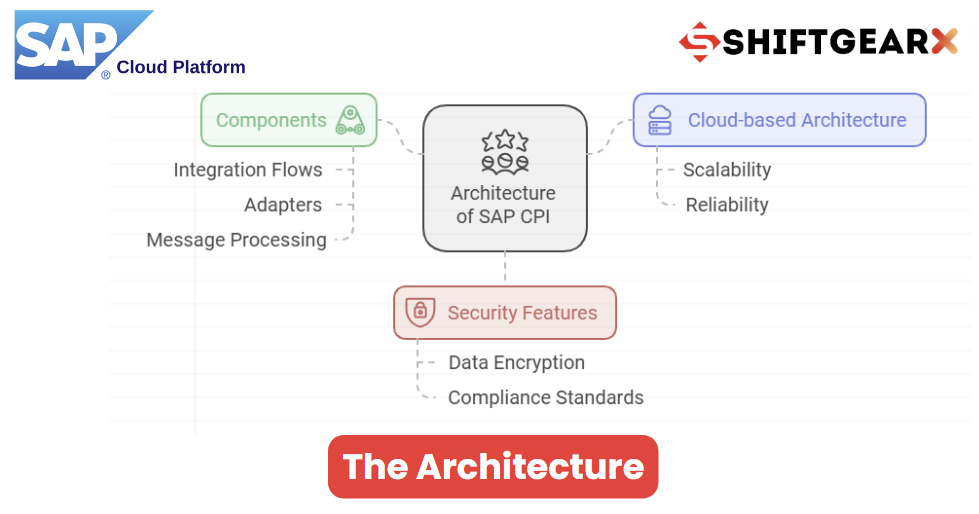
-
Assess Your Needs: First things first, let’s figure out what you actually need. It’s like checking your fridge before going grocery shopping.
-
Make a list of all your systems. ERP, CRM, e-commerce platform, whatever you’ve got.
-
Think about which ones aren’t talking to each other well. Where are you doing a lot of manual work?
-
Ask your team where they’re wasting time because of system issues. They’ll probably have plenty to say!
For example, maybe your sales team is manually entering orders from your online store into your ERP. That’s a perfect candidate for integration.
-
-
Plan Your Integration Scenario: Now, let’s map out what you want to achieve. Think of it like planning a road trip.
-
Decide which systems need to connect. Maybe it’s your online store and your inventory system.
-
Figure out what data needs to move between them. Product info? Order details? Customer data?
-
Determine how often this data should sync. Real-time? Every hour? Once a day?
Let’s say you want online orders to automatically update your inventory. You’d need order info to flow from your e-commerce platform to your inventory system in real-time.
-
-
Set Up Your SAP Cloud Platform Account: This is like signing up for a new online service. If you don’t have an account yet, you’ll need to create one.
-
Go to the SAP Cloud Platform website.
-
Click on the “Start Free Trial” button. Yes, you can try it out for free!
-
Fill in your details and create your account.
-
Once you’re in, look for the “Integration Suite” or “Cloud Integration” service and add it to your account.
Don’t worry if it seems a bit overwhelming at first. SAP has good documentation to help you through this part.
-
-
Design Your Integration Flow: Now for the fun part! This is where you’ll use the visual designer to create your integration.
-
Open up the Integration Designer tool.
-
Start a new integration flow.
-
Use the drag-and-drop interface to add your source and target systems.
-
Add any steps you need in between, like data transformations.
For our online store example, you might drag in a “HTTP Receiver” for incoming orders, a “Content Modifier” to format the data, and an “RFC Sender” to send it to your SAP inventory system.
-
-
Test, Test, Test: Before you go live, you’ll want to make sure everything works. It’s like proofreading an important email.
-
Use SAP CPI’s testing tools to run your integration flow.
-
Start with a small batch of test data. Don’t use real customer info for this!
-
Check that data is flowing correctly from start to finish.
-
Look for any error messages or weird results.
If you find issues, don’t panic. Just go back to the designer and tweak things until it works right.
-
-
Deploy Your Integration: Once testing looks good, it’s time to go live!
-
Use the SAP CPI dashboard to deploy your integration flow.
-
Choose whether you want to activate it right away or schedule it for later.
-
Double-check all your settings before hitting that “Deploy” button.
-
-
Monitor and Optimize: Your job isn’t done once you’ve deployed. Keep an eye on things to make sure they’re running smoothly.
-
Use the monitoring dashboard to watch your data flows.
-
Set up alerts for any errors or delays.
-
Regularly check if the integration is still meeting your needs.
-
Don’t be afraid to go back and make changes if you need to.
Maybe you’ll find that hourly inventory updates aren’t enough, and you need to switch to real-time. SAP CPI makes it easy to adjust.
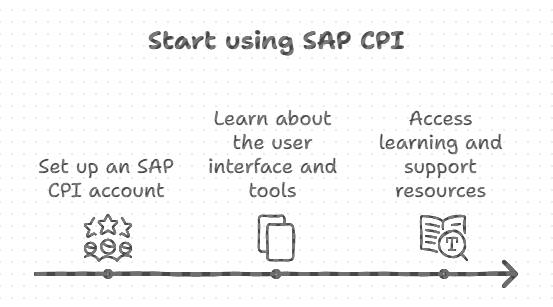
-
Remember, getting started with SAP CPI is a journey. Don’t expect to become an expert overnight. Take it one step at a time, and don’t be afraid to ask for help if you need it. SAP has a great community forum where you can ask questions and learn from others.
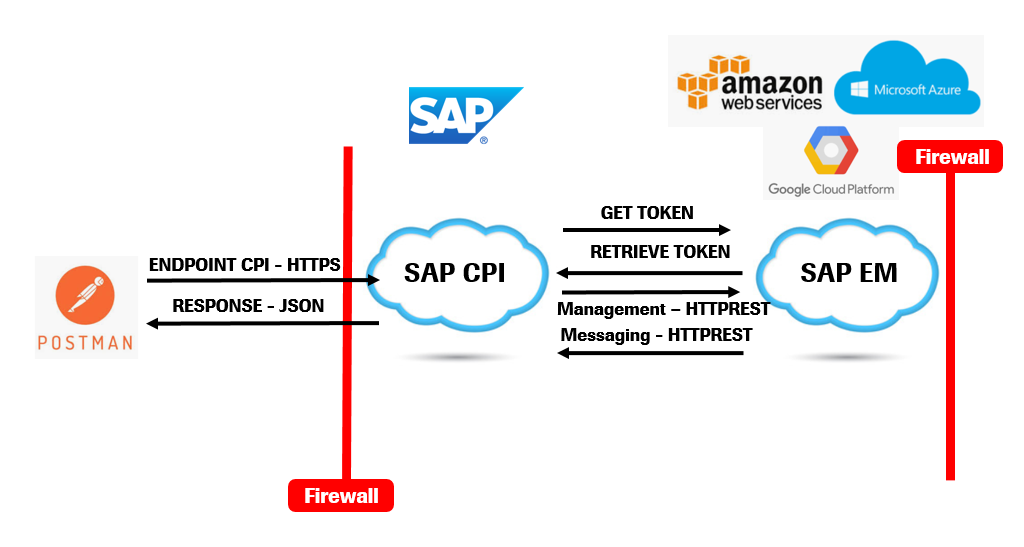
Expert Tips for SAP CPI Success
As someone who like to get my hands dirty with SAP CPI, let me share some hard-earned wisdom:
-
Start Small: Don’t try to boil the ocean. Begin with a simple integration scenario and build from there.
-
Leverage the Community: The SAP community is a goldmine of knowledge. Don’t be shy about asking for help or sharing your experiences.
-
Keep Security in Mind: Always follow best practices for data security, especially when dealing with sensitive information.
-
Document Everything: Trust me, future you (or your successor) will thank you for thorough documentation.
-
Stay Updated: SAP regularly releases new features and improvements. Stay on top of these to get the most out of the platform.
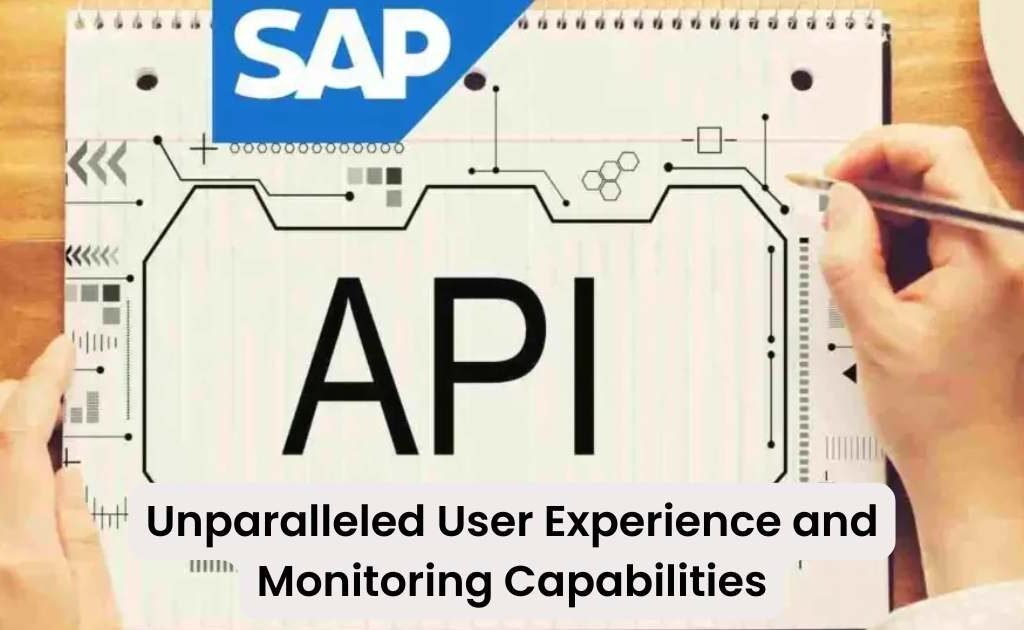
Is SAP CPI Right for You?
At the end of the day, whether SAP CPI is the right choice for your organization depends on your specific needs, existing systems, and long-term strategy. If you’re heavily invested in the SAP ecosystem or looking for a flexible, cloud-based integration solution, it’s definitely worth considering.
Remember that manufacturing company I mentioned at the beginning? Last I heard, they had expanded their use of SAP CPI to integrate with IoT devices on their factory floor, further optimizing their operations. It just goes to show the potential of a well-implemented integration strategy.
So, maybe it’s time to give SAP CPI a closer look. And hey, even if you decide it’s not for you, at least you’ll be able to impress your colleagues with your newfound integration knowledge at the next knowledge sharing session.
What’s your take on SAP CPI? Have you had any experiences (good or bad) with integration platforms? Drop a comment below – I’d love to hear your thoughts and experiences!
If you found this article helpful, why not share it with a colleague who’s been pulling their hair out over integration issues? Until next time, happy integrating!
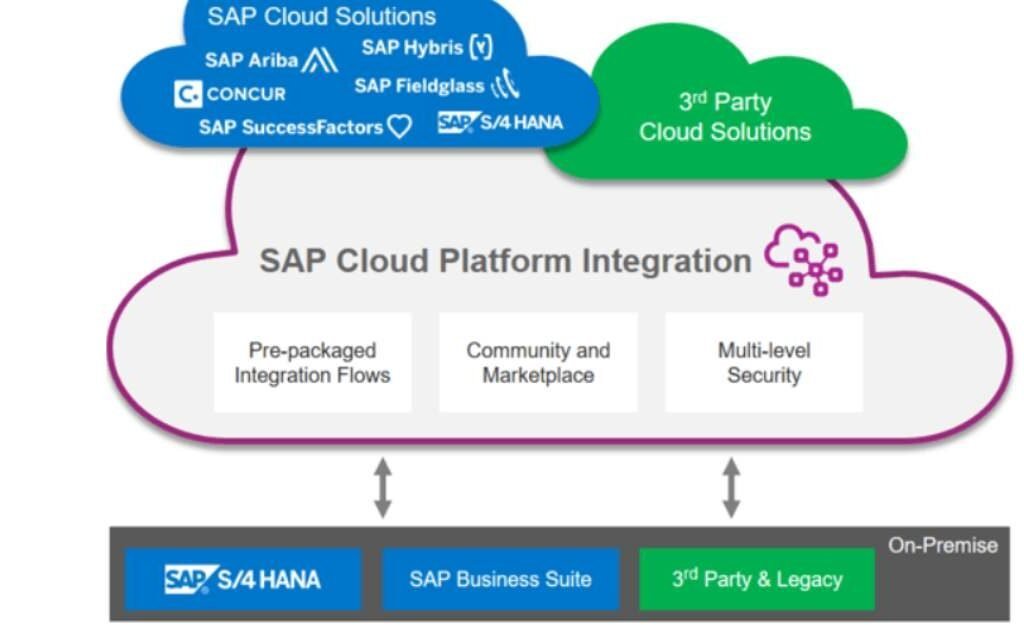
If you liked this article, please share it and subscribe to my website. For consulting work, please visit my website, Shift GearX and I would be glad to help you in your requirement.
Check this also – Break Down Data Silos: Enhance Visibility with an ERP System! – Tech News Before It’s News | Shift GearX
You will love this – Unlock Quillbot’s Power: 10 Steps to Master Paraphrasing! – Tech News Before It’s News | Shift GearX