The new buzz in town! Microsoft Copilot is here. Microsoft Copilot has emerged as a game-changing AI assistant, promising to revolutionize how we work and interact with digital tools. The Copilot app is a versatile mobile application available on both iOS and Android, enabling users to utilize various Copilot features while on the go.
As businesses and individuals consider adopting this cutting-edge technology, one crucial question looms large: What’s the copilot price? In this comprehensive guide, we’ll break down the copilot pricing structure, explore the various plans available, and help you understand the true cost of implementing this AI-powered assistant.

Understanding Copilot Pricing Models
Microsoft offers several different versions of Copilot, each with its own pricing structure. Copilot Business outlines the costs associated with different tiers and features tailored for organizational needs. Let’s examine the main options in detail:
1. Free Copilot
Before diving into the paid versions, it’s important to note that Microsoft offers a copilot free version with basic features. Here’s what you get with the free version:
-
Access through web browsers, mobile apps, and Windows systems
-
Basic AI chatbot functionality
-
Ability to answer questions and generate content
-
Limited image creation capabilities (with a Microsoft account)
While the copilot free version provides a taste of Copilot’s capabilities, it lacks many of the advanced features and integrations found in the paid versions.

2. Copilot Pro: For Individual Power Users
Copilot Pro is designed for individual users who want to supercharge their productivity. Here’s a detailed breakdown of the copilot price and features for this plan:
-
Cost: $20 per user per month
-
Features:
-
Priority access to GPT-4 and GPT-4 Turbo for faster responses
-
Enhanced image creation with DALL-E 3
-
Copilot integration in Microsoft 365 web apps (Word, Excel, PowerPoint, Outlook, OneNote)
-
100 daily boosts for image creation in Designer (formerly Bing Image Creator)
-
Ability to create custom GPTs (prior to July 2024)
-
Faster performance and priority access during peak times
-
Option to switch between AI models (GPT-4, GPT-4 Turbo)
-
For more details on the features included in each plan and eligibility for free access by students and teachers, visit the GitHub Copilot subscription page.
Additional benefits for Microsoft 365 subscribers:
-
Copilot integration in desktop versions of Microsoft 365 apps
For power users and creative professionals, the Copilot Pro pricing offers a compelling value proposition. The ability to leverage advanced AI across multiple applications can significantly boost productivity and creativity.

Differences between the Free and Pro versions of Microsoft Copilot
Here are the main differences between the free and Pro versions of Microsoft Copilot:
-
Access to AI models:
-
Free: Access to GPT-4 and GPT-4 Turbo during non-peak times only
-
Pro: Priority access to GPT-4 and GPT-4 Turbo even during peak times, ensuring faster performance
-
-
Image generation:
-
Free: 15 daily boosts for AI-generated images using Designer
-
Pro: 100 daily boosts for AI-generated images, plus the ability to create landscape images
-
-
Microsoft 365 integration:
-
Free: No integration with Microsoft 365 apps
-
Pro: Integration with Microsoft 365 apps like Word, Excel, PowerPoint, OneNote, and Outlook (web versions for all users, desktop versions for Microsoft 365 subscribers)
-
-
Performance:
-
Free: Standard performance
-
Pro: Faster performance and priority access during peak times
-
-
Custom GPTs:
-
Free: Use predefined Copilot GPTs
-
Pro: Ability to create custom Copilot GPTs with the GPT builder (coming soon)
-
-
Pricing:
-
Free: No cost
-
Pro: $20 per user per month
-
-
Office app features (for Pro users):
-
Word: Generate text, rewrite paragraphs, create outlines
-
PowerPoint: Generate entire slide decks, modify individual slides
-
Excel: Create visualizations, data insights, and formula suggestions (still in preview)
-
Outlook: Summarize emails, generate replies, improve email tone and clarity
-
-
Designer tool:
-
Free: Basic image creation capabilities
-
Pro: Enhanced image creation with DALL-E 3, ability to resize AI-created images between square and landscape formats
-
In summary, Copilot Pro offers faster performance, priority access to advanced AI models, increased image generation capabilities, and integration with Microsoft 365 apps, making it more suitable for power users and professionals who rely heavily on Microsoft’s productivity suite.
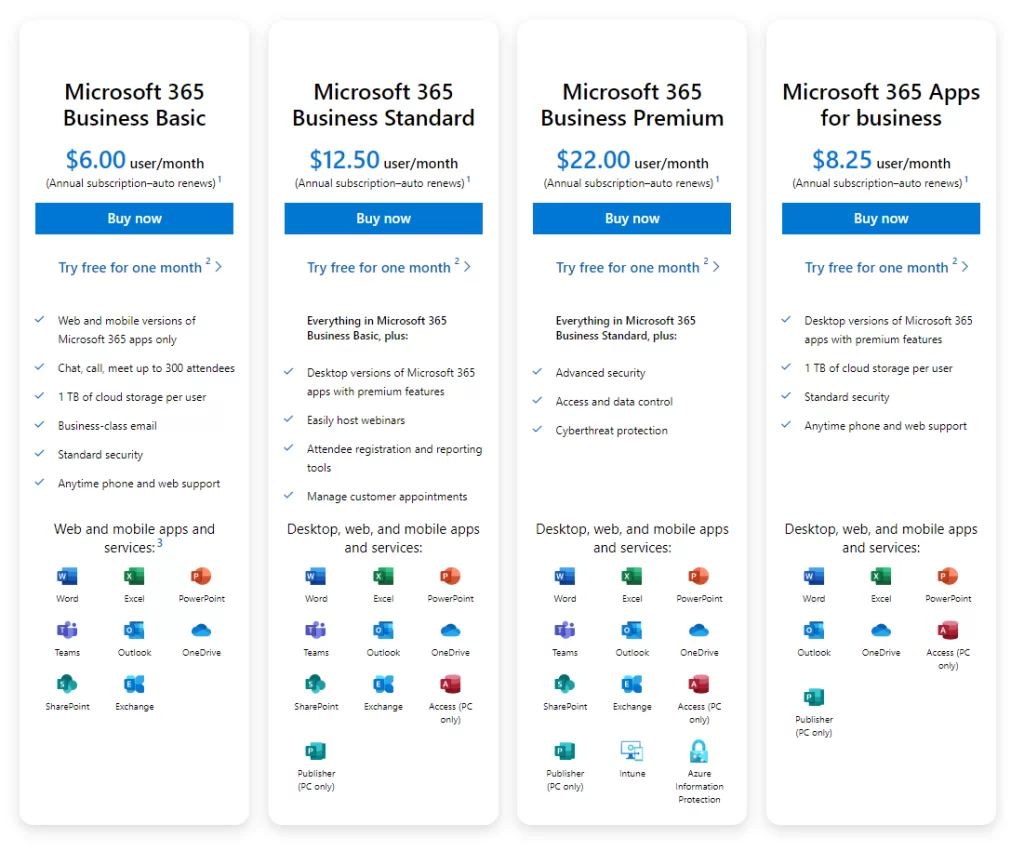
3. Copilot for Microsoft 365: Enterprise-Grade AI
For businesses looking to implement Copilot across their organization, Microsoft offers Copilot for Microsoft 365. Here’s a comprehensive breakdown of the copilot cost and features for this enterprise-focused solution:
-
Price: $30 per user per month
-
Prerequisites:
-
Requires an existing Microsoft 365 subscription (E3, E5, Business Standard, or Business Premium)
-
Annual commitment required
-
The features are as follows:
-
All features included in Copilot Pro
-
Integration with additional Microsoft 365 apps:
-
Microsoft Teams: Access Copilot in chats and summarize up to 30 days of chat content
-
Microsoft Loop: Interact with Copilot during content collaboration
-
Microsoft Forms: AI assistance in drafting questions and creating surveys
-
Microsoft Graph grounding: Connect Copilot’s output to verifiable information sources within the organization’s Microsoft 365 ecosystem
-
Enterprise-grade data protection: Inherits the organization’s Microsoft 365 identity, security, privacy, and compliance policies
-
-
Management tools:
-
Copilot page in the Microsoft 365 admin center
-
Copilot Dashboard in Microsoft Viva Insights
-
Copilot Studio: Customize Copilot and build custom plugins
-
Additional enterprise features to protect and manage Copilot
-
For larger organizations, GitHub Copilot Enterprise offers additional features and enhancements that surpass those in the Business tier, allowing for more customized interactions by utilizing the user’s own repositories.
The total copilot pricing for businesses includes both the Copilot license and the underlying Microsoft 365 subscription. For example:
-
Microsoft 365 E3 ($36/user/month) + Copilot ($30/user/month) = $66/user/month
-
Microsoft 365 E5 ($57/user/month) + Copilot ($30/user/month) = $87/user/month
While the copilot cost may seem steep, it’s important to consider the potential productivity gains and enhanced capabilities it brings to an organization.

4. Microsoft Copilot for Sales and Service
For specialized use cases, Microsoft offers industry-specific versions of Copilot:
-
Copilot for Sales: $50 per user per month
-
Copilot for Service: $50 per user per month
To purchase Copilot, you need a Microsoft account and a subscription plan. Microsoft offers various pricing structures for individual and organizational use, and the previous 300-seat purchase minimum has been removed. New availability for education plans is also included.
These tailored solutions come at a premium copilot price but offer AI-powered features specifically designed for sales and customer service professionals. The exact feature set may vary, but they typically include:
-
AI-assisted customer interaction analysis
-
Automated meeting summaries and action items
-
Personalized sales recommendations
-
AI-powered knowledge base for customer service representatives
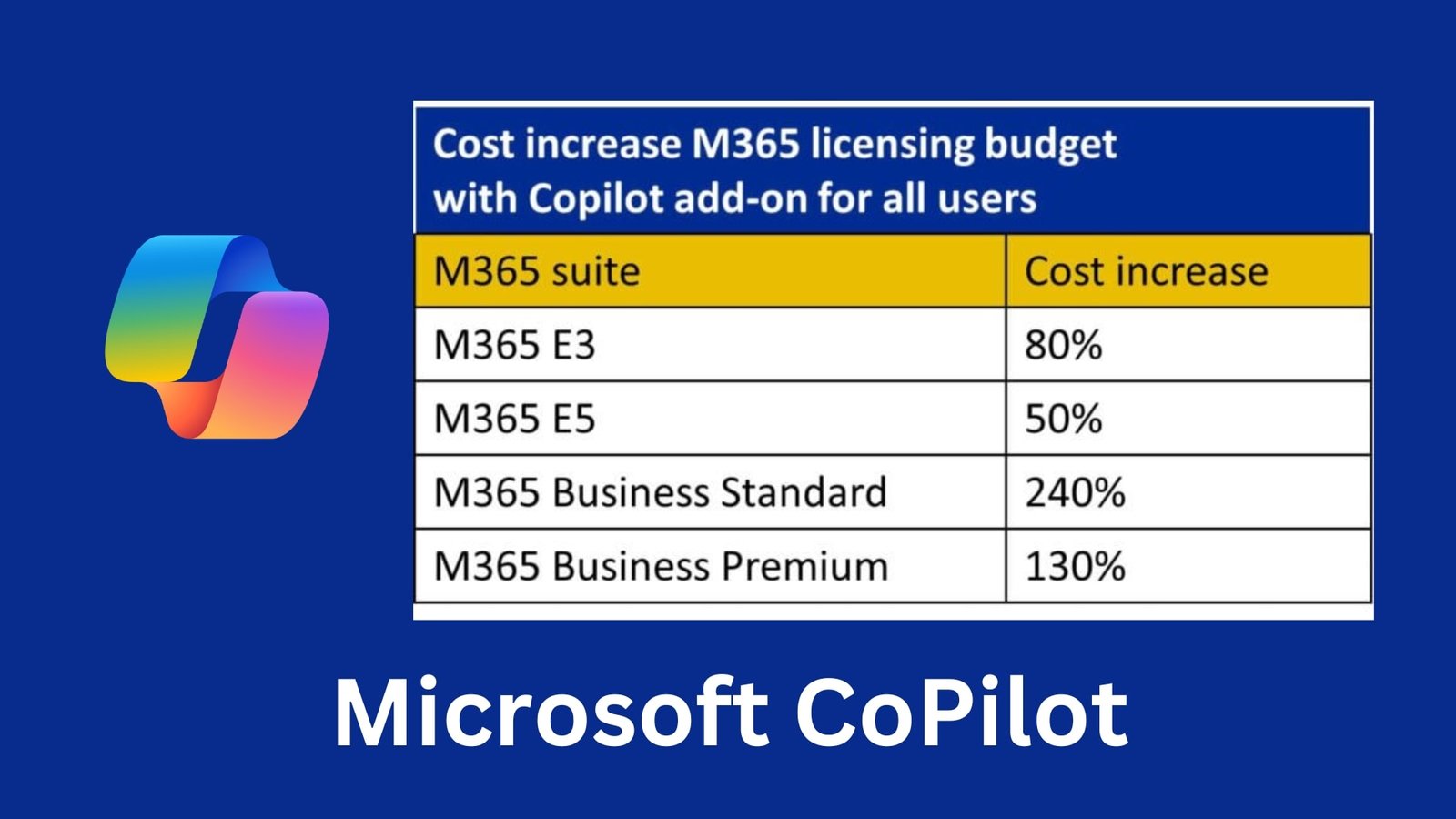
Factors Influencing Copilot Pricing
Several factors contribute to the overall copilot cost for organizations:
-
Number of users: The per-user pricing model means costs scale linearly with your workforce.
-
Existing Microsoft 365 subscriptions: Your current licensing affects the total copilot pricing.
-
Commitment length: Annual commitments may offer better rates compared to monthly plans.
-
Additional features: Some advanced capabilities may require extra licensing or add-ons.
-
Industry-specific needs: Specialized versions like Copilot for Sales or Service come at a higher price point.
Organizations subscribed to GitHub Enterprise Cloud can benefit from trials and exclusive features like GitHub Advanced Security, which add significant value for both new and existing customers.
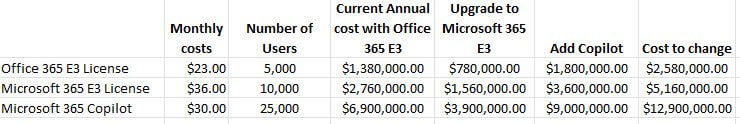
Is the Copilot Price Worth It?

To determine if the copilot cost justifies the investment, consider the following potential benefits:
Microsoft Copilot integrates seamlessly with various Microsoft apps, enhancing functionality across services like Teams, Outlook, and Word. Accessing Copilot requires a Microsoft account and subscription, making it essential to utilize Microsoft 365 apps effectively.

Increased Productivity
Copilot aims to save time on routine tasks, allowing employees to focus on higher-value work. Some examples include:
-
Summarizing long email threads or documents
-
Generating first drafts of reports or presentations
-
Analyzing data and creating visualizations in Excel
-
Automating repetitive tasks across Microsoft 365 apps
Visual Studio Code, a key integrated development environment (IDE), supports GitHub Copilot, emphasizing its compatibility for code completion and seamless integration into developers’ workflows.
Even small-time savings across an organization can add up to significant productivity gains, potentially offsetting the copilot price.

Enhanced Creativity and Innovation
By assisting with ideation and content creation, Copilot can help unlock creativity:
-
Brainstorming ideas for marketing campaigns
-
Generating multiple versions of written content
-
Suggesting design elements for presentations
-
Offering new perspectives on complex problems
Additionally, Microsoft Copilot Pro provides enhanced access to advanced AI capabilities, including priority access to the GPT-4 Turbo model and the ability to create custom solutions with a Copilot GPT builder, catering specifically to both everyday users and professionals seeking more powerful tools.
The copilot cost may be justified if it leads to more innovative outputs and fresh perspectives.
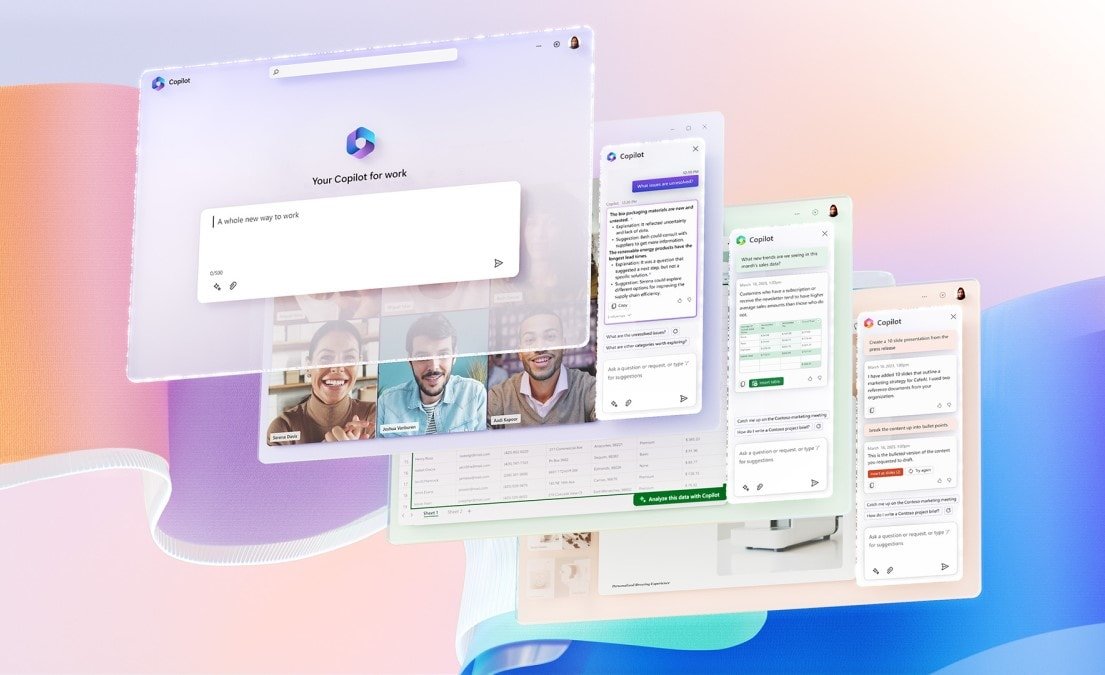
Improved Decision-Making
Copilot’s ability to analyze data and provide insights can lead to better-informed decisions:
-
Identifying trends in large datasets
-
Summarizing key points from multiple sources
-
Offering different perspectives on complex issues
-
Providing AI-powered recommendations based on historical data
GitHub Copilot offers various pricing plans and subscription options, with features tailored for individual users and businesses. It integrates seamlessly within different development environments, enhancing productivity and collaboration.
If Copilot helps avoid costly mistakes or identifies valuable opportunities, its price becomes more palatable.

Learning and Skill Development
Interacting with Copilot can help employees develop new skills:
-
Understanding AI capabilities and limitations
-
Learning best practices for prompt engineering
-
Exposure to new ideas and approaches
-
Familiarity with cutting-edge AI technology
To activate trials and manage features across organizations, an enterprise account is required.
The copilot pricing may include an element of ongoing training and skill development for your workforce.
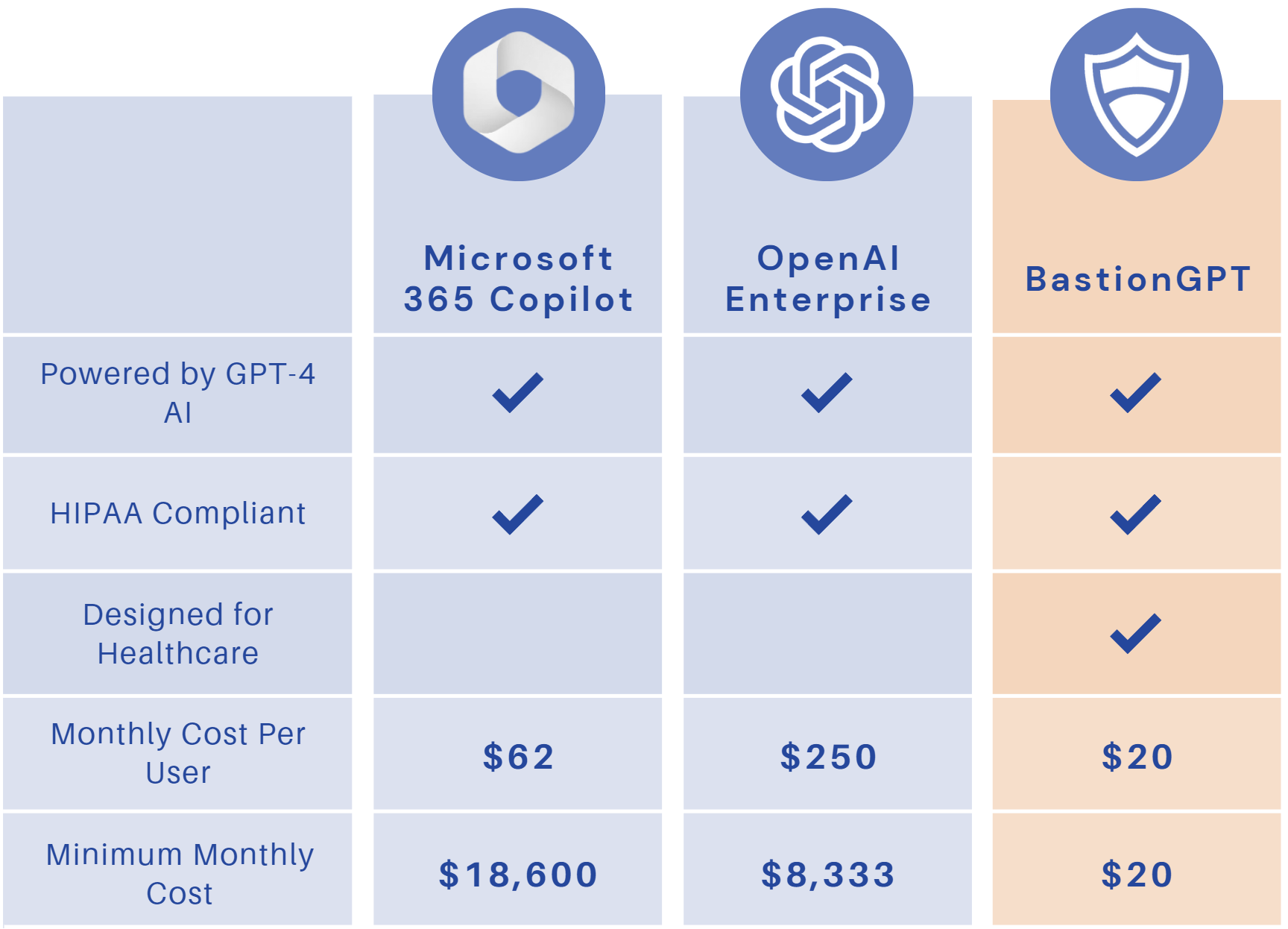
Comparing Copilot Price to Alternatives
To fully evaluate the copilot cost, it’s worth comparing it to other AI assistants and productivity tools:
Additionally, the Copilot icon is conveniently located in the Windows 10 and 11 toolbar, allowing users to easily activate the Copilot tool by clicking this icon. This opens an interface where they can engage with an AI chatbot for various tasks such as asking questions or generating content.
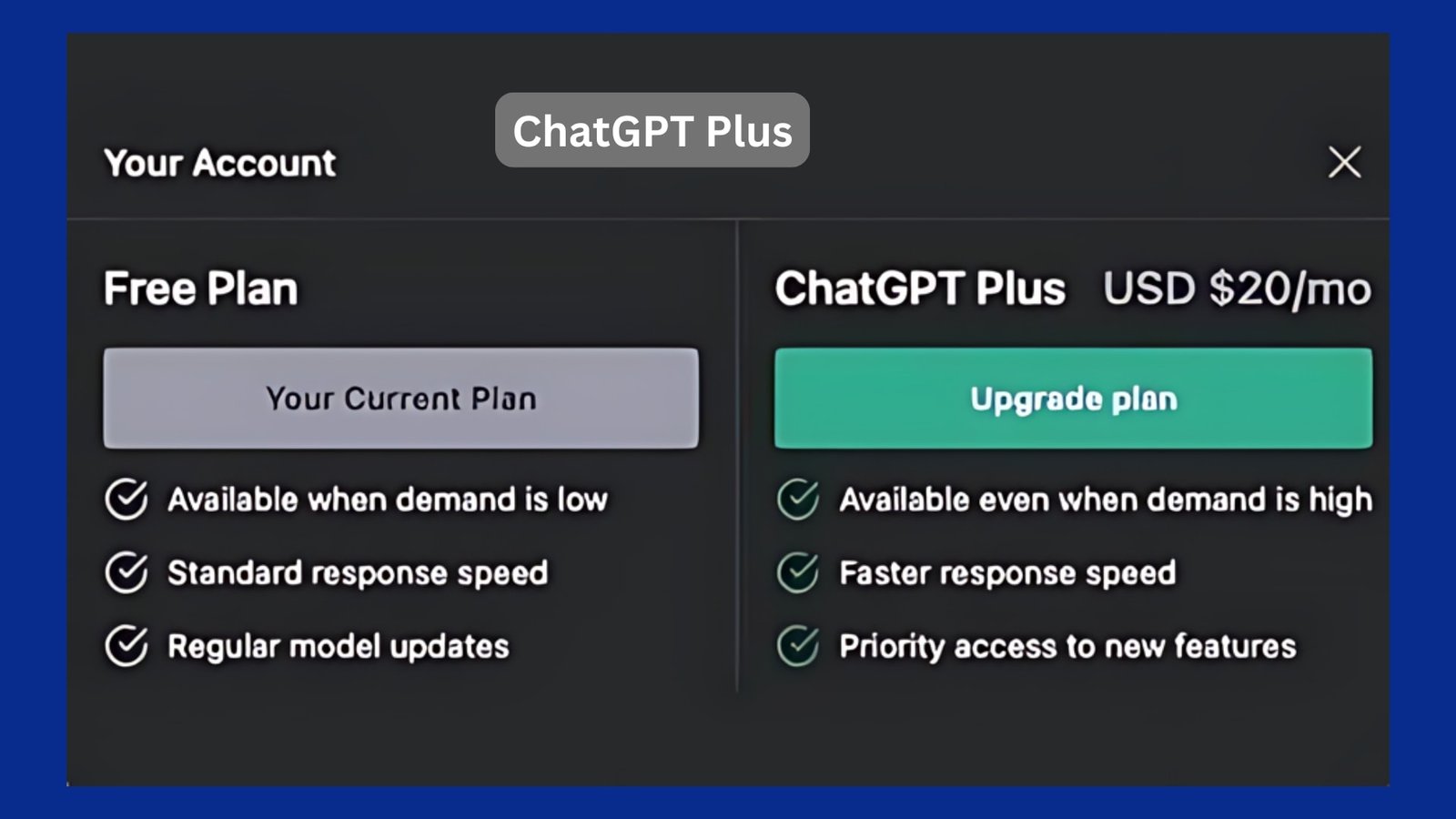
ChatGPT Plus
-
Price: $20 per month
-
Features: Access to GPT-4, faster response times, priority access during peak times
While cheaper than Copilot Pro, ChatGPT Plus lacks deep integration with Microsoft 365 apps and enterprise-grade features.
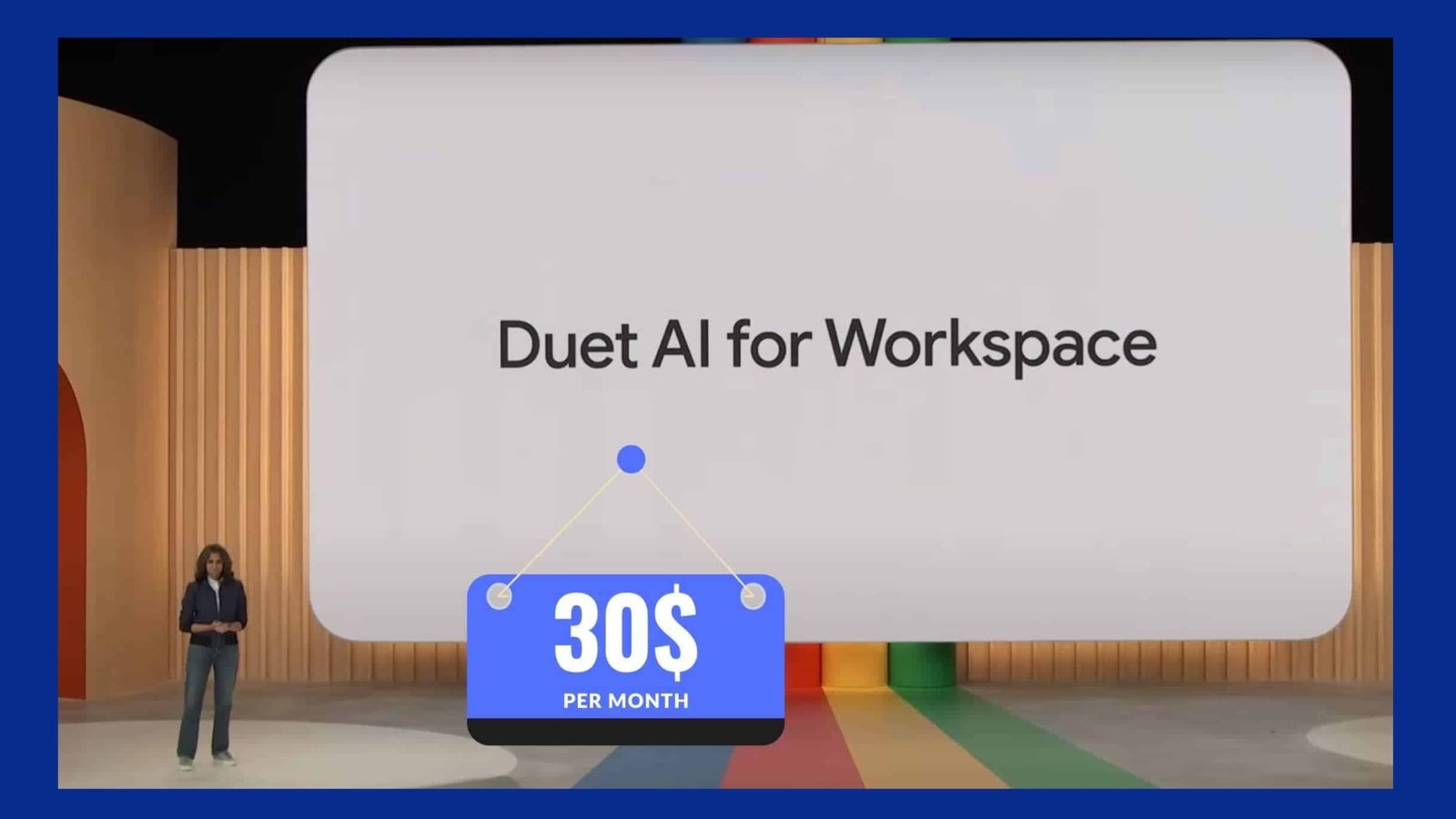
Google Workspace with Duet AI
-
Price: $30 per user per month (on top of Google Workspace subscription)
-
Features: AI assistance in Gmail, Docs, Sheets, Slides, and Meet
Google’s offering has a similar copilot pricing structure to Microsoft’s, but the ecosystem and specific features differ.
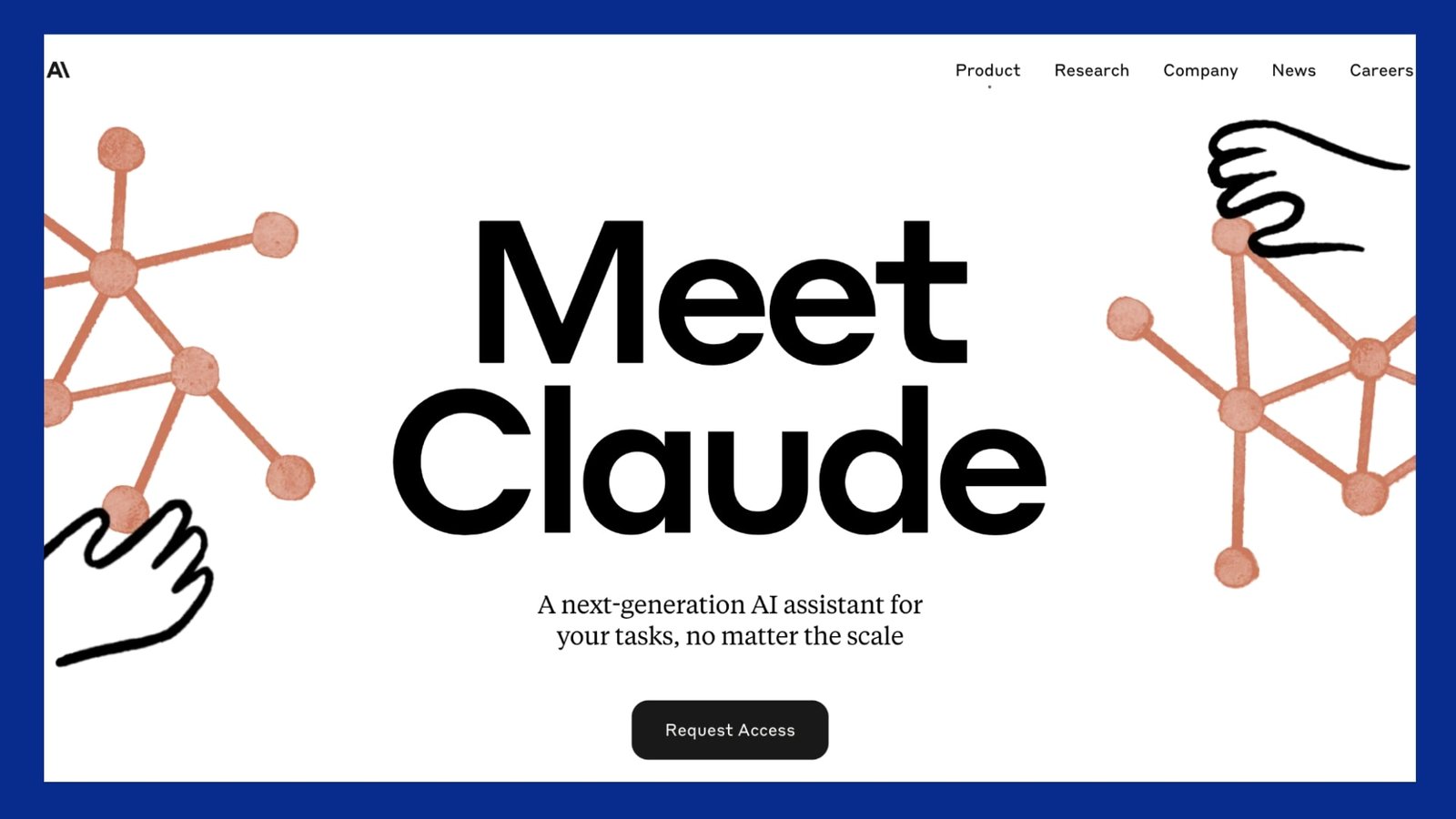
Anthropic Claude
-
Price: Custom enterprise pricing
-
Features: Large language model with strong reasoning capabilities
Claude may offer more flexibility for developers but lacks the out-of-the-box integrations of Copilot.
Maximizing ROI on Your Copilot Investment
To ensure you’re getting the most value from your copilot price, consider these strategies:
-
Start with a pilot program: Test Copilot with a small group before rolling out company-wide.
-
Provide thorough training: Ensure employees understand how to use Copilot effectively.
-
Establish clear use guidelines: Set expectations for appropriate and responsible AI use.
-
Monitor and measure impact: Track productivity gains and other key performance indicators.
-
Regularly review and optimize: Adjust your Copilot implementation based on user feedback and observed benefits.
-
Leverage Copilot Studio: For enterprise users, customize Copilot to fit your specific business needs.
-
Integrate with existing workflows: Ensure Copilot complements and enhances your current processes.

The Hidden Costs of Copilot
When evaluating the total copilot cost, don’t overlook these potential hidden expenses:
Training and Onboarding
Getting employees up to speed with Copilot may require dedicated training resources. Factor this into your copilot pricing calculations.
IT Support and Management
Your IT team may need to dedicate time to managing Copilot licenses, troubleshooting issues, and ensuring proper integration with existing systems.
Data Privacy and Security Measures
Implementing strong data governance practices to protect sensitive information used by Copilot may incur additional costs.
Potential Productivity Dips During Adoption
There may be a learning curve as employees adjust to working with Copilot, potentially leading to short-term productivity losses.
Customization and Integration Costs
For enterprise users, customizing Copilot with Copilot Studio or integrating it with existing systems may require additional resources.

How will the Copilot Pricing Evolve Over time?
As AI technology evolves rapidly, it’s likely that copilot pricing models will also change. Some potential future developments to watch for include:
-
Tiered pricing based on usage or specific features
-
Industry-specific Copilot versions with specialized pricing
-
Bundle deals combining Copilot with other Microsoft services
-
Potential price reductions as AI technology becomes more commoditized
-
Introduction of new AI models with different pricing structures
Keep an eye on Microsoft’s announcements and be prepared to reassess your copilot cost as the landscape evolves.

Making the Decision: Is Copilot Right for You?
Ultimately, the decision to invest in Copilot comes down to a careful analysis of costs and benefits for your specific situation. Here are some key questions to consider:
-
Does your workflow heavily rely on Microsoft 365 apps?
-
Are your employees spending significant time on tasks that Copilot could potentially automate or assist with?
-
Do you have the technical infrastructure and support to implement and manage Copilot effectively?
-
Can you quantify the potential productivity gains or cost savings that would justify the copilot price?
-
How does Copilot align with your long-term digital transformation strategy?
-
Are you prepared to address the ethical and privacy considerations of implementing AI in your workplace?
-
Do you have the resources to provide ongoing training and support for Copilot users?

Copilot Pricing FAQs
To wrap up our exploration of copilot cost, let’s address some frequently asked questions:
Q: Is there a free version of Microsoft Copilot?
A: Yes, there’s a basic version of Copilot available for free through web browsers, mobile apps, and some Windows systems. However, it lacks many of the advanced features found in paid versions.
Q: Can I try Copilot before committing to a subscription?
A: Currently, Microsoft doesn’t offer a free trial for Copilot for Microsoft 365. However, you can test some Copilot features in the free web versions of Office apps.
Q: Are there discounts available for non-profit organizations or educational institutions?
A: Microsoft typically offers special pricing for non-profits and education. Contact Microsoft sales for specific copilot pricing options.
Q: How often does Microsoft update Copilot pricing?
A: Microsoft reviews its pricing structure periodically. It’s best to check their official website for the most up-to-date copilot cost information.
Q: Can I mix and match different Copilot licenses within my organization?
A: In most cases, you’ll need to choose a consistent licensing model across your organization. Consult with a Microsoft licensing specialist for specific scenarios.
Q: Is Copilot available for all Microsoft 365 plans?
A: Copilot for Microsoft 365 is available as an add-on for specific business, enterprise, and education plans. Check Microsoft’s official documentation for the most current list of eligible plans.
Q: How does Microsoft ensure data privacy and security with Copilot?
A: For enterprise users, Copilot inherits the organization’s existing Microsoft 365 security, privacy, and compliance policies. Microsoft also provides additional tools and features for managing and securing Copilot usage.

Conclusion: Navigating the Copilot Price Landscape
As we’ve explored, the copilot price varies depending on your needs and use case. From the free version for casual users to the $30 per user per month Copilot for Microsoft 365 for enterprises, there’s a range of options to consider.
While the copilot cost may seem significant, especially for larger organizations, it’s crucial to weigh this against the potential benefits in productivity, creativity, and decision-making. The true value of Copilot lies not just in its features, but in how effectively it can be integrated into your workflows and leveraged to drive business outcomes.
As AI continues to reshape the workplace, tools like Microsoft Copilot are likely to become increasingly central to how we work. By carefully evaluating the copilot pricing structure, understanding the full scope of costs and benefits, and implementing strategically, organizations can position themselves to thrive in this AI-augmented future.
Remember, the goal isn’t simply to adopt the latest technology, but to find the right balance of human expertise and AI assistance that drives your business forward. As you consider your copilot investment, keep your specific needs, goals, and constraints at the forefront of your decision-making process.

In Summary
Ultimately, the decision to invest in Copilot should be part of a broader AI and digital transformation strategy. By approaching the copilot price question holistically, considering both the immediate costs and long-term potential, you can make an informed decision that sets your organization up for success in an increasingly AI-driven world.
You will also love: 10 Use Cases for Microsoft Copilot to Automate your Business – Tech News Before It’s News | Shift GearX











