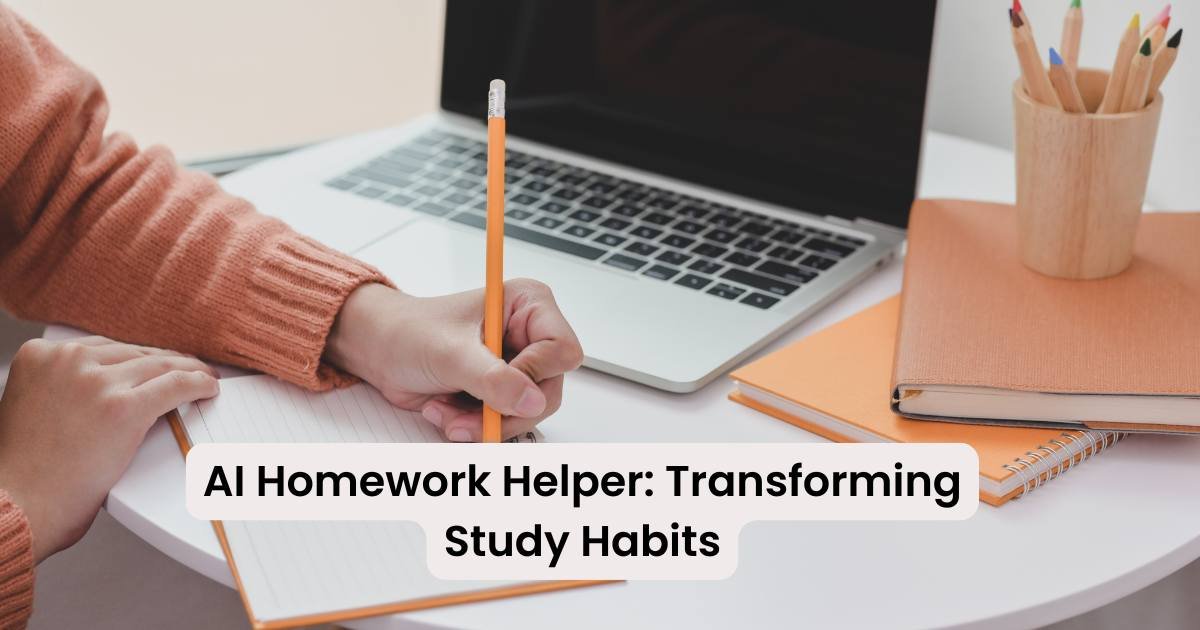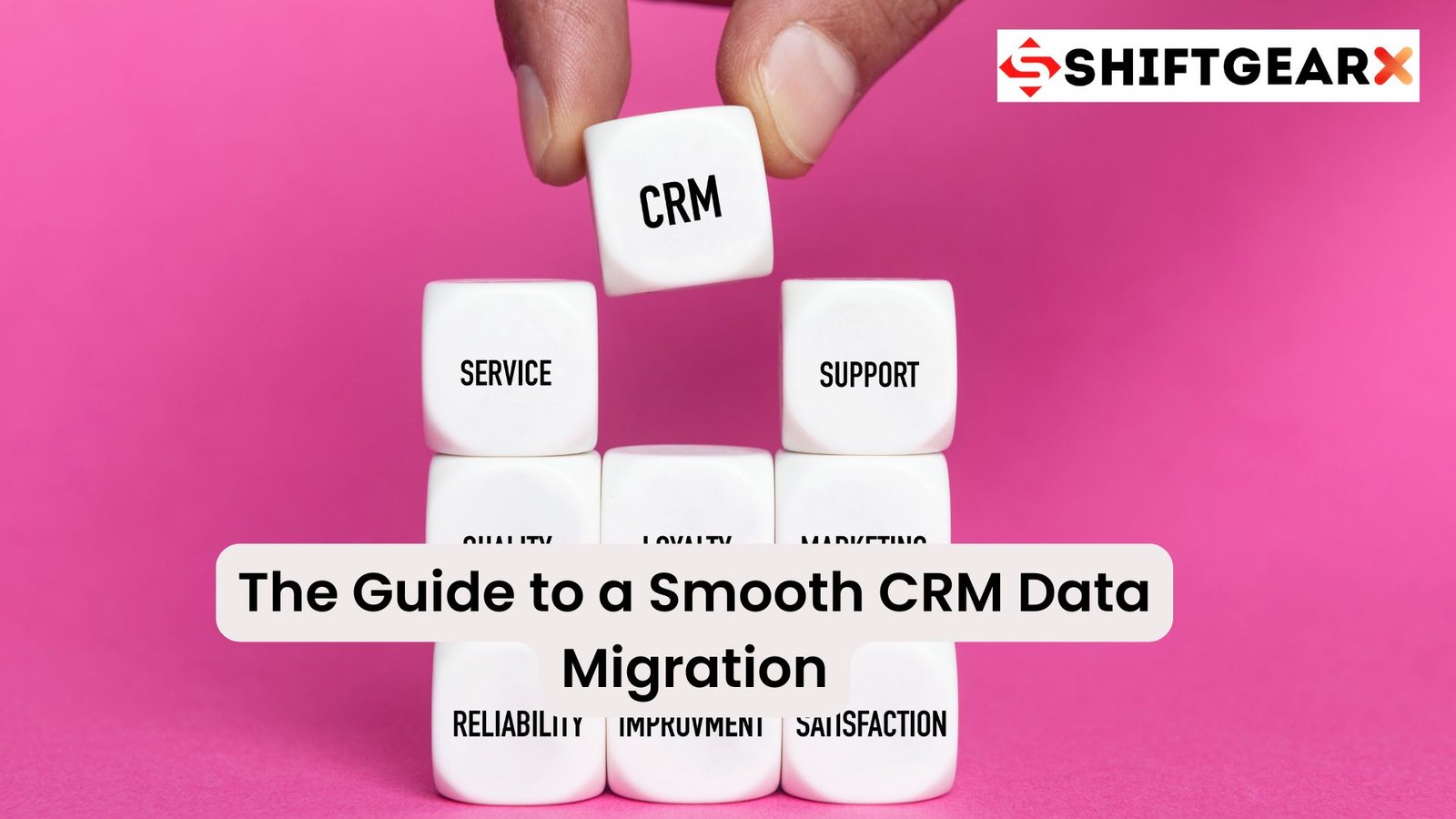So, Let’s say … You’re moving to a new house. It’s not just about tossing everything into boxes and hoping for the best, right? You’ve got to carefully pack your grandma’s china, make sure your TV doesn’t get scratched, and heaven forbid you lose your lucky socks in the process! Well, CRM Data Migration is kind of like that.
But from a CRM perspective, your business’ precious customer info is extremely important. It’s not just a copy-paste job from one computer system to another. Oh no, it’s way trickier than that! A CRM data migration checklist is crucial to ensure a smooth transition, helping to accurately, securely, and efficiently transfer data while minimizing operational disruptions.

Is CRM Data Migration Simple?
Think of it as a specialized process where you’re moving all your customer data – names, numbers, that embarrassing note about Mr. Johnson’s wig – from one CRM platform to another. And just like you wouldn’t want to drop grandma’s china, you really don’t want to mess up this data.
Before we get into what CRM Data Migration is all about, you might want to read my article on the Best AI CRM for Small Businesses in 2024. It goes into a lot of detail around the best CRM systems to use. Now back to the topic.
So, what does this data migration involve? Here’s the breakdown:
-
Planning: Like any good move, you need a game plan. What data are you taking? Where’s it going? Who’s in charge of what?
-
Execution: This is the actual moving day. But instead of burly movers, you’ve got tech wizards carefully transferring each piece of data.
-
Testing: Remember checking if the TV still works after the move? Same idea here. We’re making sure all the data arrived safe and sound, and everything’s working as it should.
Why go through all this trouble? Well, it’s simple. Your customer relationships are the lifeblood of your business. Imagine if you lost half your customer phone numbers or mixed up all their orders. Yikes! That’s why we’re so careful – to keep your customer data intact and usable. Here are 10 Steps to achieve CRM Go Live Success.
So next time someone mentions CRM Data Migration, don’t think of it as some boring tech stuff. Think of it as the careful process of moving your business’s most valuable possessions to a new home. Choosing the right CRM software is crucial for a smooth transition, ensuring improved operational efficiency and effective customer relationship management. And just like you wouldn’t trust your move to just anyone, make sure you’ve got the right team handling your data migration. After all, you don’t want Mr. Johnson finding out you know about his toupee, do you?
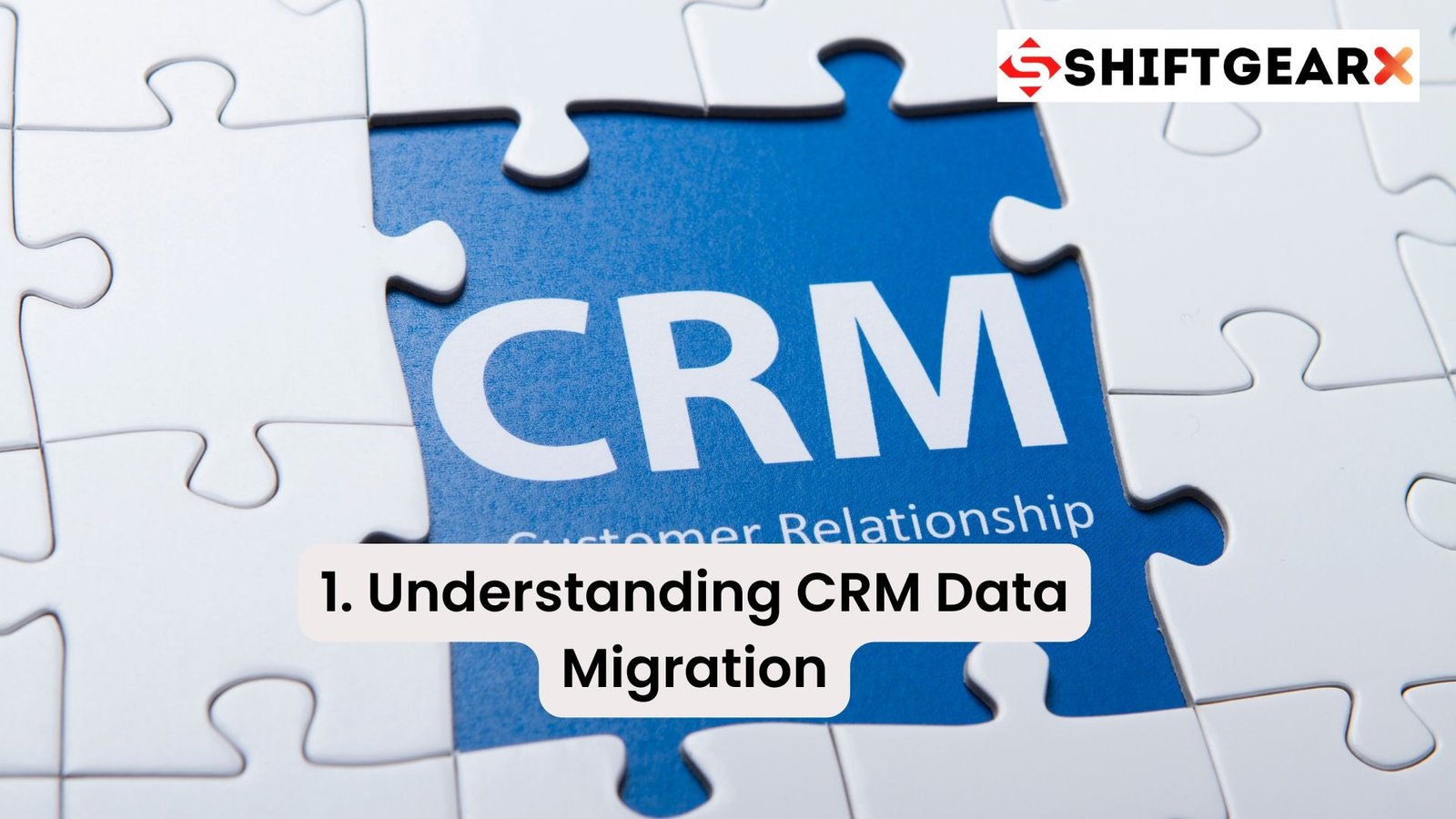
1. Understanding CRM Data Migration
CRM Data Migration is more than just moving numbers and names from one platform to another. It’s about transferring your valuable customer insights with care. Customer relationship management (CRM) involves managing and analyzing customer interactions and data throughout the customer lifecycle, and migrating this data to a new CRM system is crucial for enhancing efficiency and improving services. Before diving into the technicalities, let’s break down what it really involves and the hurdles you might encounter along the way.
At its core, CRM Data Migration is the journey your customer data takes from its current residence to a new, often more advanced CRM system. This move is crucial for businesses that are upgrading their tools to better serve their clients.
However, it’s not just a simple copy-paste task. Each piece of data, from contact details to sales history, carries with it the story of your relationship with your customers. Losing these stories is not an option.
Why is it so challenging, you ask? Imagine you’re moving houses. Some items fit neatly into boxes, while others, like a grand piano, require special attention. Similarly, in CRM Data Migration, data comes in various formats and complexities.
Ensuring each piece of data lands safely in its new home, without corruption or loss, is the grand piano of this process.
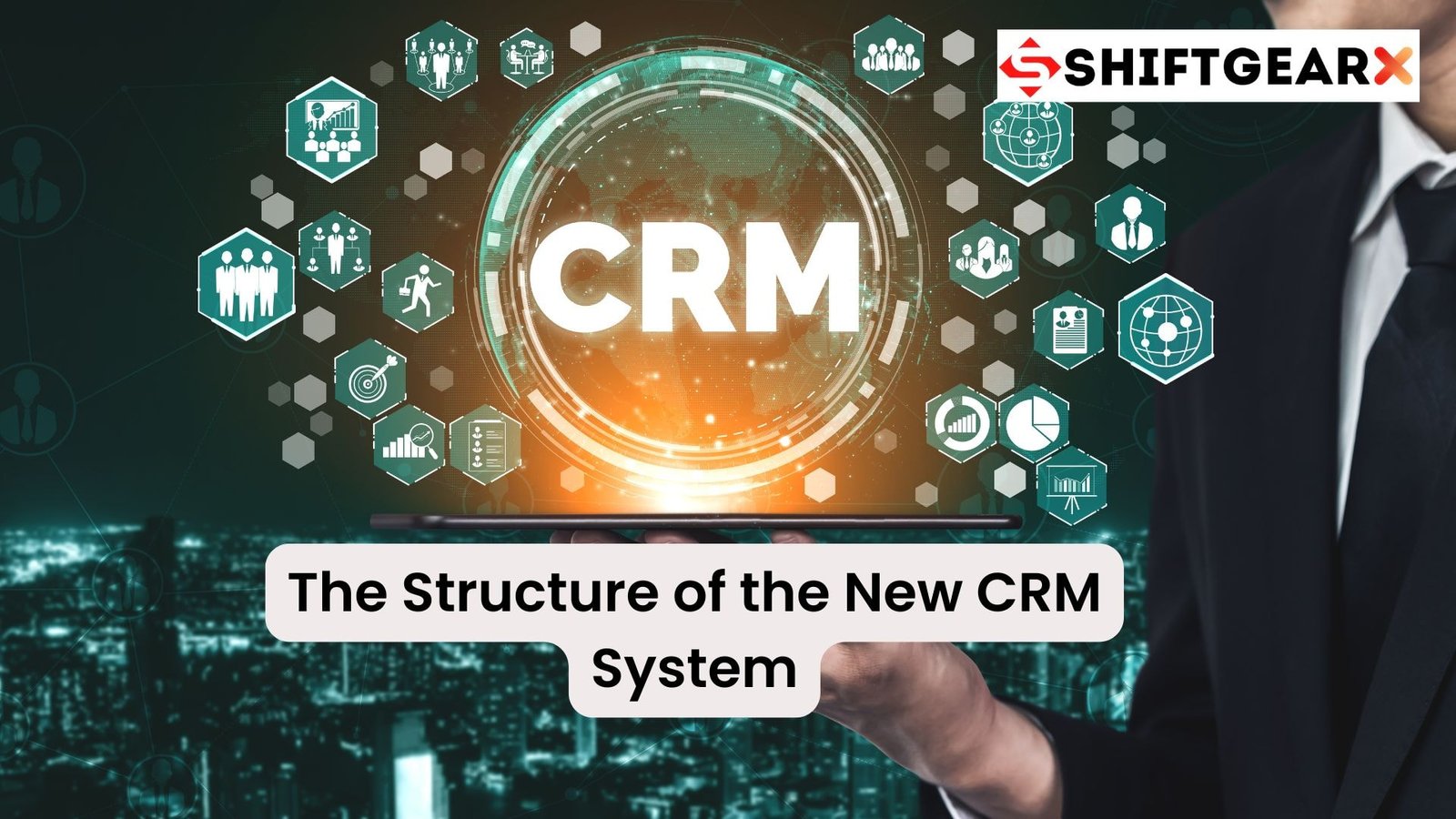
The Structure of the New CRM System
Another hurdle is the structure of the new CRM system. It may not match your old one. This discrepancy can lead to misplaced or incorrectly formatted data. Imagine trying to fit a square peg into a round hole. Not ideal, right? A data migration checklist is crucial to ensure the new CRM system’s structure is properly addressed.
Lastly, let’s talk about the unexpected. Just like a sudden rainstorm on moving day, technical glitches or system incompatibilities can throw a wrench into the smoothest migration plans. Being prepared for these surprises is half the battle.
In essence, understanding CRM Data Migration means recognizing it as a delicate operation that requires careful planning, the right tools, and a readiness for challenges. It’s not just about moving data; it’s about ensuring your business continues to thrive with a richer, more organized system of customer insights.

2. Planning Your CRM Data Migration Checklist
To kick off your CRM Data Migration on the right foot, drafting a clear, detailed migration plan is your first step. This plan isn’t just a to-do list; it’s your roadmap to success. Start by pinpointing what you hope to achieve with this migration.
Understanding the importance of the data migration process in the planning phase is crucial. This process involves thorough testing, validation, understanding project scope, and meticulous planning to prevent data loss and ensure data integrity during migrations, particularly when moving data between CRM systems.
Is it to enhance customer service, streamline operations, or maybe both? Understanding your objectives sets the direction for your entire project.
Next up, let’s talk timeline. How long will the migration take? Set realistic deadlines that accommodate careful data handling and unforeseen hiccups. This isn’t a race. It’s more like planning a trip where you need to account for rest stops along the way.
Resources are your next consideration. From software tools to human expertise, list what and who you’ll need. Will you require external consultants? How about training for your team? Make sure you’ve got all your bases covered.
Here’s a pro tip: Don’t go at it alone. Involve key stakeholders early on. This means getting input from departments that rely heavily on CRM data, like sales and customer service. Their insights can shed light on potential challenges and needs you might not have considered.
With your objectives, timeline, and resources laid out, you’re well on your way. Remember, a well-thought-out plan is the backbone of a successful CRM Data Migration. It’s about more than just shifting data; it’s about paving the way for a more efficient, data-driven future for your business.

3. Choosing the Right Tools
Selecting the right data migration tools and software is a cornerstone of a successful CRM Data Migration. Think of it as picking the right moving truck for your house move. Too small, and you won’t fit all your belongings. Too big, and you’re wasting resources. The same principle applies here.
First, assess the size of your data. This isn’t just about the number of customer records but also the variety and complexity of the data you’re moving. The tools you choose must handle the volume without breaking a sweat.
Next, consider compatibility. The last thing you want is to find out your tools can’t speak the same language as your new CRM system. Check compatibility to ensure a seamless transition towards migrating data. This might require some research or consultations with tech experts, but it’s worth the effort.
Ease of use is another crucial factor. You don’t want to spend hours training your team on a tool that’s too complex for your needs. Look for user-friendly options that won’t slow down your migration process. Remember, the goal is to make this move as smooth as possible.
Providing Support When Necessary
Don’t forget about support. Even the best plans hit snags. Choosing tools with reliable customer support ensures you’re not left in the dark when you need help the most. Whether it’s a quick question or a technical glitch, having expert support on standby can be a game-changer.
Lastly, think about the future. Your chosen tools should not only fit your current needs but also adapt as your business grows. Investing in scalable solutions now can save you from another migration headache down the road.
In summary, picking the right tools requires a balance of current needs and future growth, ease of use, compatibility, and reliable support. With these factors in mind, you’re well on your way to a successful CRM Data Migration.

3. Preparing for Your CRM Data Migration
Before you begin transferring your data, it is crucial to assess and manage your existing data. This step is like decluttering your home before a move; it makes the process smoother and your new space more organized. Here’s how to do it.
First, sift through your data for duplicates. Just as you wouldn’t pack two of the same kitchen appliance, there’s no need to migrate identical customer records. Eliminating these duplicates not only tidies up your database but also prevents confusion down the line.
Next, update or remove outdated information. Have contacts that no longer engage with your business? It’s probably time they go. This is akin to deciding which clothes no longer fit before packing them. It ensures that you’re only bringing data that will be useful in your new CRM environment.
Additionally, assess the relevance of your data. If certain information hasn’t served a purpose in years, it’s unlikely to become valuable just because it’s in a new system.
Think of this as deciding not to bring along outdated decor to your new home. By streamlining your data, you’re ensuring that only the most pertinent information makes the move.
Structuring Your Data
It’s also important to structure your data properly before you migrate data to the new system. This means organizing your data in a way that aligns with the layout and requirements of your new CRM. Imagine arranging your furniture to fit the layout of your new home; similarly, your data needs to be arranged to fit your new CRM’s structure.
Finally, consider the quality of your data. This step involves validating email addresses, phone numbers, and other critical information to ensure accuracy.
It’s like making sure your belongings are in good condition before the move. High-quality, accurate data will serve you much better in your new system.
By following these steps, you’re not just moving data; you’re setting the stage for a more efficient, organized, and successful CRM system. Remember, preparation is key to a smooth migration.
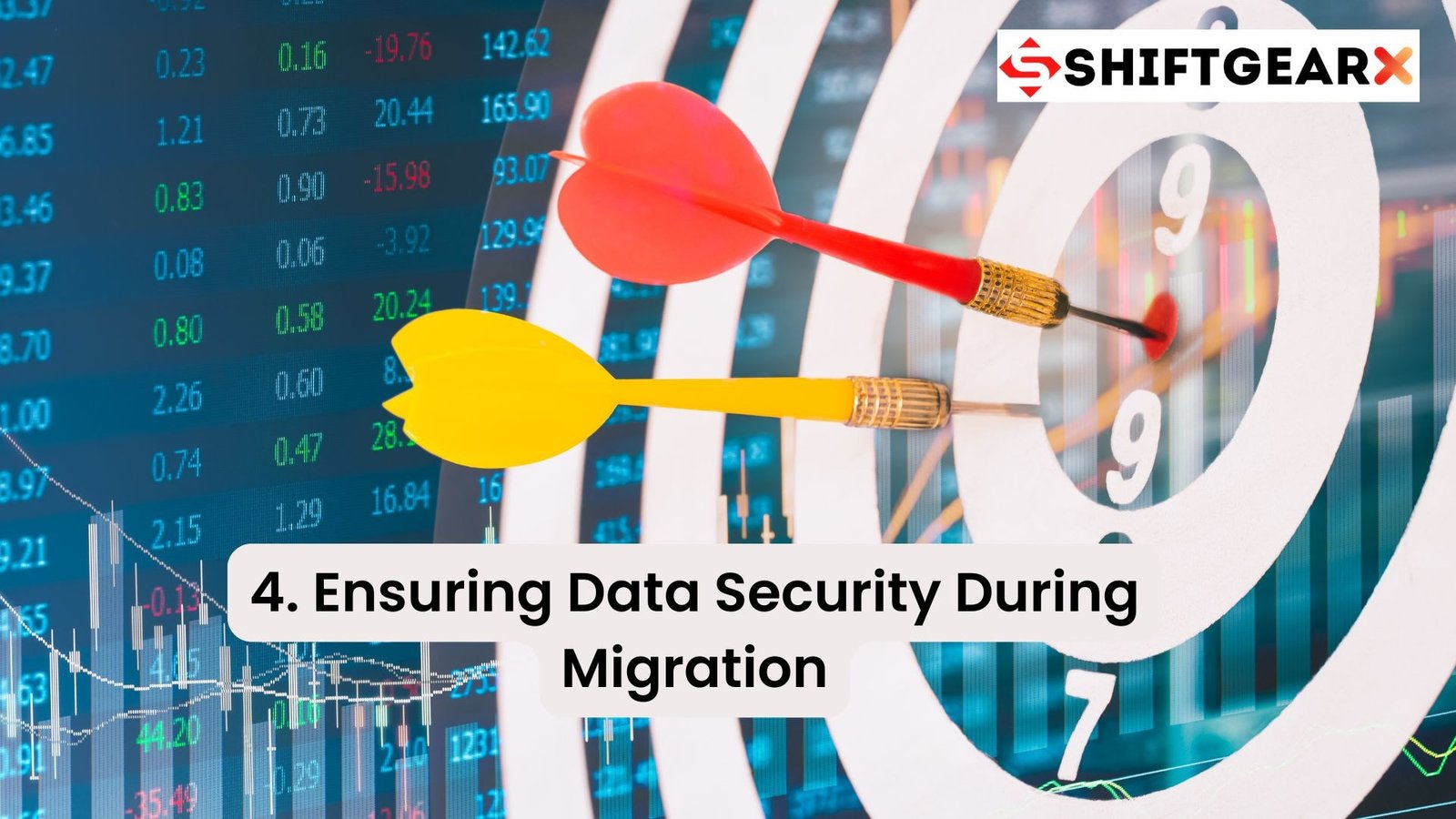
4. Ensuring Security During Your CRM Data Migration
When transferring data during CRM migration, protecting it isn’t just important; it’s essential. This means putting in place strong security measures. Think of your data as a valuable possession during a move. You wouldn’t leave your doors unlocked, right?
Similarly, encryption is your first line of defense. By encrypting sensitive data, you ensure that even if it falls into the wrong hands, it remains unreadable.
Restricting access is another crucial step. Only those who absolutely need to handle the data should have the keys to it, so to speak. This limits the chances of accidental or intentional data mishandling. Imagine a scenario where only selected family members know the code to the safe. It’s a similar approach here.
Monitoring the migration process closely is akin to keeping an eye on your possessions during a move. This vigilance helps you spot any unusual activity or attempts at data breaches right away. It’s about being proactive rather than reactive.

Security is Important
However, security doesn’t stop once the data reaches its new home. Continuously reviewing and updating security measures ensures that your data remains protected long after the migration is complete. Think of it as changing the locks on your new house periodically for added safety.
In essence, ensuring data security during CRM Data Migration involves a mix of foresight, control, and ongoing vigilance. It’s about making the journey of your data from one system to another as safe as possible.
Without robust security measures, the integrity of your customer data and the trust of your clients could be at risk. Remember, in the world of data migration, security is not just a step; it’s a necessity.

5. Testing Before Going Live
Before flipping the switch on your CRM Data Migration, it’s crucial to run a comprehensive test, including a thorough review and validation of migrated data. Think of it like a dress rehearsal before opening night. This step ensures everything runs smoothly when the curtain goes up.
How do you do it? Begin by testing data mapping. This is where you check if all customer data finds its correct place in the new CRM. It’s like making sure every piece of furniture lands in the right room of your new house.
Next, examine data integrity. Are all records intact and accurate? This step is akin to ensuring no items got damaged during the move. You wouldn’t want to start life in your new home with broken belongings, right? The same goes for your CRM data. Every piece of information must remain whole and correct.
Then, focus on system functionality. Does the new CRM work as expected? Test every feature, every button. It’s like testing the water pressure and light switches in your new place. You want to catch any glitches before you settle in.
Taking Times to Iron Out the Kinks in your CRM Data Migration
Don’t rush this phase. Take your time to iron out the kinks. Remember, it’s better to delay the launch than to rush into a system full of errors. This testing phase is your safety net, ensuring that when you go live, your CRM migration is celebrated, not regretted.
Keep in mind, testing isn’t just a one-person job. Involve your team. They’ll be using the system daily and can provide valuable insights. Plus, this doubles as a hands-on training session for them.
In sum, testing before going live is not just a step; it’s your path to a flawless CRM migration. It’s about making sure that when your customer data starts its new life in the upgraded CRM, everything is in place, functioning perfectly, and ready to help your business thrive.
6. Training Your Team
Migrating data and training your team is not just about showing them how the new CRM system works. It’s about empowering them to make the most of the platform. Every member of your team plays a crucial role in the success of this migration. So, how do you get everyone up to speed?
Start with hands-on workshops. These sessions allow your team to dive into the new CRM system with guided instruction. It’s like learning to swim with a lifeguard on duty. They get to experiment, ask questions, and gain confidence in a controlled environment.
Next, create a resource hub. This can be a collection of tutorials, FAQs, and best practices, all stored in an easy-to-access place. Think of it as a library where your team can find answers to their CRM questions at any time.
Mentorship is Important
Mentorship is key. Pairing less tech-savvy team members with those who have a knack for technology can foster a collaborative learning environment. It’s like having a buddy system during a hike. Everyone reaches the destination together, without leaving anyone behind.
Remember, different people learn at different paces. Patience and continuous support are essential. Encourage your team to share their progress and challenges. This isn’t a solo journey; it’s a team expedition towards a common goal.
Lastly, feedback loops are vital. Encourage your team to provide input on the training process itself. What’s working? What’s not? This feedback allows you to adjust the training to better meet their needs. It’s a dynamic process, one that evolves to ensure everyone is comfortable and competent with the new CRM system.
By investing in comprehensive training for your team, you’re not just preparing them for a new software tool. You’re equipping them with the skills and knowledge to enhance customer relationships and drive your business forward in this digital age.
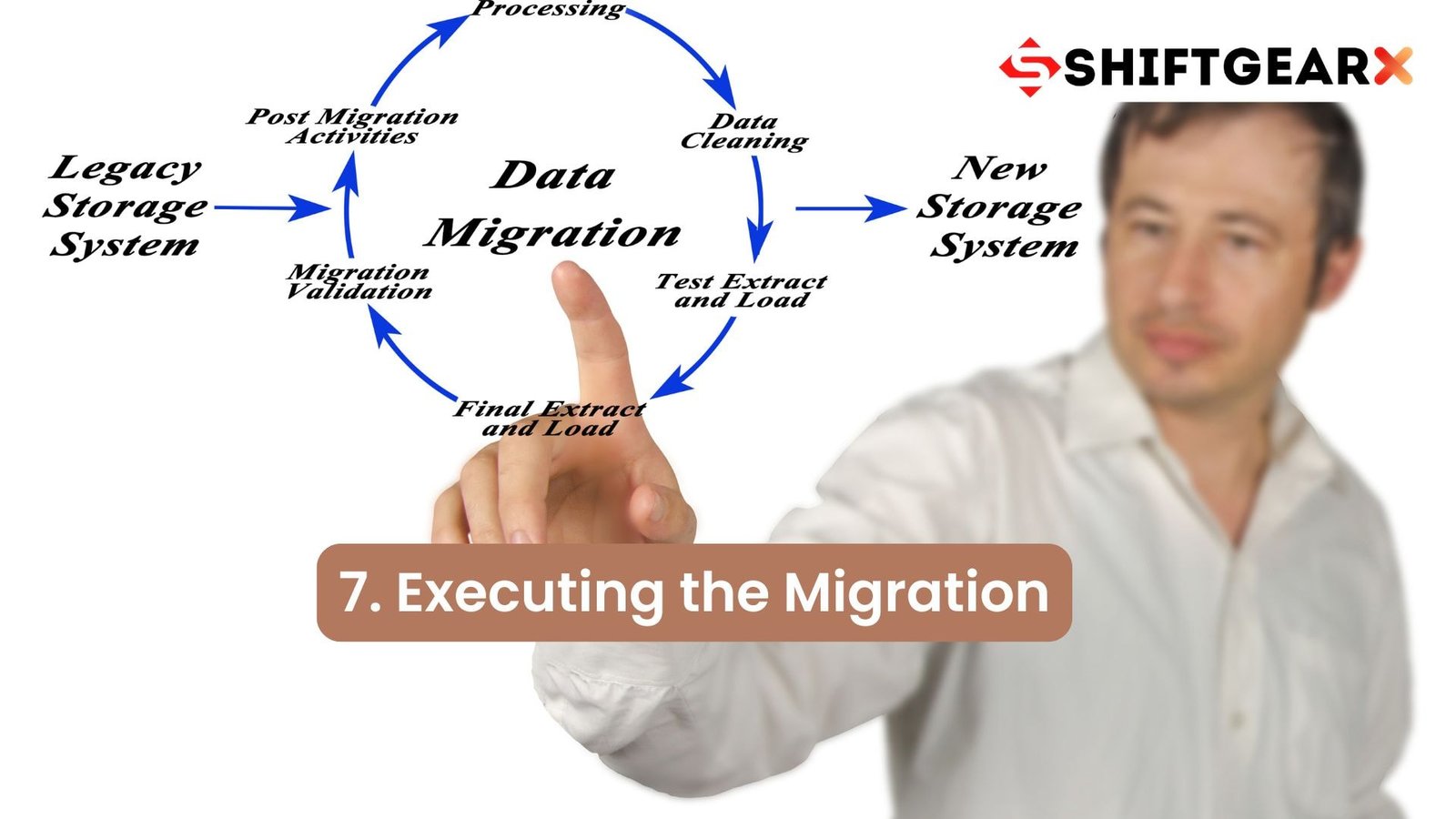
7. Executing the CRM Data Migration
Now comes the moment of truth: executing a successful CRM migration. This phase is where your planning and preparation pay off. Follow your migration roadmap closely. Each step should be carried out with precision, aligning with the timelines you’ve set.
Begin by initiating the migration according to your plan. This is the big move. Like launching a ship, everything needs to be in order. Data will start transferring from your old CRM to the new system. It’s critical to monitor this process closely. Keep an eye out for any signs of trouble, such as data not transferring correctly or systems not syncing as they should.
Address issues promptly as they arise. It’s normal for unexpected challenges to pop up during migration. When they do, tackle them head-on. This might mean pausing the migration to fix a critical problem or making real-time adjustments to your strategy. Flexibility here is key. Think of it as navigating through detours on a road trip. The goal remains the same, but your route may need to change.
Communication is Key
Communication during this phase is crucial. Keep your team and stakeholders updated on the migration’s progress. Regular updates help manage expectations and maintain transparency. If a delay occurs, explain why and how it impacts the timeline. It’s like keeping your moving crew informed about which boxes go where; clear communication prevents confusion.
Remember, this isn’t a solo endeavor. Your migration team plays a vital role in executing this transition smoothly. Each member should be clear on their responsibilities during the migration process. Assign tasks based on expertise and ensure they have the resources needed to address challenges as they come.
Executing the migration is a dynamic, demanding phase. It requires attention to detail, quick decision-making, and strong team coordination. By following your plan closely, staying adaptable, and maintaining open lines of communication, you’ll navigate this critical stage effectively. The aim is not just to move data but to transition into a more powerful CRM system that will drive your business forward.
8. Post CRM Data Migration Cleanup
After your CRM Data Migration wraps up, the next step to ensure a successful data migration is a thorough cleanup. Think of it as tidying up after a big party. You’ll likely find a few things out of place. It’s time to roll up your sleeves and make sure everything is where it should be.
Start by combing through the data for any inconsistencies or errors. It’s like checking every room to ensure nothing was left behind or moved incorrectly. This meticulous review helps catch mistakes that could cause problems later.
Next, address any residual data that didn’t make it over cleanly. Some pieces might have been misplaced or formatted incorrectly during the migration. It’s akin to finding items that ended up in the wrong box during a move. Carefully reposition them where they belong, ensuring they’re usable and accessible.
Validation of Data
Also, validate the accuracy of your data. This means verifying contact information, sales records, and other key data sets are correct and up-to-date. Imagine ensuring all your appliances work correctly after plugging them in post-move. This step is crucial for maintaining the integrity and value of your CRM data.
Don’t overlook the importance of functionality checks. Test the system thoroughly to ensure all features are working as expected. It’s similar to making sure your new home’s lights and plumbing work after settling in. This ensures your team can utilize the CRM system effectively from day one.
Remember, post-migration cleanup is not just a chore; it’s an opportunity to refine and optimize your CRM data. It sets the foundation for a smooth transition to your new system, ensuring your team and customers benefit from the upgrade without delay.
By taking the time to do it right, you pave the way for enhanced operations and stronger customer relationships.
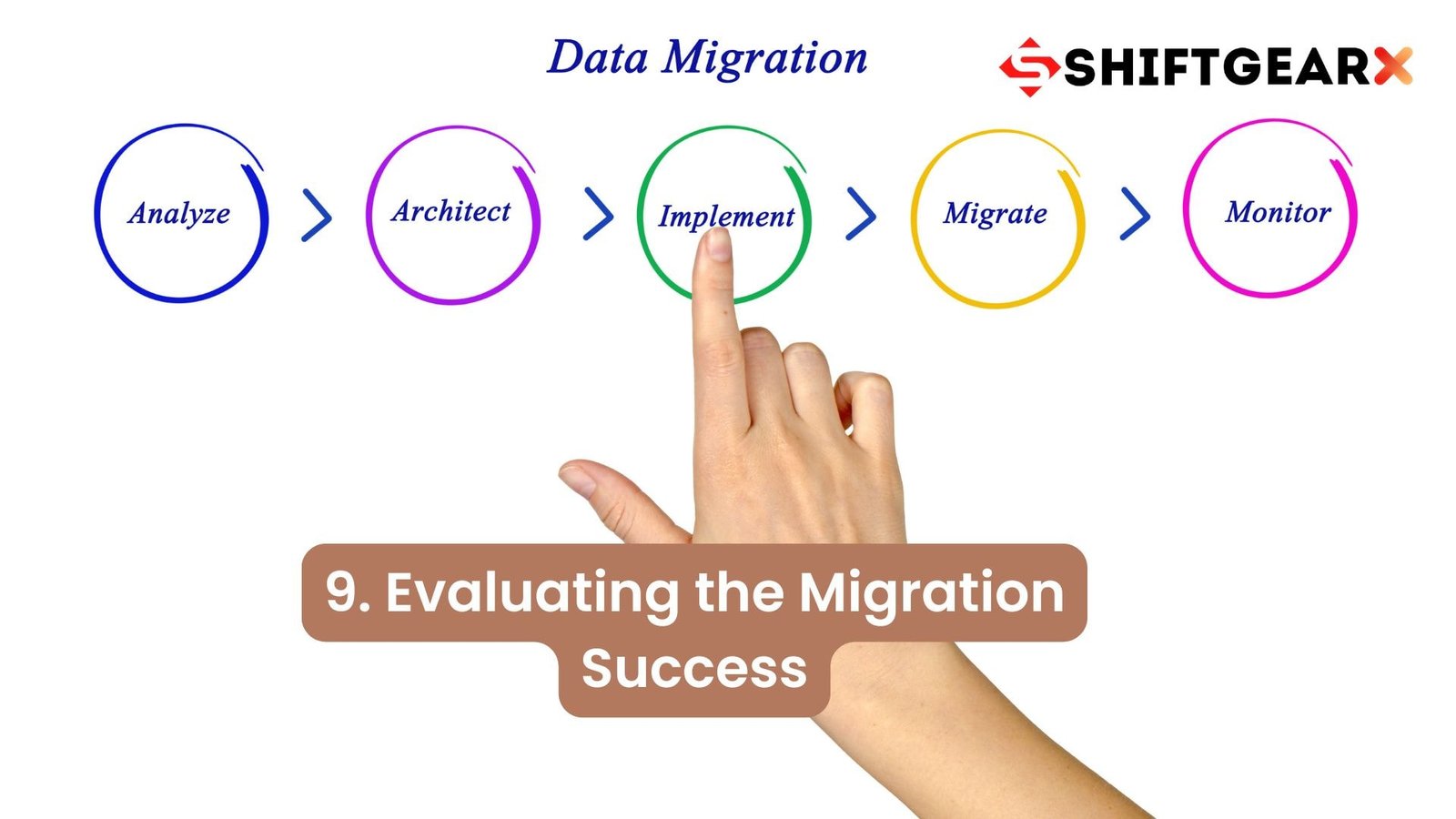
9. Evaluating the CRM Data Migration Process Success
After the migration wraps up, it’s crucial to pause and assess. How well did we do? Utilizing a CRM data migration checklist is essential to evaluate the success of the migration, ensuring an accurate, secure, and efficient transfer of data. It’s like stepping back after a painting project to check for missed spots or drips. To gauge the success of your CRM Data Migration, begin with key performance indicators (KPIs). These metrics shed light on how effectively the new system is performing compared to your goals.
Next, dive into feedback from those who use the system daily. What do your team members think? Are there glitches they’re stumbling over, or is everything running smoothly? Their insights are invaluable, as they’re the ones interacting with the CRM system extensively. This feedback loop can uncover areas that need tweaking or reveal features that are hitting the mark.
Don’t just focus on the negatives. Celebrate the wins, too. Did customer service response times improve? Are sales teams finding it easier to track their interactions with prospects? Highlighting these successes can boost morale and validate the effort invested in the migration.
Lastly, compare the state of things to your benchmarks. Were there specific targets you aimed to hit with this migration process? Perhaps it was improving data accessibility or enhancing the customer experience. Measure your current performance against these benchmarks to objectively determine where you stand.
Wishing you a Successful CRM Data Migration
In essence, evaluating the data migration process’ success involves a blend of quantitative data and qualitative feedback. It’s about understanding where you’ve excelled and identifying opportunities for further refinement.
This step isn’t just about patting ourselves on the back or pinpointing shortcomings; it’s a critical phase in optimizing the CRM system to ensure it continually serves your business’s evolving needs effectively.
Share this information and please subscribe to our newsletter and website.