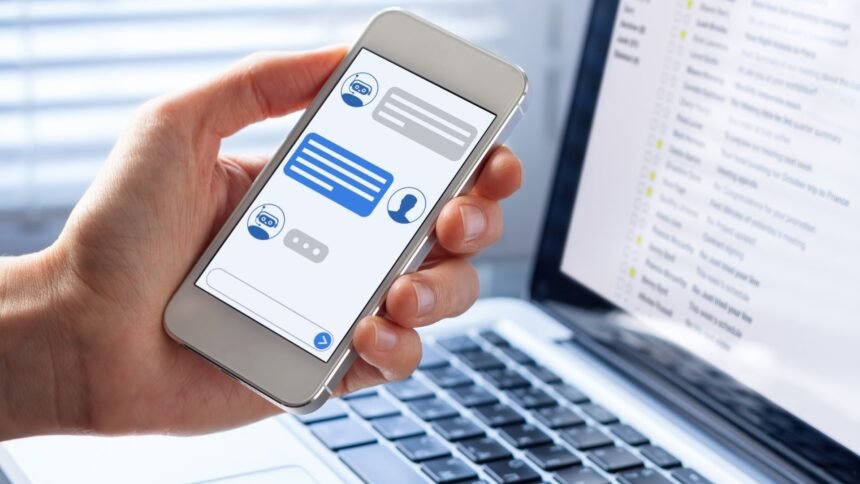Introduction
The European Accessibility Act (EAA) is a significant piece of legislation that aims to make products and services more accessible to people with disabilities. For Ecommerce businesses, ensuring compliance with the EAA is crucial to avoid legal repercussions and to provide an inclusive shopping experience for all customers.
Understanding the European Accessibility Act
The European Accessibility Act (EAA) is designed to break down barriers for people with disabilities. It’s all about making sure that a wide range of products and services, including those offered by Ecommerce businesses, are accessible to everyone. If you’re running an Ecommerce business, knowing what the EAA expects from you is key.
So, what’s the deal with the EAA? First off, it targets the digital environment heavily, focusing on websites and mobile apps. This is big news for Ecommerce sites operating in the EU. The act outlines specific standards your digital platforms need to meet. We’re talking about making your website navigable for someone using a screen reader or ensuring your videos have subtitles for the hearing challenged.
The EAA is not just a suggestion; it’s a mandate. This means if your Ecommerce business is active in the EU or deals with EU customers, you need to be in tune with what the act requires. It doesn’t matter if you’re a small fish in the big Ecommerce pond or a giant retailer – the EAA applies across the board.
Defining a Comprehensive Approach Towards Compliance
The essence of the EAA lies in its comprehensive approach to accessibility. It’s not just about slapping on some features and calling it a day. The act encourages a more thoughtful integration of accessibility into the design and development process. This means considering how someone with disabilities interacts with your site or app from the ground up.
Understanding the EAA is the first step in a journey toward making your Ecommerce business more inclusive. It’s about embracing the diversity of your customer base and ensuring that everyone has equal access to your products and services. With the EAA, the European Union is leading the charge in making sure the digital world is accessible to all, and it’s crucial for Ecommerce businesses to get on board.
Who Needs to Comply with the EAA?
If you’re wondering whether your E-commerce business needs to follow the European Accessibility Act (EAA) rules, the answer is pretty straightforward. Any E-commerce platform that sells to customers in the EU, regardless of the company’s size or location, must adhere to the EAA. Yes, this includes you, even if your business headquarters are outside of Europe but you have EU customers.
The EAA doesn’t play favorites. It doesn’t matter if you’re a small startup just dipping your toes into the market or a large corporation with a substantial EU customer base. The goal here is inclusivity, ensuring that everyone, including people with disabilities, has equal access to the digital shopping experience.
So, what’s your takeaway? If your E-commerce site is accessible to EU shoppers, compliance with the EAA is non-negotiable. This isn’t just about avoiding penalties. It’s about leveling the playing field and making sure your online store is open and accessible to all shoppers, no matter their physical abilities. It’s about being part of a global movement towards a more inclusive digital economy.
Remember, the scope here is broad. It covers everything from how your website operates to the accessibility features of your mobile app. The EAA’s reach is extensive, and understanding its requirements is the first step in ensuring your E-commerce business doesn’t just meet these standards but champions them.
Key Requirements of the EAA for Ecommerce
Navigating the European Accessibility Act (EAA) can feel daunting for Ecommerce businesses at first glance. However, understanding its key requirements is the first step to ensuring your digital storefront meets the mark for accessibility. Let’s break down what the EAA expects from your online business.
First off, your website and mobile app need to be fully navigable for individuals with disabilities. This means integrating features that support screen readers and providing keyboard navigation options, making it easier for those who cannot use a mouse or touch screen to browse your site. Imagine navigating your site with just a keyboard – that’s the level of accessibility you’re aiming for.
Next, visual and auditory content must be made accessible. For images, this includes adding alternative text (alt text) descriptions, allowing screen readers to convey what’s displayed to users who are visually impaired. Videos aren’t left out either; they require captions or transcripts so that those with hearing impairments can still get the information. These small adjustments can make a big difference in how someone experiences your site.
Also, consider the various ways people interact with your content. Your site must accommodate these differences, offering flexibility in how information is accessed and interacted with. For instance, ensuring that your site’s color contrast ratios are sufficient can greatly aid users with visual impairments.
Don’t forget about the purchasing process. It should be as accessible as the rest of your site. From selecting products to checking out, every step needs to be designed with accessibility in mind. This includes clear labeling of fields in forms, error messages that are easy to understand and address, and a straightforward navigation path that keeps the user informed of their purchasing progress.
In Summary,
The EAA demands that your Ecommerce platform is accessible in its entirety – from browsing and selection to the checkout process. By meeting these requirements, you not only comply with the EAA but also open your digital doors to a wider audience, ensuring everyone has the opportunity to engage with your business.
Key Requirements for EAA Compliance
| Requirement | Description | Example |
|---|---|---|
| Text Alternatives | Provide text alternatives for non-text content | Alt text for images, transcripts for audio |
| Keyboard Accessibility | All functionalities should be accessible via keyboard | Keyboard navigation for menus and forms |
| Readable Content | Make text content readable and understandable | Clear language, logical structure, sufficient contrast |
| Adaptable Content | Content should be adaptable to different devices and screen sizes | Responsive design |
Designing for Accessibility: Where to Begin
Kicking off the process to make your Ecommerce site accessible might feel overwhelming, but it doesn’t have to be. The first actionable step is to assess where you currently stand on accessibility. This means conducting a thorough audit of your website. Identify what you’re doing right and where you fall short. Wondering how to start this audit? There are many online tools available that can help scan your site and pinpoint areas for improvement.
Once you’ve got a handle on your starting point, the next move is to team up with the right people. Web developers and designers who know their way around accessibility standards are worth their weight in gold here. These professionals can take your audit results and translate them into actionable changes on your site.
But don’t just stop there. Educate your team about the importance of accessibility. Knowledge is power, after all. When your team understands the “why” behind the changes, they’re more likely to embrace the “how.” Look for resources that can bring everyone up to speed on the best practices for web accessibility. There are plenty of guides, tutorials, and webinars out there that can demystify accessibility for your team.
Remember, accessibility is not a one-and-done deal. It’s an ongoing commitment. As you plan new features or updates for your site, incorporate accessibility into the blueprint from the get-go. This proactive approach saves you the hassle of retrofitting accessibility later and ensures a smoother experience for all users from the start.
In essence, beginning your journey toward an accessible Ecommerce site involves understanding where you stand, bringing the right people on board, and continually educating your team. Embrace this process as an integral part of your business strategy, and watch as your site becomes a welcoming place for everyone.
Tools and Resources for EAA Compliance
Navigating the path to EAA compliance may seem like a steep climb, but you don’t have to do it alone. A host of tools and resources are at your disposal, ready to make this journey smoother. Let’s dive into some options that can support your Ecommerce business in aligning with the European Accessibility Act.
First up, consider leveraging automated accessibility testing tools. These are designed to scan your website and highlight issues that could hinder accessibility. While no tool can catch everything, they serve as a solid starting point in identifying areas for improvement. WebAIM’s WAVE and Google’s Light house are popular choices, offering actionable insights and easy-to-understand reports.
However, remember the limitations of relying solely on automation. Human judgment plays a crucial role in accessibility. Engaging with accessibility consultants or experts can fill in the gaps left by automated tools. These professionals can offer personalized advice and solutions tailored to your Ecommerce platform’s specific needs. Their expertise can guide you through complex accessibility challenges and help you prioritize fixes.
Training and education are equally important. Your team needs to understand the significance of accessibility and how to implement it effectively. Look for online courses, workshops, and webinars focusing on digital accessibility. Organizations like The A11Y Project offer resources that cover a wide range of topics, from beginner to advanced. Investing in your team’s education ensures that accessibility becomes an integral part of your workflow, not just a checklist item.
Don’t overlook the value of community and forums. Engaging with others who are on the same journey can provide support, share experiences, and offer practical advice. Platforms like Stack Overflow or accessibility-focused groups on LinkedIn can be great places to ask questions and learn from others’ experiences.
Testing Your Ecommerce Site for Accessibility
Testing your Ecommerce site for accessibility is crucial. It’s not just a one-time task but an ongoing process to ensure everyone can use your site effectively. You might wonder, “How do I start?” First, blend automated tools with manual testing. Automated tools like WAVE or Lighthouse can quickly highlight issues, but they don’t catch everything. That’s where manual testing steps in.
One key part of manual testing? Involve real users, especially those with disabilities. Their firsthand experience provides invaluable insights into the usability of your site that automated tools might miss. Think about it: who better to test the accessibility of your site than the very people you’re aiming to accommodate?
Here’s a tip: create a diverse testing group. Include people with various challenges to ensure your site is universally navigable. This could mean individuals who are visually challenged, hearing challenged, or have motor disabilities, among others. Their feedback can pinpoint specific areas for improvement that might not have been on your radar.
But don’t just stop after one round of testing. Regularly schedule these sessions. Technology changes, your website updates, and what was accessible yesterday might not be today. Continuous testing ensures that your Ecommerce site remains accessible to all, adapting to new standards or technologies as they arise.
Avoid common pitfalls, like assuming automated testing is enough or overlooking the need for real user feedback. Both elements are crucial for a comprehensive understanding of your site’s accessibility. By marrying automated tools with the rich insights gained from manual, user-led testing, you create a robust framework for maintaining an accessible Ecommerce platform. This approach not only benefits users with disabilities but enhances the user experience for everyone, making your site more inclusive and welcoming to all visitors.
Common Accessibility Tools
| Tool | Purpose | Website |
|---|---|---|
| WAVE | Web Accessibility Evaluation Tool | WAVE |
| Lighthouse | Automated tool for improving web page quality | Lighthouse |
| Axe | Accessibility testing for websites and apps | Axe |
| NVDA | Free screen reader for Windows | NVDA |
Common Pitfalls and How to Avoid Them
In ensuring your Ecommerce site complies with the European Accessibility Act, several common missteps can trip you up. Let’s dive into these pitfalls and how you can sidestep them to keep your digital storefront on the right track.
- One major pitfall is overlooking the importance of alternative text for images. Without alt text, you’re leaving out users who rely on screen readers to understand visual content. Fix this by ensuring every image on your site has a descriptive, concise alt text.
- Another misstep is falling for inaccessible design elements. Using colors with low contrast or designing complex navigation can alienate users with visual impairments. Combat this by adhering to web accessibility guidelines for color contrast and navigation simplicity from the get-go.
- Relying solely on automated testing tools can also lead you astray. While these tools are helpful, they don’t catch everything. Balance their use with manual testing and real user feedback, especially from users with disabilities. This approach uncovers issues that automated tools might miss.
- Don’t make the mistake of treating accessibility as a one-time task. Accessibility needs evolve as your site updates and as new technologies emerge. Commit to regular review and updates of your site’s accessibility features.
- Ignoring the need for clear, accessible error messages and instructions can frustrate users. Ensure that all parts of your site, especially forms and checkout processes, provide clear guidance that everyone can understand.
- Finally, a common pitfall is not educating your team about the importance of accessibility. Make sure everyone involved in your site’s development and content creation understands basic accessibility principles and why they matter.
The Benefits of EAA Compliance Beyond Legal Obligation
EAA compliance does more than just keep your Ecommerce business on the right side of the law. Think about it: when your site is accessible to everyone, you unlock a door to a wider audience. This isn’t just good karma; it’s smart business. By including features that cater to people with disabilities, you’re opening up your customer base. More people visiting your site means more potential sales.
But there’s more to it than just numbers. Consider the user experience. An accessible website tends to be more user-friendly, period. It’s cleaner, easier to navigate, and more intuitive. This kind of user-friendly design benefits all your visitors, not just those with disabilities. Happy customers are more likely to return, recommend your site to others, and leave positive reviews. In short, focusing on accessibility can significantly enhance your site’s usability for everyone.
Let’s talk about your brand’s reputation. Today, consumers care about inclusivity and social responsibility. By making your Ecommerce site accessible, you’re sending a powerful message that your brand values every customer. This can boost your brand’s image and set you apart from competitors. It shows you’re not just chasing profits but are committed to providing a positive and inclusive shopping experience.
Also, consider the innovation aspect. Striving for EAA compliance encourages you to think creatively about how people interact with your site. This can lead to innovative design and functionality improvements that benefit all users. It’s an opportunity to lead in your industry, setting standards for what a truly accessible Ecommerce experience looks like.
In embracing EAA compliance, you’re not just ticking off a legal checkbox. You’re investing in broadening your market, enhancing user experience, elevating your brand, and fostering innovation.
Preparing for Future Regulations
Keeping up with the latest accessibility regulations and trends is key for any forward-thinking Ecommerce business. It’s not just about adhering to current standards but also about staying ahead of the curve. New regulations and standards are always on the horizon, and preparing for these changes is vital to maintaining an inclusive online shopping experience.
How do you stay informed? Regularly check updates from official regulatory bodies and accessibility-focused organizations. These sources are goldmines of information on upcoming changes that could impact your Ecommerce site. Subscribing to newsletters or joining industry forums can also keep you in the loop without having to dig through information manually.
But information alone isn’t enough. Action is crucial. Begin by integrating a culture of accessibility within your team. When your team understands the importance of inclusivity, adapting to new regulations becomes part of your business’s DNA, not just another task on the to-do list. This proactive mindset can make transitioning to new standards smoother and more efficient.
Next, consider your website’s infrastructure. Is it flexible enough to adapt to new accessibility requirements? Building your site with adaptability in mind means future changes can be implemented with less overhaul. This might involve choosing the right content management system or web development framework from the start, one that supports accessibility by design.
Engaging with accessibility experts can also provide insights into future trends and how to prepare for them. These professionals can offer guidance on best practices and innovative solutions to meet and exceed upcoming standards. Their expertise can help you navigate the complexities of compliance, making your site not just accessible but a benchmark for others.
What’s the End Goal?
Remember, preparing for future regulations isn’t just about avoiding penalties. It’s an opportunity to demonstrate your commitment to inclusivity, enhance user experience for all customers, and secure a competitive edge in the digital marketplace.
Case Studies: Successful EAA Compliance
Diving into real-life examples shines a light on the path to EAA compliance. Several Ecommerce sites have not only met the European Accessibility Act standards but have set benchmarks for the industry. These success stories offer actionable insights and motivation for businesses embarking on the accessibility journey.
One standout example involves a small online bookstore that transformed its website to be fully accessible. By focusing on clear, simple navigation and integrating alt text for all visual content, they saw a significant increase in user engagement, especially from visually impaired customers. Their commitment to continuous testing and feedback loops with users who have disabilities ensured their site stayed accessible, leading to a boost in sales and customer satisfaction.
Another case study highlights a large fashion retailer. They tackled accessibility by redesigning their mobile app to include voice recognition features and haptic feedback for users with limited motor skills. This innovative approach not only made shopping easier for those with disabilities but also enhanced the shopping experience for all their customers. The retailer’s proactive stance on accessibility drew positive media attention, reinforcing their brand reputation.
These examples underscore the tangible benefits of EAA compliance, from expanding your customer base to enhancing your brand’s image. They prove that with the right approach, making your Ecommerce business accessible is not just feasible but also beneficial. Let these success stories inspire your strategy, showing that compliance leads to innovation, inclusivity, and a better shopping experience for everyone.
FAQ: The European Accessibility Act: Ensuring Compliance for Your Ecommerce Business
1. What is the European Accessibility Act (EAA)?
The EAA is a directive aimed at making products and services accessible to people with disabilities across the European Union. It requires businesses to ensure their products, websites, and services are accessible to all users, including those with disabilities.
2. Which businesses are affected by the EAA?
The EAA affects a wide range of businesses, particularly those offering products and services online. This includes ecommerce businesses, software providers, banking services, transportation services, and more.
3. What are the key compliance requirements for ecommerce businesses under the EAA?
Ecommerce businesses must ensure their websites and mobile apps are accessible, meaning they must be navigable and usable by people with various disabilities. This includes providing text alternatives for non-text content, making all functionalities available from a keyboard, and ensuring content is readable and understandable.
4. When does the EAA come into effect?
The EAA was adopted in June 2019, and member states have until June 2025 to incorporate the directive into national law. Businesses must comply with these regulations by June 2025.
5. What are the penalties for non-compliance?
Penalties vary by member state but can include fines, legal actions, and reputational damage. Non-compliance can also result in a loss of customers who require accessible services.
6. How can I assess my ecommerce website’s accessibility?
Use tools like WAVE (Web Accessibility Evaluation Tool) or Google’s Lighthouse to audit your website’s accessibility. These tools provide reports on accessibility issues and recommendations for improvement.
7. What are some common accessibility issues in ecommerce websites?
Common issues include lack of text alternatives for images, poor contrast between text and background, inaccessible forms, and navigation that relies on a mouse rather than keyboard inputs.
8. Can I get professional help to ensure compliance?
Yes, many consulting firms specialize in accessibility compliance. They can provide audits, recommendations, and even help implement necessary changes to ensure your business meets EAA requirements.
Step-by-Step Guide: Ensuring Compliance with the EAA for Your Ecommerce Business
1: Understand the EAA Requirements
- Read the full text of the EAA directive.
- Identify the specific requirements relevant to your business.
2: Conduct an Accessibility Audit
- Use tools like WAVE, Lighthouse, or Axe to assess your current website.
- Identify areas that need improvement based on the audit results.
3: Develop an Accessibility Plan
- Create a roadmap for addressing the identified issues.
- Prioritize changes based on their impact on accessibility.
4: Implement Accessibility Improvements
- Update website code to include text alternatives, keyboard accessibility, and other necessary changes.
- Test each change to ensure it improves accessibility without introducing new issues.
5: Train Your Team
- Provide training for your web developers, designers, and content creators on accessibility best practices.
- Ensure ongoing education to keep up with accessibility standards and technologies.
6: Monitor and Maintain Accessibility
- Regularly audit your website to ensure continued compliance.
- Stay updated on changes to the EAA and other relevant accessibility standards.
7: Engage with Users
- Get feedback from users with disabilities to identify any remaining issues.
- Use this feedback to make continuous improvements.
Best Practices Checklist
Accessibility Best Practices
- Provide Text Alternatives: Ensure all images, videos, and audio have descriptive text alternatives.
- Ensure Keyboard Accessibility: All functionalities should be operable via keyboard.
- Use Sufficient Contrast: Text should have a high contrast ratio against its background.
- Implement Responsive Design: Content should be adaptable to different devices and screen sizes.
- Use Clear Language: Avoid jargon and complex language.
- Structure Content Logically: Use headings, lists, and other structural elements to organize content.
- Test with Screen Readers: Ensure compatibility with screen readers like NVDA and JAWS.
- Regularly Audit Accessibility: Use tools and user feedback to continuously monitor and improve accessibility.
Check this also – Unleashing the Potential of Google Scholar for Scholarly Literature – Information Technology Trends & Current News | Shift GearX