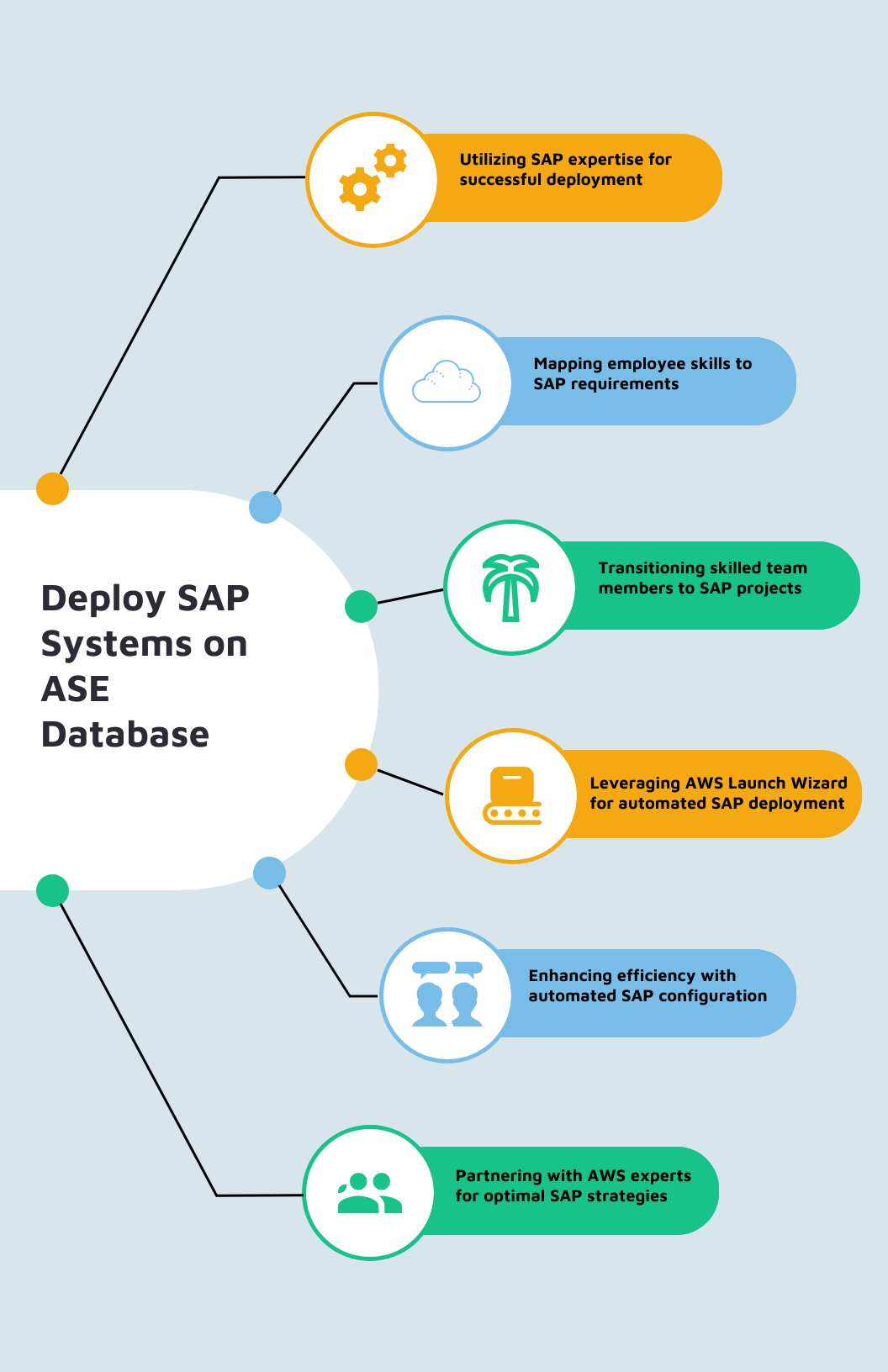Automate Deployment of SAP Systems on ASE Certified Database with AWS Launch Wizard
Deploying SAP systems on AWS just got easier with the introduction of support for ASE Certified databases on AWS Launch Wizard. This new capability allows customers to automate the deployment of SAP solutions, including NetWeaver ABAP, Java, and Solution Manager applications, on a single EC2 instance running on an ASE database.
SAP applications can be deployed using AWS Launch Wizard through a user-friendly console interface or programmatically via APIs.
Getting Started
This blog will guide you through the process of deploying a SAP NetWeaver ABAP system running on an SAP ASE Certified databases using AWS Launch Wizard for SAP. Before proceeding, make sure you have completed all the pre-requisites.
To begin an SAP deployment, navigate to the Launch Wizard console, select SAP from the available workloads, and click on Create deployment.
Next, provide a deployment name and configure the infrastructure settings for your deployment. These settings can be saved for future use, making it easy to replicate similar deployments in the future.
Continuing with the Setup on the ASE Certified databases…
Choose a key pair for the SAP instances, select the availability zones and private subnets, and configure security groups for the EC2 instances. Verify connectivity settings and provide timezone, EBS, and DNS details as per your organization’s requirements.
Set up the SAPSYS Group ID, create virtual private IP addresses and hostnames, and select an SNS topic for notifications and alerts.
Proceed to configure application settings by selecting the NetWeaver stack on SAP ASE Certified databases and specifying the SAP application type as NetWeaver ABAP. Provide the necessary SAPSID, SAP System Admin User ID, and EBS volume types for the application stack instances.
Select the operating system (SUSE or RHEL) and choose whether to use an AWS provided subscription or bring your own subscription. Configure hostname, virtual hostname, and private IP address settings for the instances.
Defining the Sizing on ASE Certified databases…
Define the instance sizing based on infrastructure requirements or manually select instance types for your SAP components. Provide storage sizing information and review the cost estimates for the resources.
You can also deploy custom shell scripts as part of your SAP system deployment, both before and after the deployment phase. Visit the public GitHub repository for automation and personalization scripts tailored to Launch Wizard.
After reviewing all your configurations, click Deploy to initiate the deployment process.
The deployment typically takes 1 to 2 hours, after which you can view the infrastructure configuration, deployed SAP components, and mapping of SAP components to EC2 instances.
To troubleshoot any issues, refer to the Launch Wizard Troubleshooting Guide. Remember to use the Delete deployment option to remove resources and stop incurring costs once you’re done with the deployment.
Conclusion
In this blog, you’ve learned how to automate the deployment of SAP NetWeaver ABAP systems on ASE databases using AWS Launch Wizard for SAP. For more information, visit the AWS Launch Wizard Detail Page and documentation.
Note: Remember to manage resources responsibly and use the Delete deployment option to avoid unnecessary costs.
Subscribe to Shift Gear X for more insights on maximizing your B2B outreach strategy. Additionally, leave a review for Shift Gear to receive expert consulting advice.
You might be interested in this – ERP System Examples in today’s world: From Data to Success – Shift Gear X – Build Your Future Net Worth Now
Also Read: Enhance Your Expertise: AWS Partners and SAP Knowledge – Tech News Before It’s News | Shift GearX