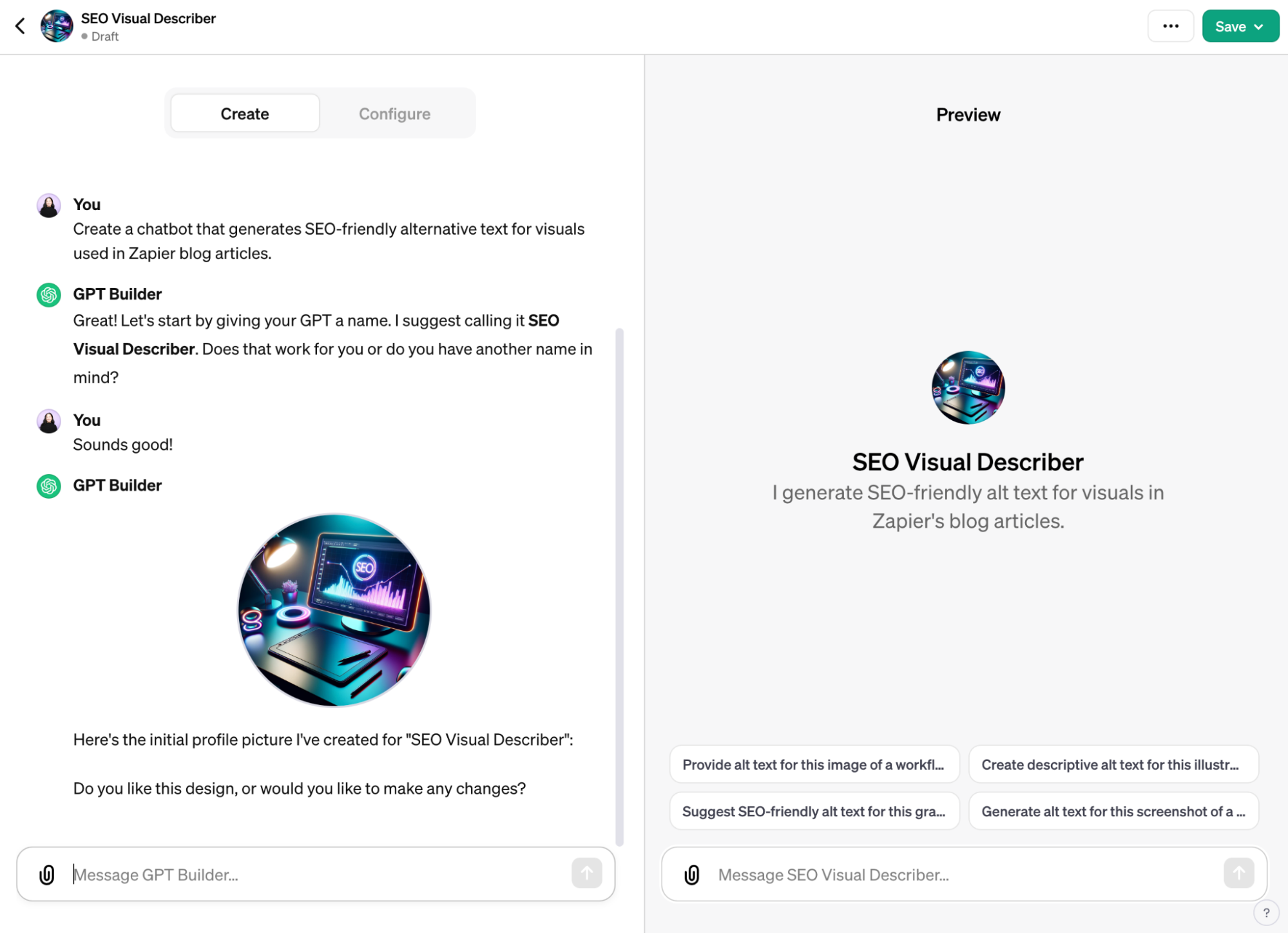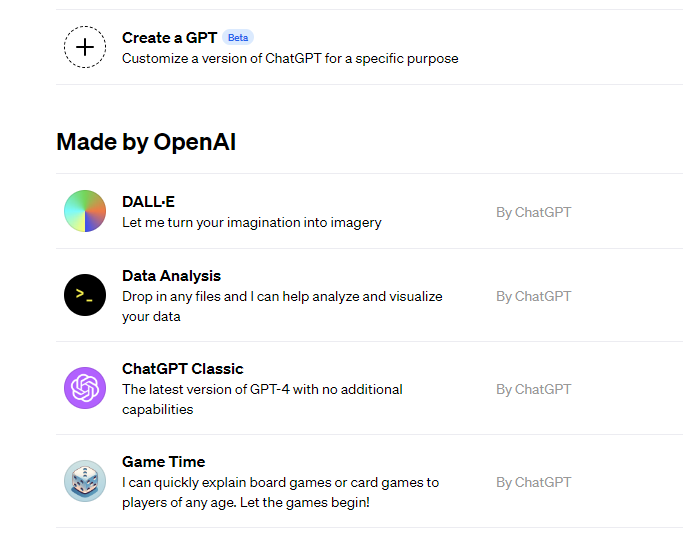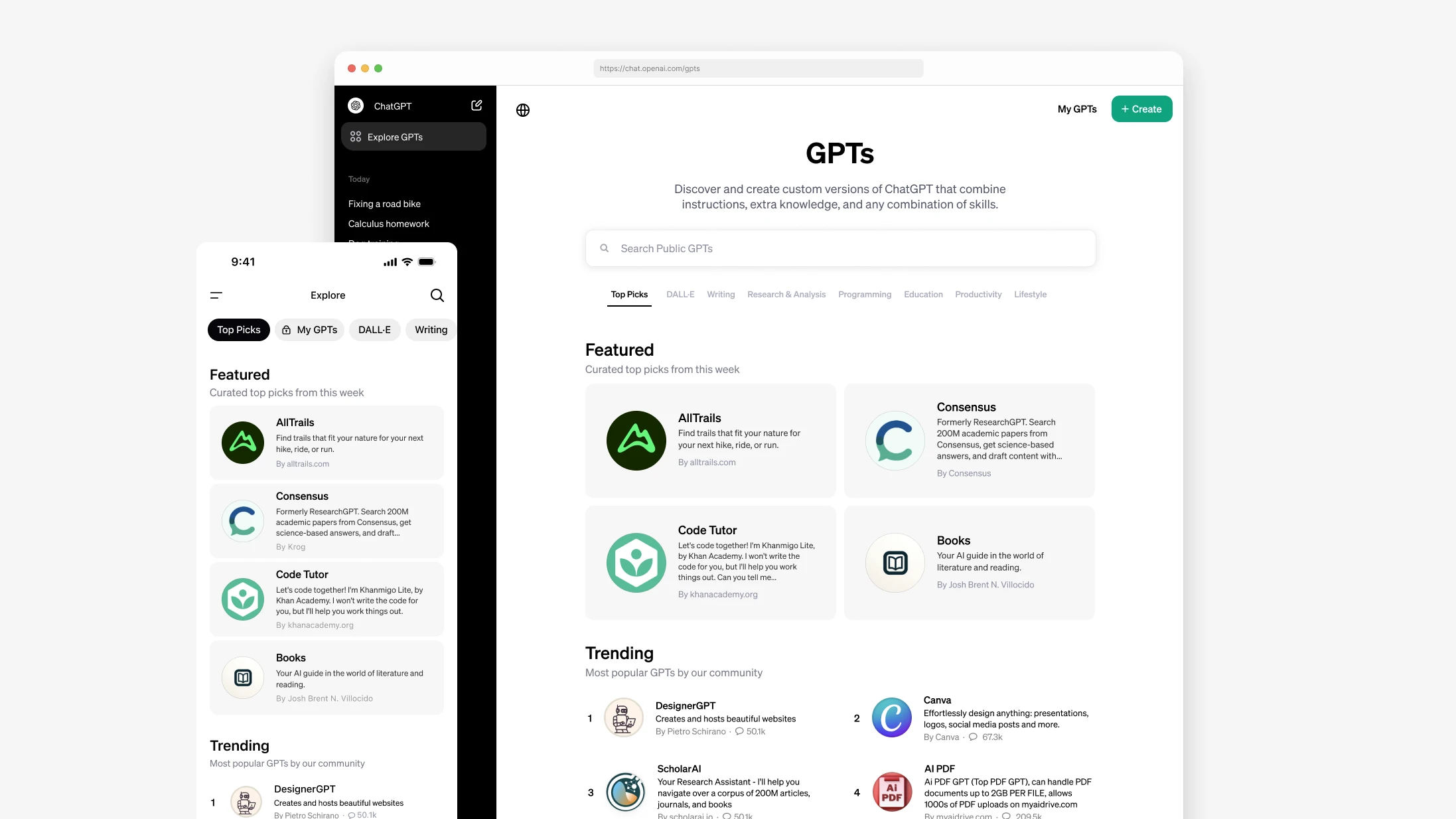In the ever-evolving world of artificial intelligence, OpenAI has recently unveiled a game-changing feature that is set to revolutionize the way we interact with conversational AI. Introducing GPTs – custom versions of the renowned ChatGPT that can be tailored to specific tasks and purposes.
Gone are the days of struggling with complex language models and cumbersome integrations. With OpenAI’s GPT Builder, anyone can now create their own personalized ChatGPT assistant in a matter of minutes. Whether you’re an educator looking to enhance your lesson plans, a small business owner seeking to provide better customer support, or an individual aiming to streamline your personal productivity, the possibilities are endless.
In this comprehensive guide, we’ll take you on a step-by-step journey through the process of building your very own custom GPT. We’ll explore the key features, discuss advanced customization options, and share real-world examples to inspire your own creations. So, let’s dive in and unlock the power of personalized AI assistance!
Understanding GPTs: The Next Evolution of ChatGPT
Before we get started, let’s take a moment to understand what GPTs are and how they differ from the original ChatGPT.
GPTs, or Generative Pre-trained Transformers, are essentially custom-built versions of the ChatGPT model. While ChatGPT is a one-size-fits-all conversational AI assistant, GPTs allow you to tailor the model to your specific needs and preferences.
The key advantages of GPTs over the standard ChatGPT include:
- Customization: With GPTs, you can create multiple AI assistants, each with its own unique set of instructions, knowledge, and capabilities. This allows you to have a dedicated assistant for different tasks, such as customer support, content creation, or even personal productivity.
- Knowledge Injection: GPTs enable you to upload your own knowledge sources, such as PDFs, documents, or even custom datasets. This means your AI assistant can draw upon your specific business information, industry expertise, or personal knowledge to provide more accurate and relevant responses.
- Enhanced Functionality: In addition to natural language processing, GPTs can be equipped with additional capabilities like web browsing, image generation, and advanced data analysis. This expands the range of tasks your AI assistant can handle, making it a more versatile and powerful tool.
- Ownership and Control: As the creator of a GPT, you have full control over its behavior, access, and sharing. You can choose to keep it private for your own use, share it with your team, or even publish it for the broader community to discover and utilize.
Getting Started with the GPT Builder
Now that you understand the power of GPTs, let’s dive into the process of creating your own custom AI assistant. The GPT Builder, a user-friendly interface provided by OpenAI, makes the entire process a breeze.
Step 1: Sign Up for ChatGPT Plus
To access the GPT Builder, you’ll need to be a ChatGPT Plus subscriber. This subscription, which costs $20 per month, unlocks a range of advanced features, including the ability to create and manage your own GPTs. You can sign up for ChatGPT Plus by visiting the official ChatGPT website (chat.openai.com) and clicking on the “Upgrade to Plus” button. Follow the prompts to complete the registration process and gain access to the GPT Builder.
Step 2: Navigate to the GPT Builder
Once you’ve signed up for ChatGPT Plus, head over to the “Explore” section of your ChatGPT dashboard. Here, you’ll find the “Create a GPT” button, which will take you to the GPT Builder interface. The GPT Builder is divided into two main tabs: “Create” and “Configure.” In the “Create” tab, you’ll engage in a conversational process with the GPT Builder, where you’ll provide instructions and details about the AI assistant you want to create.
Step 3: Describe Your GPT
The first step in the GPT Builder process is to describe your custom AI assistant. This can be as simple as a one-sentence summary, such as “A GPT that helps me generate creative ideas for my business,” or as detailed as a multi-paragraph description. The GPT Builder will then ask you a series of follow-up questions to better understand your requirements and preferences. Be prepared to provide information about the GPT’s intended purpose, the type of tasks it should handle, and any specific instructions or guidelines you want to include.
Step 4: Configure Your GPT
Once you’ve provided the initial description, the GPT Builder will guide you through the “Configure” tab, where you can fine-tune your custom AI assistant. Here, you can:
- Set the GPT’s name, description, and profile picture: These details will be displayed to users when they interact with your GPT.
- Add conversation starters: These are pre-defined prompts that users can use to quickly initiate conversations with your GPT.
- Upload knowledge sources: You can provide your GPT with additional context and information by uploading files, such as PDFs, documents, or datasets. This allows your assistant to draw upon your specific knowledge and expertise.
- Enable advanced capabilities: Depending on your needs, you can equip your GPT with capabilities like web browsing, image generation, and advanced data analysis.
Step 5: Publish and Share Your GPT
After configuring your custom GPT, you’ll have the option to publish it. This will make your AI assistant available for others to discover and use, either within your organization or publicly. You can also choose to keep your GPT private, allowing only you or your designated team members to access and utilize it. This can be particularly useful for sensitive or proprietary information that you don’t want to share publicly.
Unleashing the Power of Custom GPTs: Real-World Examples
Now that you understand the process of building a custom GPT, let’s explore some real-world examples to inspire your own creations.
Example 1: The Educator’s GPT
Imagine you’re a high school math teacher looking to enhance your lesson plans and provide personalized support to your students. With the GPT Builder, you can create a custom AI assistant that:
- Provides step-by-step explanations of complex mathematical concepts
- Generates practice problems and solutions tailored to each student’s level
- Offers interactive tutorials and quizzes to reinforce learning
- Answers frequently asked questions about the course material
By uploading your lesson plans, worksheets, and other educational resources, your GPT can become a valuable teaching assistant, helping students grasp the material more effectively and freeing up your time to focus on other aspects of your job.
Example 2: The Small Business Owner’s GPT
As a small business owner, you’re often juggling multiple responsibilities, from customer service to marketing and operations. With a custom GPT, you can create a dedicated AI assistant to streamline your workflows and provide better support to your customers.Your GPT could be designed to:
- Answer common customer inquiries about your products, services, and policies
- Assist with scheduling appointments, managing orders, and processing payments
- Generate personalized marketing content, such as social media posts and email campaigns
- Provide insights and recommendations based on your business data and industry trends
By uploading your company’s knowledge base, customer information, and other relevant data, your GPT can become a valuable member of your team, ensuring your customers receive prompt and accurate responses while freeing up your time to focus on strategic business decisions.
Example 3: The Personal Productivity GPT
For individuals looking to boost their personal productivity, a custom GPT can be a game-changer. Imagine having an AI assistant that can:
- Help you organize your daily tasks and schedule
- Provide personalized recommendations for books, articles, and other resources based on your interests
- Assist with research and information gathering for your personal projects
- Generate creative ideas and brainstorm solutions to your challenges
By uploading your personal notes, to-do lists, and other relevant files, your GPT can become a trusted companion, anticipating your needs and providing tailored support to help you achieve your goals more efficiently.
Mastering Advanced Customization: Unlocking the Full Potential of GPTs
While the basic GPT creation process is straightforward, there are several advanced customization options that can help you unlock the full potential of your AI assistant.
Leveraging Web Browsing and Data Analysis
One of the key capabilities of GPTs is the ability to browse the web and analyze data. By enabling these features, you can empower your AI assistant to:
- Conduct research and gather information from online sources to supplement its knowledge
- Analyze complex datasets and provide insights and recommendations
- Generate reports, visualizations, and other data-driven outputs
This can be particularly useful for tasks that require up-to-date information or in-depth analysis, such as market research, competitive analysis, or financial planning.
Integrating Custom Actions and Third-Party APIs
GPTs also allow you to integrate custom actions and third-party APIs, further expanding the range of tasks your AI assistant can handle. This could include:
- Connecting your GPT to your company’s CRM system to manage customer inquiries and support
- Integrating with project management tools to help you track tasks, deadlines, and team collaboration
- Enabling your GPT to generate images, audio, or other multimedia content using specialized APIs
By leveraging these advanced features, you can create a truly comprehensive and versatile AI assistant tailored to your specific needs.
Optimizing for Performance and Scalability
As you build and refine your custom GPTs, it’s important to consider their performance and scalability. This includes:
- Monitoring usage metrics, such as the number of conversations and the average response time, to identify areas for improvement
- Optimizing your GPT’s knowledge sources and capabilities to ensure it remains efficient and responsive
- Exploring options for scaling your GPT to handle increased usage or to support multiple users, if needed
By staying on top of these technical aspects, you can ensure your custom AI assistant continues to deliver a seamless and reliable experience for your users.
Conclusion: Unleash the Power of Personalized AI Assistance
In the ever-evolving landscape of artificial intelligence, OpenAI’s GPT Builder represents a transformative leap forward, empowering anyone to create their own custom ChatGPT assistant. Whether you’re an educator, a small business owner, or an individual seeking to boost your personal productivity, the possibilities are endless.
By leveraging the power of customization, knowledge injection, and enhanced functionality, you can build an AI assistant that truly understands your unique needs and preferences, providing tailored support and solutions. From streamlining workflows to enhancing customer experiences, the impact of a well-designed custom GPT can be truly game-changing.
So, what are you waiting for? Dive into the GPT Builder and start crafting your own personalized AI assistant today. The future of conversational AI is in your hands, and the possibilities are limited only by your imagination.
References
- Zapier. (2023, November 14). How to build your own custom ChatGPT with OpenAI’s GPT builder. Retrieved from https://zapier.com/blog/custom-chatgpt/
- OpenAI Help Center. (n.d.). Creating a GPT. Retrieved from https://help.openai.com/en/articles/8554397-creating-a-gpt
- SerpApi. (n.d.). How to create a custom ChatGPT (Complete tutorial). Retrieved from https://serpapi.com/blog/create-a-custom-chat-gpt-openai/
Don’t forget to subscribe to Shift Gear X for more articles. Need expert advice or consulting? Be sure to visit Shift Gear.
Check this also – Uncovering the Complexities of ERP Requirements Management – Tech News Before It’s News | Shift GearX
You will also love – Moving SAP Transport Request to Different Server: A Step-by-Step Guide – Tech News Before It’s News | Shift GearX