In the world of enterprise IT, deploying and managing applications efficiently is crucial and can sometimes be a pain. The good part is that the SAP Web Dispatcher, which acts as a powerful tool that optimizes network traffic and ensures robust security for SAP applications. But how can you streamline its deployment? The answer lies with AWS Launch Wizard. This guide will walk you through the process of automating the deployment using AWS Launch Wizard, offering insights, tips, and best practices to make your journey smooth and successful.
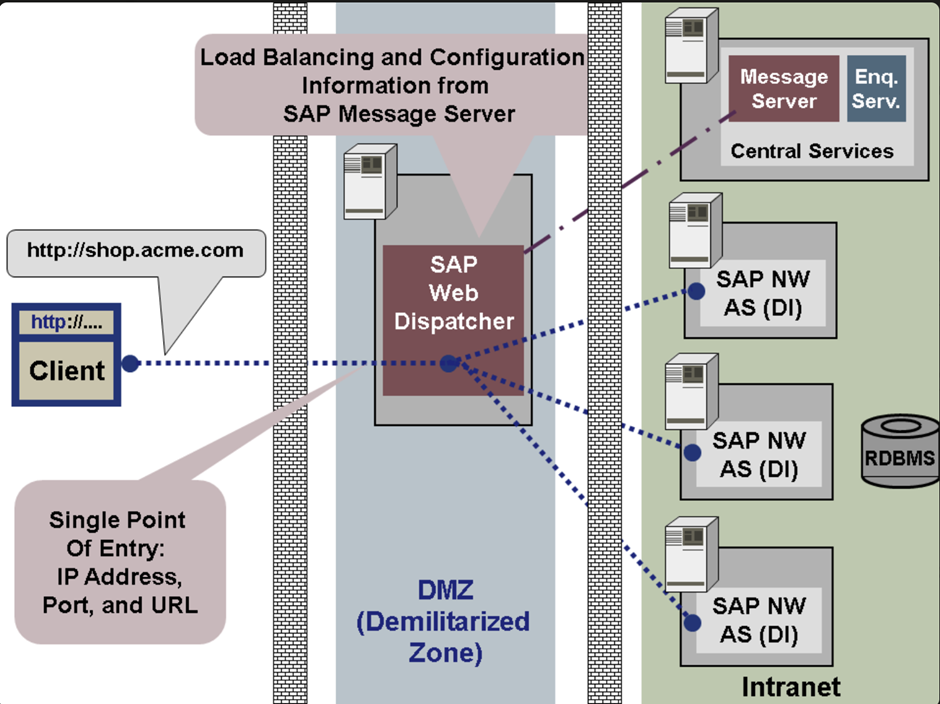
Understanding SAP Web Dispatcher
Before diving into the deployment process, it’s essential to understand what SAP Web Dispatcher is and why it’s vital for your SAP landscape.
It acts as an entry point for HTTP(S) requests to your SAP system. It balances the load among your application servers and enhances security by filtering and managing requests. Whether you’re running ABAP, Java, or dual-stack systems, the web dispatcher ensures efficient and secure communication between clients and SAP servers.
Why Automate SAP Web Dispatcher Deployment?
Automation brings several benefits:
- Efficiency: Automate repetitive tasks, reducing manual effort and errors.
- Consistency: Ensure consistent configurations across deployments.
- Scalability: Easily scale your deployments to meet growing demands.
- Cost-Effectiveness: Optimize resource utilization and reduce operational costs.
With AWS Launch Wizard, you can automate the deployment of SAP Web Dispatcher alongside other SAP applications, ensuring a seamless and efficient setup.
Getting Started with AWS Launch Wizard for the SAP Web Dispatcher
AWS Launch Wizard for SAP is a service that guides you through the sizing, configuration, and deployment of SAP applications on AWS. It supports various deployment patterns, including single-node, multi-node, and highly available configurations.
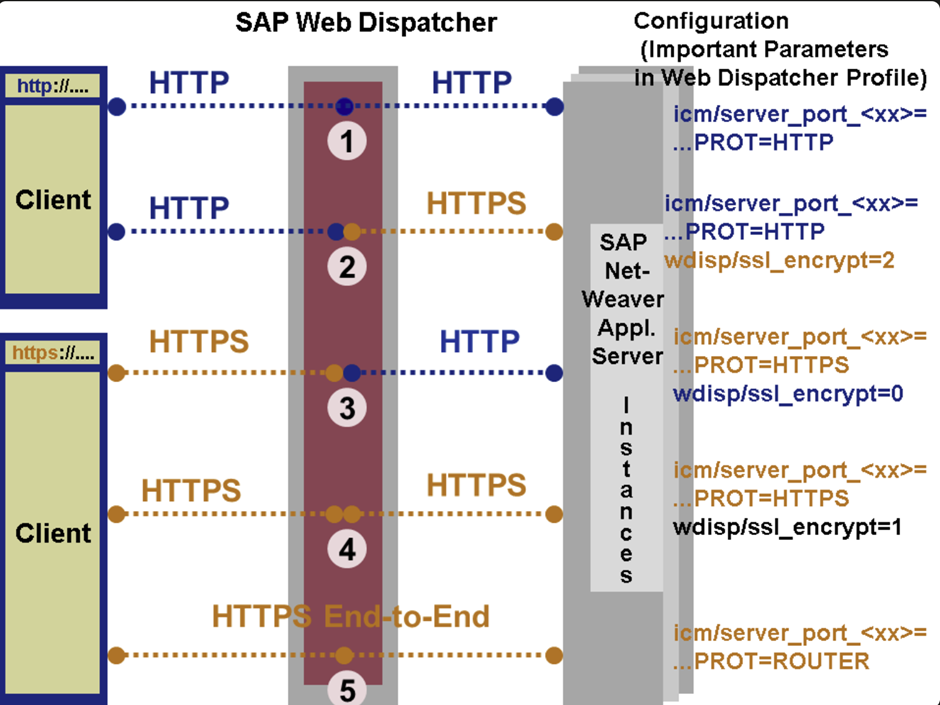
Step-by-Step Guide to Deploy SAP Web Dispatcher with AWS Launch Wizard
Step 1: Access AWS Launch Wizard
- Log in to the AWS Management Console.
- Navigate to AWS Launch Wizard under the “Services” menu.
Step 2: Configure Application Settings
- Select SAP System: Choose the SAP application you want to deploy (e.g., S/4HANA, BW/4HANA).
- Add SAP Web Dispatcher: Check the box to include SAP Web Dispatcher in your deployment.
Step 3: Configure Deployment Model
- Choose Deployment Type: Select between single instance, distributed, or high availability.
- Enter SAP Web Dispatcher Details: Provide the necessary details such as OS, private subnet, SID, Admin User ID, Hostname, Private IP address, and instance sizing.
Step 4: Configure SAP Application Software Installation
- Provide Web Dispatcher Software Location: Enter the path to the SAP Web Dispatcher software.
- Instance Number: Specify the instance number for the Web Dispatcher.
Step 5: Add Load Balancer (Optional)
- Select Load Balancer Type: Choose between Application Load Balancer (ALB) or Network Load Balancer (NLB).
- Configure Load Balancer: Provide details such as load balancer scheme (Internet-facing or Internal), Availability Zone, Subnet, and security groups.
Step 6: Review and Deploy
- Review Configuration: Double-check all settings and configurations.
- Deploy: Click the “Deploy” button to start the deployment process.
Types of SAP Web Dispatcher Deployment
Single-node deployment

Multi-node/distributed deployments

Highly-Available deployments


Post-Deployment Configuration
After deployment, you may need to perform additional configurations to finalize the setup.
Validate HTTP(S) Listeners
- Check ICF Configuration: Ensure that HTTP(S) listeners are correctly configured and active (transaction SMICM for ABAP).
Activate HTTP(S) Services
- Activate Necessary Services: For load balancing to function, activate services like
/sap/public/icman,/sap/public/icf_info/*, and/sap/public/ping(transaction SICF for ABAP).
Validate Target Group Checks
- Ensure Healthy Endpoints: Verify that the target group for your load balancer has healthy SAP Web Dispatcher endpoints.
Troubleshooting Common Issues in the Deployment of SAP Web Dispatcher
Even with automation, issues can arise. Here are some common problems and their solutions:
SSL Certificate Issues
- Generate CSR: Create a Certificate Signing Request (CSR) and submit it to a Certificate Authority (CA).
- Import Signed Certificate: Import the signed certificate into your system and update profile parameters.
Load Balancing Problems
- Configure Dispatcher: Ensure the dispatcher routes incoming HTTP requests correctly to either an ABAP or Java server.
- Monitor Load Distribution: Regularly check load distribution to prevent any server from being overwhelmed.
Best Practices for SAP Web Dispatcher Deployment
To ensure a smooth deployment and optimal performance, follow these best practices:
- Regular Monitoring: Use the web-based interface or command line program to monitor the Web Dispatcher regularly.
- Security Measures: Implement SSL/TLS for secure communication and use filters to control access.
- Documentation: Maintain up-to-date documentation of your configurations and changes.
- Expert Assistance: Seek help from experienced SAP consultants if needed.
Case Study: Successful Deployment of SAP Web Dispatcher
To illustrate the effectiveness of automating SAP Web Dispatcher deployment with AWS Launch Wizard, let’s look at a real-world example.
Company XYZ faced challenges in managing their SAP landscape due to manual configurations and inconsistent setups. By leveraging AWS Launch Wizard, they automated the deployment of SAP Web Dispatcher, resulting in:
- 50% Reduction in Deployment Time: Automation streamlined the process, reducing deployment time by half.
- Improved Performance: Consistent configurations led to better load distribution and enhanced system performance.
- Cost Savings: Optimized resource utilization reduced operational costs by 30%.
Key Statistics and Trends
Understanding the broader context of SAP Web Dispatcher deployment can provide valuable insights. Here are some key statistics and trends:
- Rapid Adoption: The use of AWS Launch Wizard for SAP deployments has seen a significant increase, with a 40% year-over-year growth.
- High Availability: 70% of deployments now opt for high availability configurations to ensure uninterrupted service.
- Cost Efficiency: Companies report an average of 25% cost savings by automating SAP Web Dispatcher deployment with AWS Launch Wizard.
Cheatsheet: Quick Reference for SAP Web Dispatcher Deployment
| Step | Description | Key Actions |
|---|---|---|
| 1 | Access AWS Launch Wizard | Log in to AWS Management Console, navigate to AWS Launch Wizard |
| 2 | Configure Application Settings | Select SAP system, add SAP Web Dispatcher |
| 3 | Configure Deployment Model | Choose deployment type, enter SAP Web Dispatcher details |
| 4 | Configure SAP Application Software Installation | Provide software location, instance number |
| 5 | Add Load Balancer (Optional) | Select load balancer type, configure settings |
| 6 | Review and Deploy | Review configuration, click “Deploy” |
Conclusion: Elevate Your SAP Landscape with Automation
Automating the deployment of SAP Web Dispatcher using AWS Launch Wizard is a game-changer for enterprises looking to optimize their SAP landscape. By following the steps outlined in this guide, you can achieve efficient, consistent, and scalable deployments, ensuring your SAP applications run smoothly and securely.
Whether you’re a seasoned SAP professional or new to the world of SAP Web Dispatcher, this guide provides the knowledge and tools you need to succeed. Embrace automation, follow best practices, and watch your SAP landscape thrive.
By leveraging these resources and the insights provided in this guide, you’ll be well-equipped to automate your SAP Web Dispatcher deployment and take your SAP landscape to new heights.
If you liked this article, please share it and subscribe to my website. For consulting work, please visit my website, Shift Gear and I would be glad to help you in your requirement.
Check this also –10 Use Cases for Microsoft Copilot: Transforming Your Business – Information Technology Trends & Current News | Shift GearX
You will also love this – Remaker.ai: A Detailed Review of the Latest AI Technology – Information Technology Trends & Current News | Shift GearX









