How to Remove AI From Your Snapchat
I know you might be frustrated while using Snapchat, especially when you see all that the app decides what content you should see and when you should see it. Are you tired of the “personalized AI experience” on Snapchat and looking to go back to a more private and simple interaction? I felt the same after using the app for the first few weeks. I removed the AI configuration, but later added it back again to enrich my experience.
So, I created this guide, that will provide you with 10 simple steps to remove AI from your Snapchat experience. Whether you are concerned about data privacy or simply prefer a less customized interface, these steps will help you get rid of AI on Snapchat. I have also mentioned the differences that you would see in the interface and the way the app works, so that you are aware of the consequences of this.
Let’s dive in!
Understanding Snapchat’s AI
Snapchat leverages advanced artificial intelligence to tailor your app experience, making it more engaging and personalized. This AI assesses your interactions, preferences, and behaviors on the platform to fine-tune the content it presents to you, from stories and advertisements to friend suggestions and more.
The algorithm behind Snapchat’s AI is designed to learn from your activity over time, constantly adapting to better suit your tastes and interests. This dynamic personalization process is at the heart of how Snapchat aims to keep users engaged and connected within its ecosystem.
However, for users seeking a less automated experience, understanding this AI functionality is the first step towards modifying how it influences their Snapchat journey.

1. How To Get Rid of my AI On Snapchat: Accessing Your Snapchat Settings
To embark on the journey of removing AI from your Snapchat experience, the first concrete step is to access the settings within the app. Launch Snapchat on your device and direct yourself to your profile by selecting your Bitmoji or profile icon situated at the top-left corner of the screen.
Upon reaching your profile page, you’ll spot a gear icon in the upper-right corner—this is your gateway to the settings menu. Tapping on this icon will unfold a plethora of options, laying the groundwork for you to fine-tune your Snapchat experience.
This area is crucial for initiating the changes needed to limit AI’s role in how you use the app. Navigating to this section is straightforward and sets the stage for the adjustments you’re about to make, ensuring your Snapchat aligns more closely with your personal preferences for privacy and interaction.
2. How To Get Rid of my AI On Snapchat: Reviewing Your Privacy Controls
Navigating through your Snapchat settings to the privacy controls is a pivotal move towards customizing your experience sans AI influence. This area is brimming with options that determine the extent of your interaction with the app’s intelligent systems.
From managing who can see your stories to adjusting who can contact you, each setting plays a crucial role in sculpting a more manual and less automated presence on the platform. Carefully sifting through these options allows you to put up barriers against unwarranted AI intrusions, granting you the autonomy to dictate the personalization of your Snapchat realm.
It’s here you can begin to peel back the layers of AI engagement, setting the stage for a digital experience that prioritizes your comfort and privacy over algorithmic predictions. Engage with these controls thoughtfully to ensure your Snapchat journey aligns with your expectations of a personalized social media experience.

3. How To Get Rid of my AI On Snapchat: Disabling Customized Ads
One effective strategy to reduce AI’s influence in your Snapchat is through the disabling of customized ads. This action directly targets ads tailored to your app behavior and interests, determined by Snapchat’s AI algorithms. To achieve this, navigate to the ‘Ad Preferences’ section found within your settings menu.
Here, you will encounter an option specifically for personalizing ads. By toggling this option off, you halt receiving ads customized to your previous interactions and preferences on the platform. This step limits AI’s role in your Snapchat experience and safeguards personal data from being used for ad targeting.
Adjusting this setting can reduce AI’s impact but won’t eliminate ads from your Snapchat; they’ll just be less personalized.
4. How To Get Rid of my AI On Snapchat:Opting Out of Data Sharing
A pivotal step in diminishing AI’s role within your Snapchat journey involves opting out of data sharing. This crucial adjustment limits the flow of your personal data to third parties, curbing the platform’s AI-driven experience customization. To navigate this setting, head into the ‘Privacy’ section of your Snapchat settings.
Here, you’ll find an option to control data sharing preferences. Carefully review the permissions you’re granting and adjust them to ensure a minimal exchange of your information. Boosting privacy limits AI personalization, reducing Snapchat’s ability to customize your experience based on collected data, enhancing privacy.
Taking this step is essential for those committed to maintaining a presence on Snapchat that prioritizes privacy over predictive personalization.
5. How To Get Rid of my AI On Snapchat: Managing Location Settings
Navigating to your location settings within Snapchat is a crucial step toward minimizing AI’s influence on your app experience. By adjusting these settings, you significantly reduce the AI’s ability to personalize content based on your geographical movements. Here’s how: Open Snapchat settings and locate ‘Location’ or ‘Who Can See My Location’ options.
You can disable location sharing entirely or choose to share it with select friends only. This decision not only protects your privacy but also hinders the AI’s capability to serve location-specific content and suggestions. By making these adjustments, you directly impact how your data is used for personalization purposes.
Proactively manage location preferences to align your Snapchat experience with privacy expectations, reducing AI’s pervasive reach in the app.
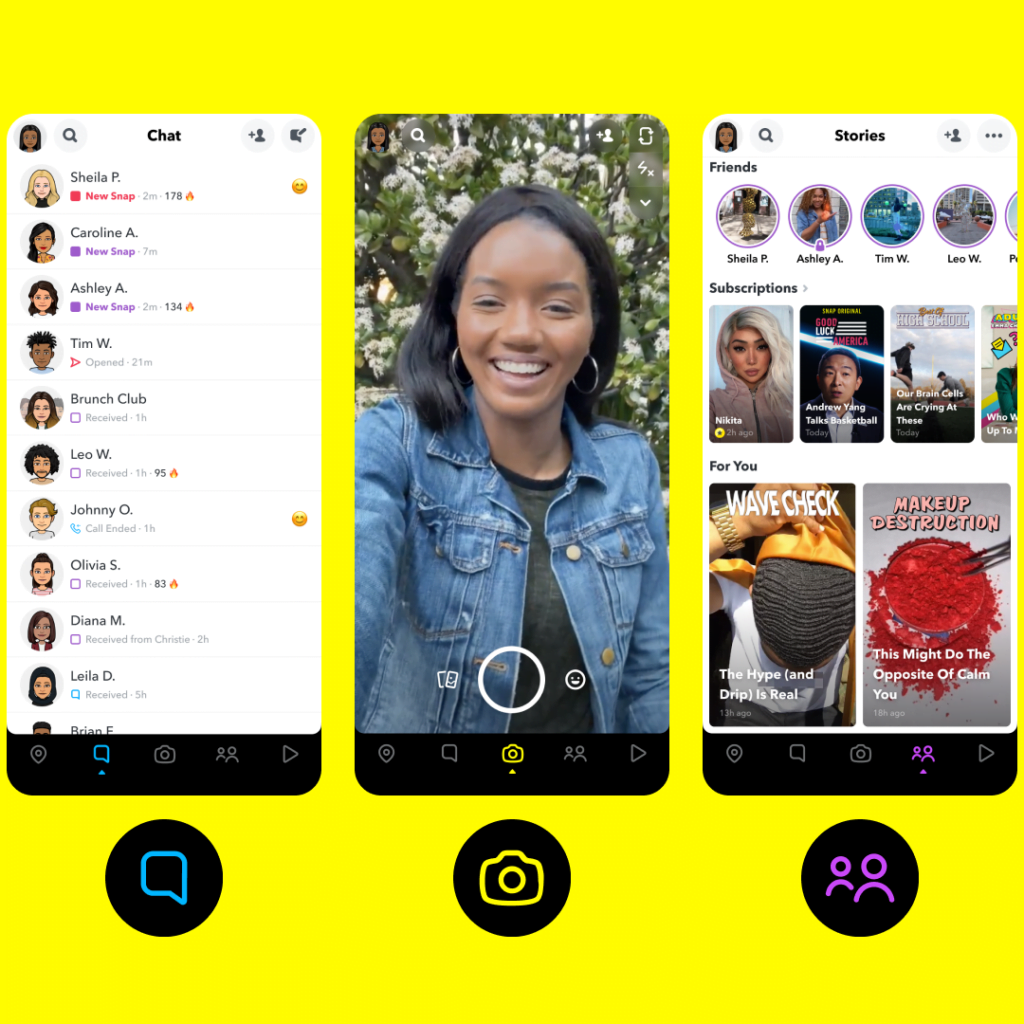
Understanding the Impact on Features
When you try to minimize AI’s presence in your Snapchat usage, it’s crucial to understand the broader implications this may have on your app experience. Limiting artificial intelligence can lead to a noticeable shift in how certain features operate. For instance, friend suggestions might become less relevant, and the content that surfaces in your Discover feed may no longer align with your interests.
Such changes are a direct consequence of restricting the app’s ability to learn from your behaviors and preferences. Opting for a more private setup increases control over personal data but may limit dynamic and interactive AI elements on the platform.
Embrace these adjustments, recognizing they trade predictive online experience for increased privacy. Being aware of these shifts will help you navigate the changes more smoothly and maintain a satisfying Snapchat experience.
Contacting Snapchat Support
Navigating the complexities of adjusting your Snapchat settings to minimize AI’s influence might lead you to seek additional help.
If you’re struggling with these changes or face specific issues, contacting Snapchat Support is a wise and effective step. The support team can guide you through each step, providing personalized assistance to align your platform experience with your expectations.
Access help by tapping your profile, selecting ‘Support,’ then ‘I Need Help’ in the app. Alternatively, visit the Snapchat Support website.
Engaging with Snapchat’s support team offers insights and solutions to tailor your experience, free from unwanted AI complexities. Their expertise is just a few taps away, ensuring you’re never alone in your quest to refine your digital social sphere.
How To Get Rid of my AI On Snapchat: Exploring Third-Party Tools
When considering further measures to minimize AI’s footprint in your Snapchat experience, third-party tools can offer additional privacy enhancements. It’s important to tread carefully in this territory, as the security and reliability of these tools are paramount.
Begin by researching tools that have garnered positive feedback from reputable technology review platforms or forums. These applications can provide a supplementary layer of control over how your data is managed and interacted with on Snapchat. Look for tools that prioritize user privacy and explicitly state how they limit AI or data sharing without compromising your account’s security.
Always update these tools to their latest versions to ensure you’re protected against any new vulnerabilities. Select and use third-party apps wisely to strengthen your stance against unwanted AI personalization, customizing your Snapchat experience further.
When I tried to use these tools, it had an adverse effect on my user experience, so please be careful when using these third-party apps.
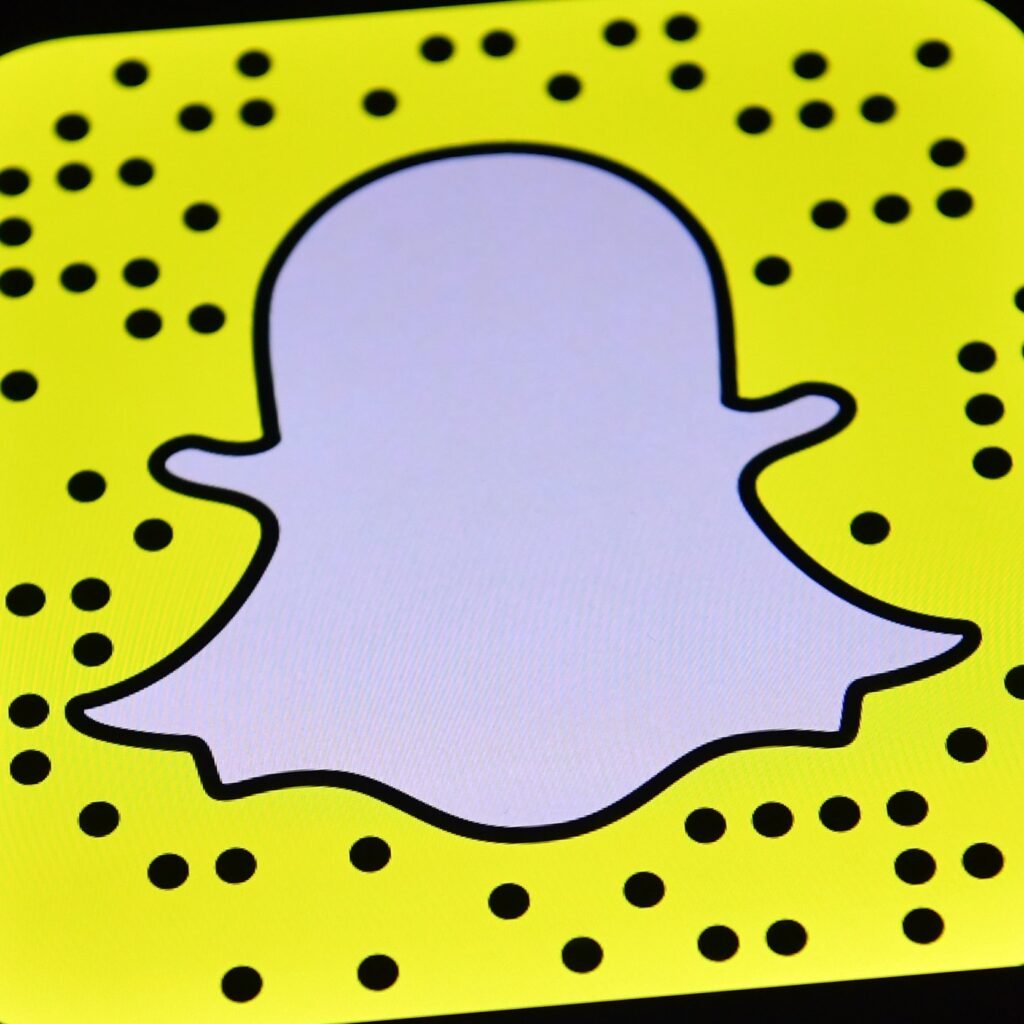
Maintaining Your AI-Free Settings
Keeping your Snapchat experience AI-free requires ongoing vigilance. As the app evolves, new updates or features could reintroduce AI elements you’ve worked to exclude. Regularly check your settings to ensure they still reflect your preference for minimal AI interaction.
Be proactive about exploring the details of each update, as they can sometimes reset preferences or introduce new customization options. Adjust your settings as needed to continue safeguarding your privacy and maintaining an experience on Snapchat that’s as AI-free as possible. Stay informed, stay in control, and enjoy a more personal, less automated Snapchat journey.
If you liked this article, please share it and subscribe to my website. For consulting work, please visit my website, Shift Gear and I would be glad to help you in your requirement.
Check this also – Google Scholar: Your Ultimate Guide to Information Gathering – Tech News Before It’s News | Shift GearX









